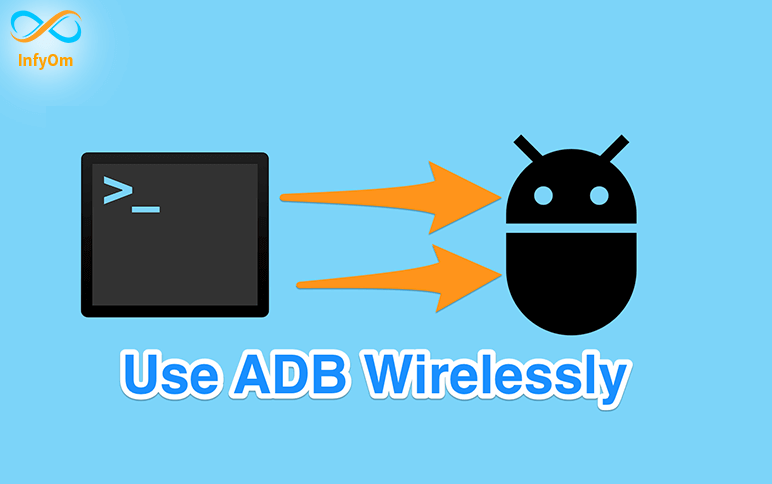We will learn to run the app without connecting a USB cable in this blog. The main purpose of this blog is to let users run apps without any restriction. Sometimes if the cable is connected with the device and if the device cable gets disturbed then the app does not run properly.
Let’s see how we can run the app without cable.
Step 1: Click File Menu => Settings
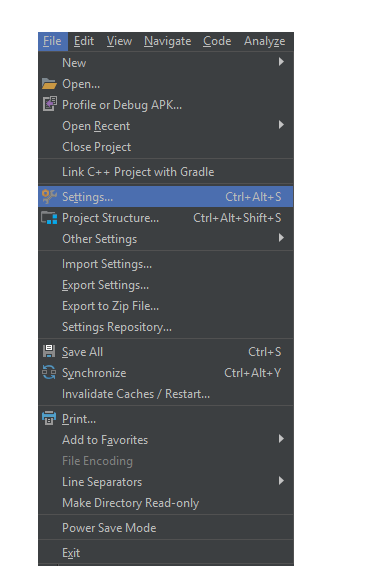
Step 2: Click Plugins
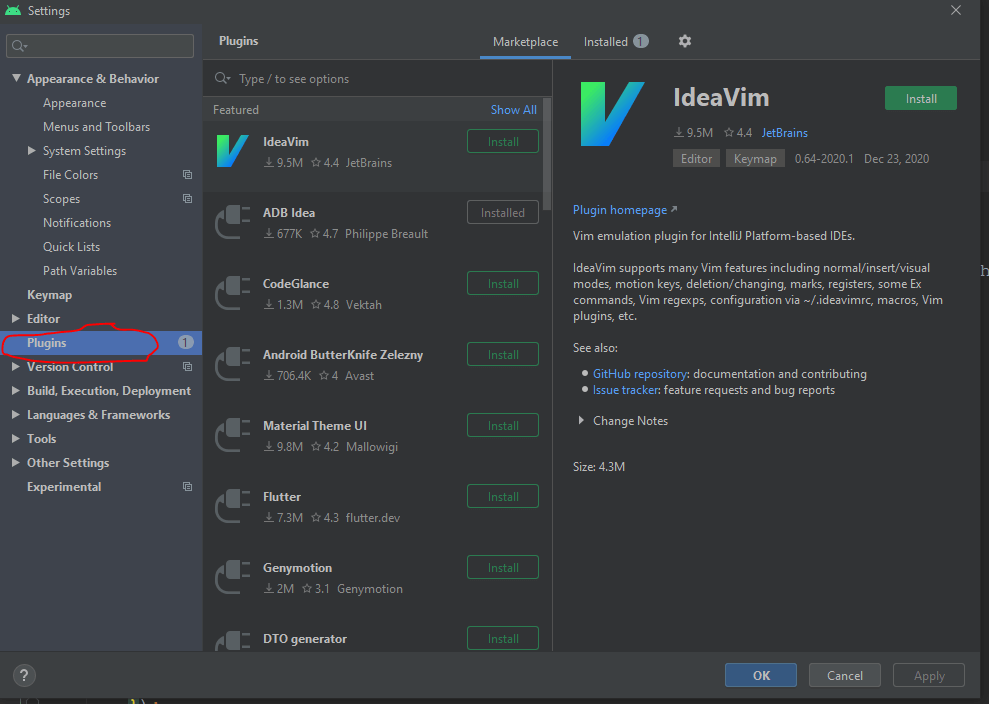
Step 3: Install ADB Wi-Fi Plugin
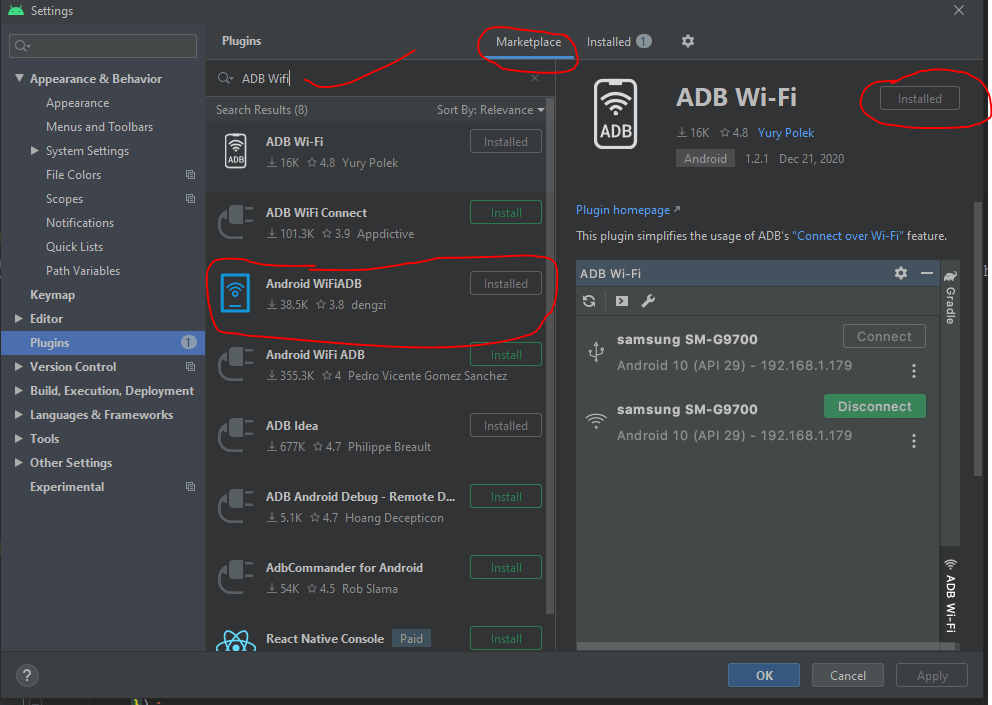
Notes:
- In the third image, I already installed the plugin in my android studio. But in your case, you may need to install it.
- Then your android studio restarts.
After the restart, your android studio will show the “ADB Wifi” option showing as per the following image
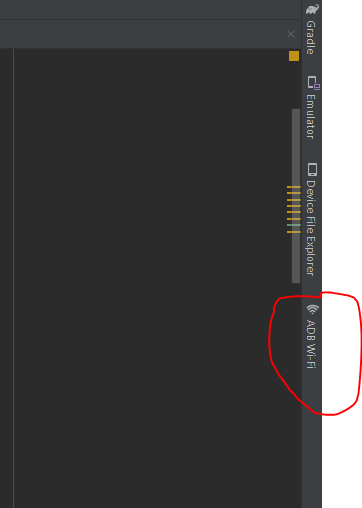
Click ADB Wifi and the below screen will be displayed.
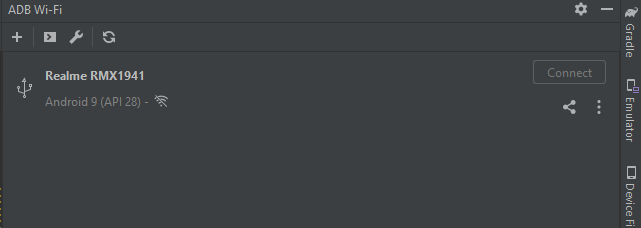
- Click to connect
- Make sure your device and pc are connected to the same wifi. Otherwise, it will not get connected.
- You will need to connect one time when the android studio is opened for the first time.