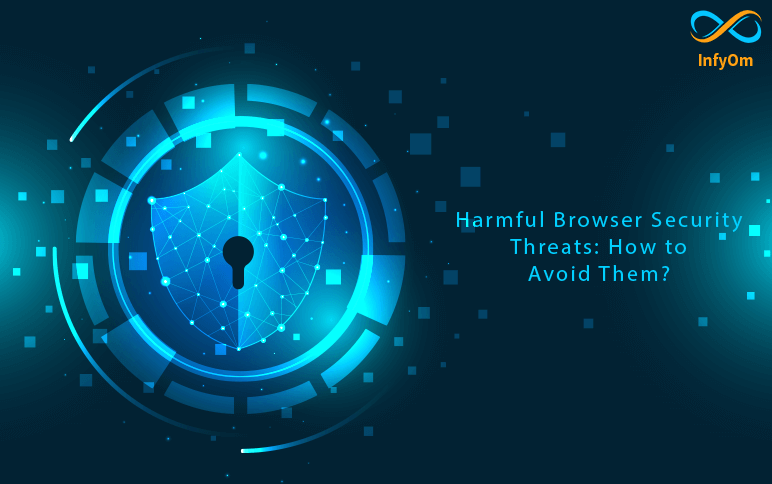Web browser, is the most used application or portal for users to access the Internet. These browsers are very advanced, with improved usability and ubiquity. The individual is exposed to different internet browsers. Each of them consists of some perceived and real benefits. However, it is also true that none of them are safe from security threats. In fact, website browsers are more vulnerable to security vulnerabilities and when users interact with websites, they carry the possibilities of malware and other threats in them.
Mainly, 5 most common browser security threats and how to protect your system
With that in mind, here are some of the most common browser security threats and how to protect your system from them are follow below:
1. Removing Saved Login Credentials
Bookmarks associated with saved logins for linked sites is a terrible combination and doesn’t really favor your system. When this is done, a hacker with little knowledge can hack it. There are some websites that use two-factor authentication, such as sending OTPs to your mobile phone to access them. However, many of them use this as a one-time access token so that a person can confirm his or her identity on the system they are intended to connect from.
Deleting saved credentials is not good for your browser as well as for your system in general. Cybercriminals A can easily reset important identifiers and profiles on almost every website you visit. They can do this from anywhere and at any time. Once they have your IDs and passwords, they can run them from any system of their choice.
2. Permission to Browser History
Your browser’s browsing history is a type of map or mechanism that keeps track of what you’re doing and what sites you’re visiting. It not only tells us which sites you visited, but for how long and when as well. If a criminal wants to get your credentials from the sites you access, they can do so easily, knowing which sites you have accessed through your browsing history.
3. Cookies
Cookies made up of locally stored files that identify association with certain files are another common browser security threat. Similar to browsing history, it can also track the site you visit and get credentials.
4. Browser Cache
Browser cache consists of storing sections of website pages which makes accessing and loading sites easier and faster, every time you visit. This can also identify the site or portal you have accessed and the content you have gone through. It also saves your location and device detection, making it a risky item as anyone can identify your location and device.
5. Autofill Information
Autofill information can pose a huge threat to your browser. Browsers like Chrome and Firefox store your address information, sometimes your profile information, and other personal information. But are you prepared if you fall into the wrong hands? Isn’t it? Well, the criminal is now aware of and privacy to all your personal details.
In our next tutorial, will see Tips and Recommendations on How You Can Protect Yourself from These Threats.