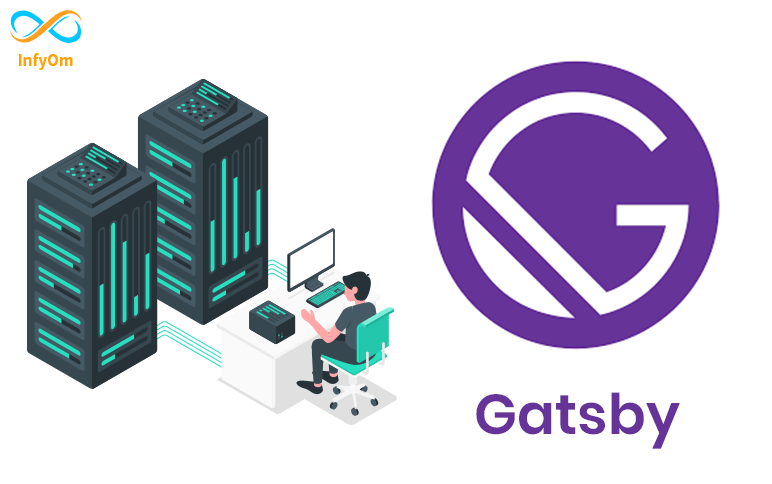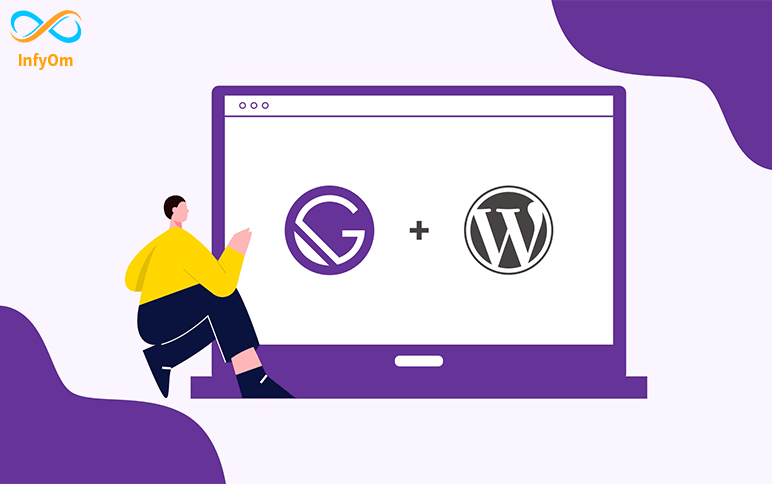We have recently developed a site into the gatsby.
We have a blog site and hosted it on a different domain but now we want to move to one place at our main site. now, we have challenges for displaying dynamic blogs on the gatsby site.
Finally, I found that gatsby provides support to render dynamic blogs as static pages. when build is created that time fetches the blogs from the server and creates a static page for all the blogs.
Gatsby is a very good platform and manages such a kind of thing easily.
So, I will show you how to create static pages from the API response into the Gatsby site.
Here are the steps you need to follow correctly.
Steps 1
Create a one blog file where you want to load a blog in your design.
For an ex. I created a file blog/index.js inside the component directory and the code looks like this,
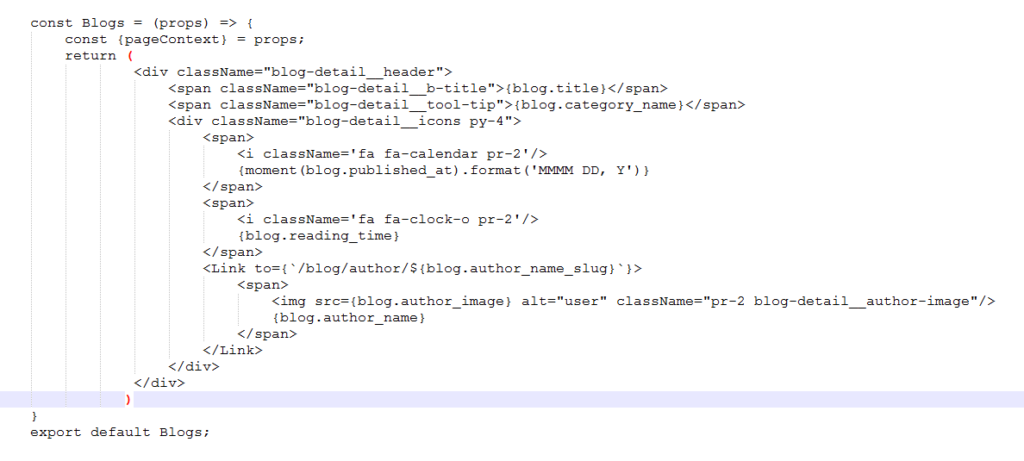
Steps 2
Open a file gatsby-node.js
Declare the const for the API URL at the beginning of the file.
const blogURL = 'http://blog-api.com/api/posts';
We need to create an instance of the node-fetch for fetching data from the API server.
const fetch = require(`node-fetch`);
Import the path for resolving the page while creating a static page.
const path = require('path'
See the example how to create a static page from APIs. code look’s like,
exports.createPages = (async ({graphql, actions}) => {
const blogs = await fetch(blogURL);
blogs.data.forEach((blog) => {
createPage({
path: 'blog/' + blog.slug,
component: path.resolve(`./src/components/blog/index.js`),
context: {
// Data passed to context is available
// in page queries as GraphQL variables.
slug: blog.slug,
blog: blog,
},
})
})
Now we are done, and you can access the blog page via slug.