
Latest Insights
Explore our blog for the latest trends, tips, tutorials and technologies that are shaping the future of software development.

How to manage inventory effectively with InfyPOS
InfyPOS inventory management software empowers retailers with real-time stock tracking, low stock alerts, smart…

5 Hidden Costs of NOT Using HMS Software
HMS can eliminate hidden costs associated with paper-based systems. InfyHMS is an HMS solution that can help hospitals…

Verification and Validation: What’s the difference?
Differences between Verification and Validation Verification Validation It includes checking documents,…
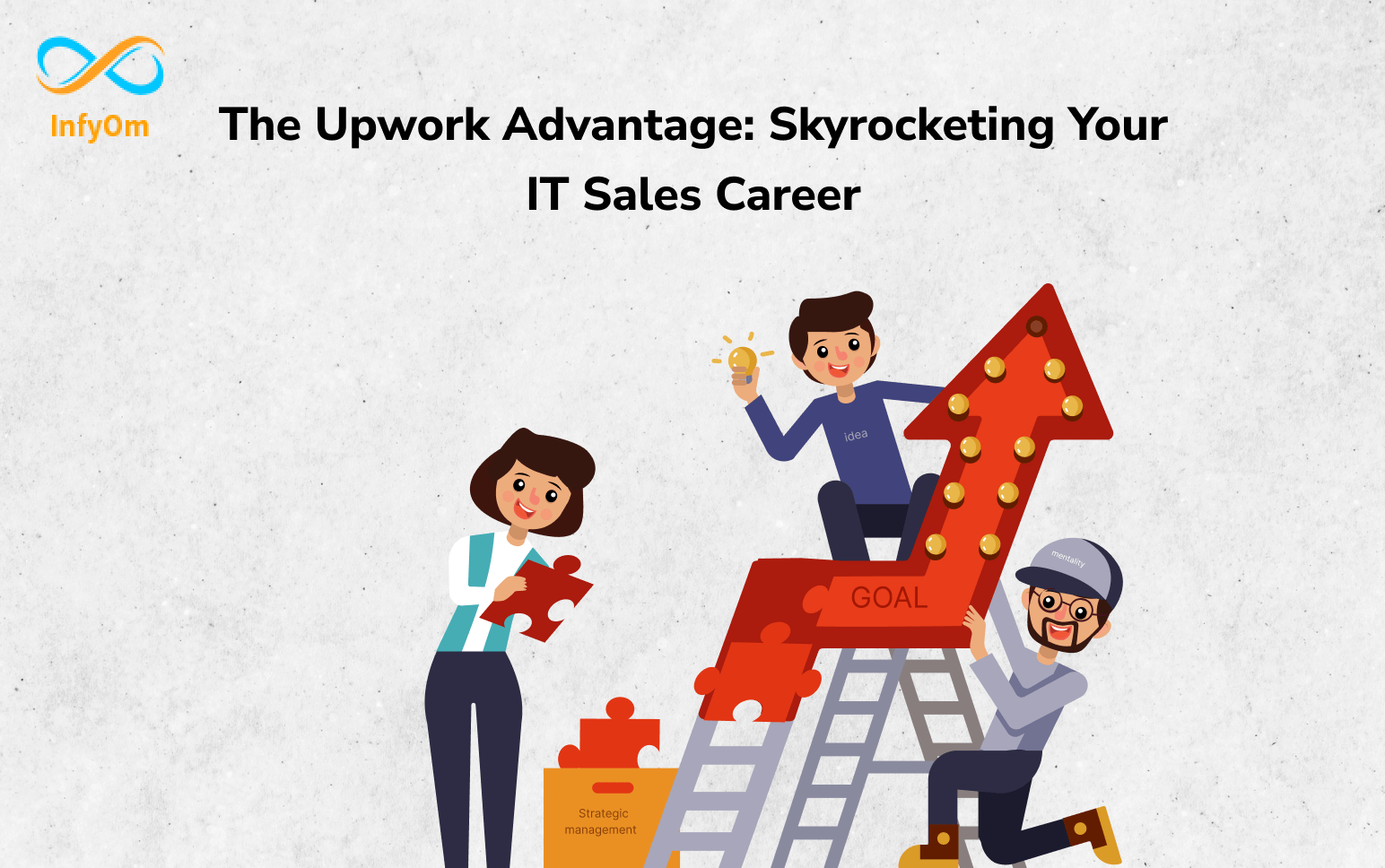
The Upwork Advantage: Skyrocketing Your IT Sales Career
Discover how to leverage Upwork’s global marketplace, diverse projects, and efficient tools to elevate your IT sales…

What is A/B testing?
A/B testing is essentially an experiment where two or more variants of a page are shown to users at random, and…

From Proposals to Profits: Mastering IT Sales on Upwork
Unlock success in IT sales on Upwork! Explore expert strategies, from crafting winning proposals to turning them into…

LinkedIn for Sales: Strategies to Connect, Engage, and Convert
Unlock Sales Success with LinkedIn: Expert Strategies to Connect, Engage, and Convert Prospects. Explore actionable…
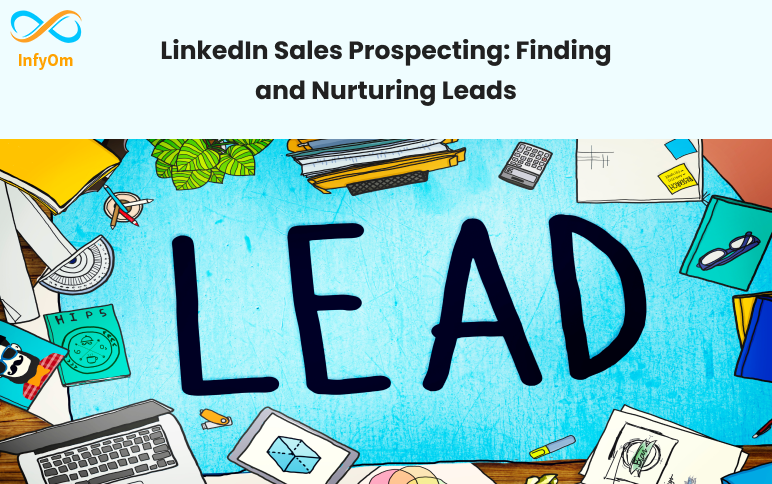
LinkedIn Sales Prospecting: Finding and Nurturing Leads
Master the Art of LinkedIn Sales Prospecting: Discover Effective Strategies for Identifying and Cultivating…

LinkedIn Sales Strategies for B2B Professionals
Discover Effective B2B Sales Strategies on LinkedIn: Elevate your business-to-business (B2B) sales game with expert…