
Latest Insights
Explore our blog for the latest trends, tips, tutorials and technologies that are shaping the future of software development.

Useful Figma Tricks to Work Faster
Whether you’re new to Figma or an expert user, you’ve probably…

How to implement Laravel impersonate
What is user impersonate and why we use it in projects? User
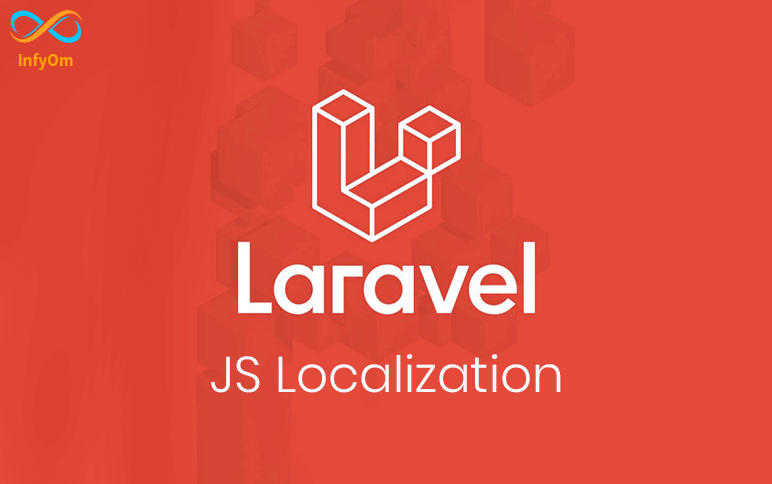
Use Laravel localization key into your Javascript code
Generally, we cannot use the laravel localization key in its javascript. is

How to Get Leads from LinkedIn
Generating leads is important because, with nurturing, potential customers can become paying customers that use your…
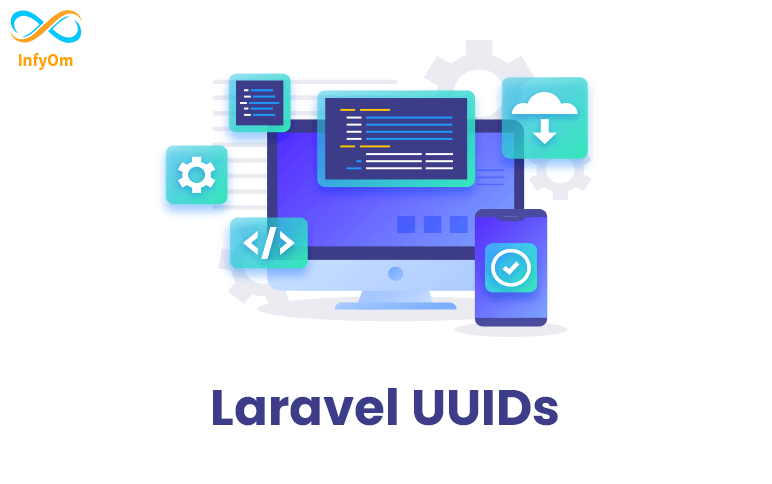
UUIDs as Primary Keys with a Trait in Laravel 9
What are UUIDs? UUIDs stands for Universally Unique Identifiers and are 128
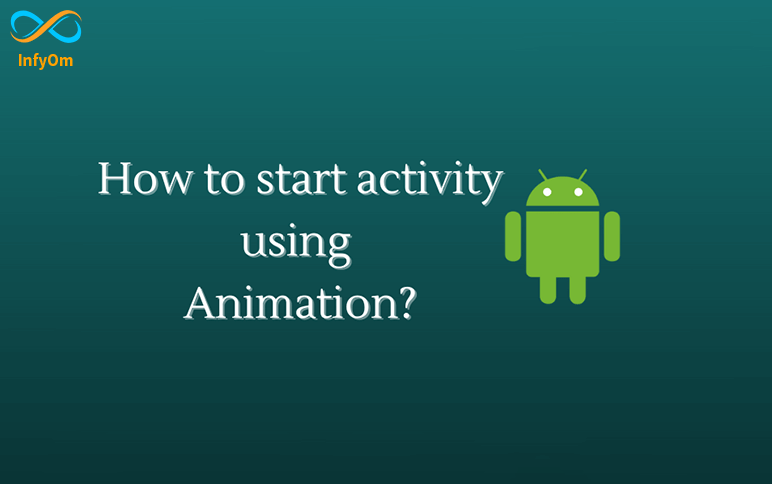
How to start activity using Animation?
Start an activity with a shared element.Enable window content transitions in your theme. · Specify a shared elements…

How to integrate Paypal payment gateway with Laravel / PHP ?
In this tutorial we are going to see to integrate the paypal

How to write an email to a potential client
writing compelling emails to potential customers, you can increase your chances of starting new business relationship…
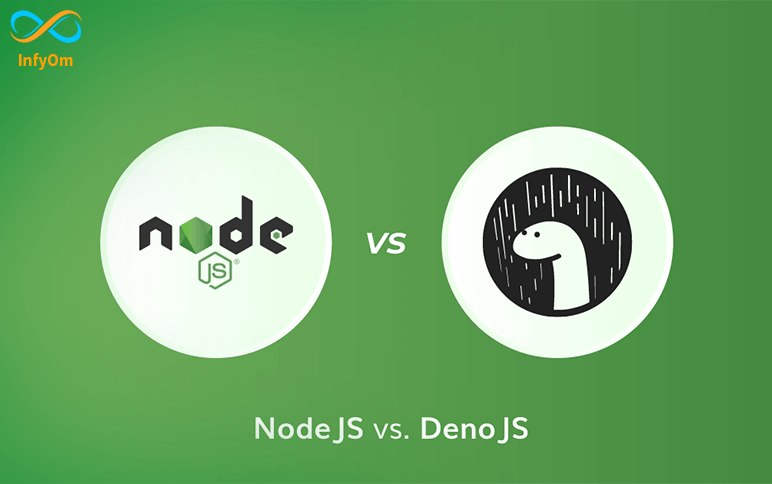
Node.js vs. Deno: Which is better?
Which is better deno or nodejs? Will Deno replace node? Is Deno faster than node? Deno vs Node -…