This is only part of what’s new, as there are over 100 features that serve app developers to further the entire Android experience. On Google’s developer website, you can read about it all.
Media controls
While playing music, you can usually see a notification with music controls if you swipe down the notification drawer. However, now in Android 11, these controls are integrated into the Quick Settings menu. So, if you swipe to the top of the screen and with your Bluetooth and Wi-Fi tiles, you can see the music controls.
You can also choose which device will play music, which is accessible if you have Bluetooth earbuds or speakers connected. Drag the menu further down to see other options, such as the ability to select a song without opening the Music app.
Conversations and Bubbles
Google is finally unveiling its official implementation of the conversation bubbles. If you use Facebook Messenger on Android, you will already be familiar with this feature. This feature enables the conversation to stay in floating bubbles that can be moved around the screen and retrieved from within any application.
Google’s own documentation says the section will be on “many phones,” not all of them, so some manufacturers may choose to display it differently. In any case, apps will need to be updated to tell Android which notifications are conversations.
Screen recorder
Android finally has in-built screen recording. Screen recording in Android 11 is as easy as adding a quick setting tile and clicking it. Before you start recording, you can choose whether you need to record audio from your microphone or you can choose to show touch on the screen.
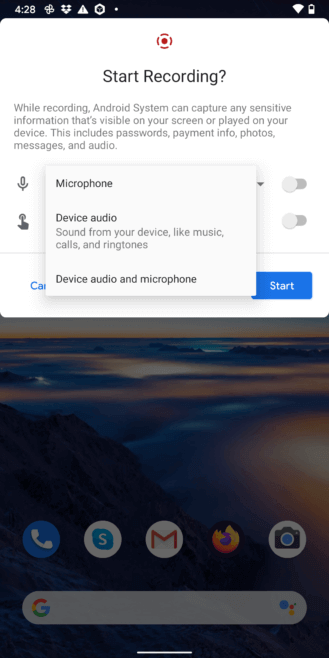
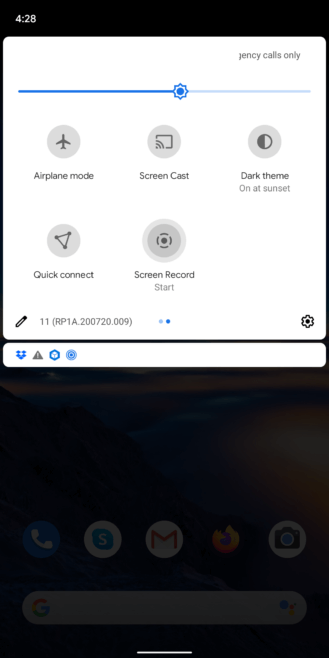
The new screen recorder can be accessed by tapping the ‘Screen Record’ tile in Quick Settings – if you don’t see it on your device, press the Edit button in Quick Settings and drag the tile from the hidden options. Once you have it, just tap it to start recording.
Power button menu
Android 11 comes with a new power menu that enables you to quickly access all connected smart devices.
To reach the new menu just long-press the power button and control all connected devices like smart locks and thermostats with one click, without the need to open a lot of applications. This latest addition lets us feel like Google has finally brought smartphones to the smart home.
Notification history
Have you ever wondered which apps send the most push alerts to your phone? Did you accidentally clear the notification and aren’t sure if you missed something important? If so, you’ll love the new Android 11 Notification History page.
Do you ever refresh an instruction before you get a chance to read it? Right now, you don’t have to think that it was something important. Android 11 has launched Notification History which can be accessed by navigating to Settings> Apps & Notifications> Notifications> Notification History.
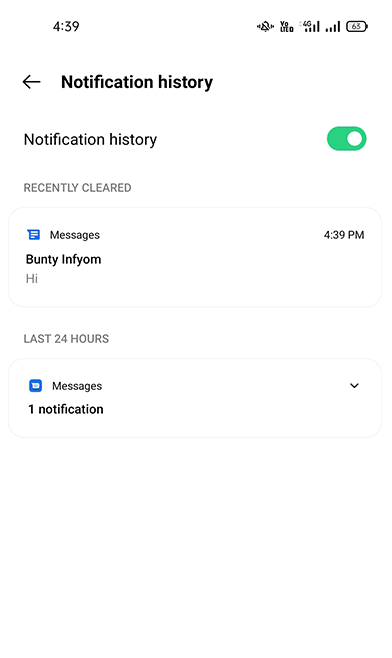
Improved 5G Support
Android 11 includes enhanced developer support to help you reap the benefits of faster speeds and 5G networks. You can understand that when a user connects to a 5G network, they get an estimate of the connection bandwidth and check if the connection is metered.



