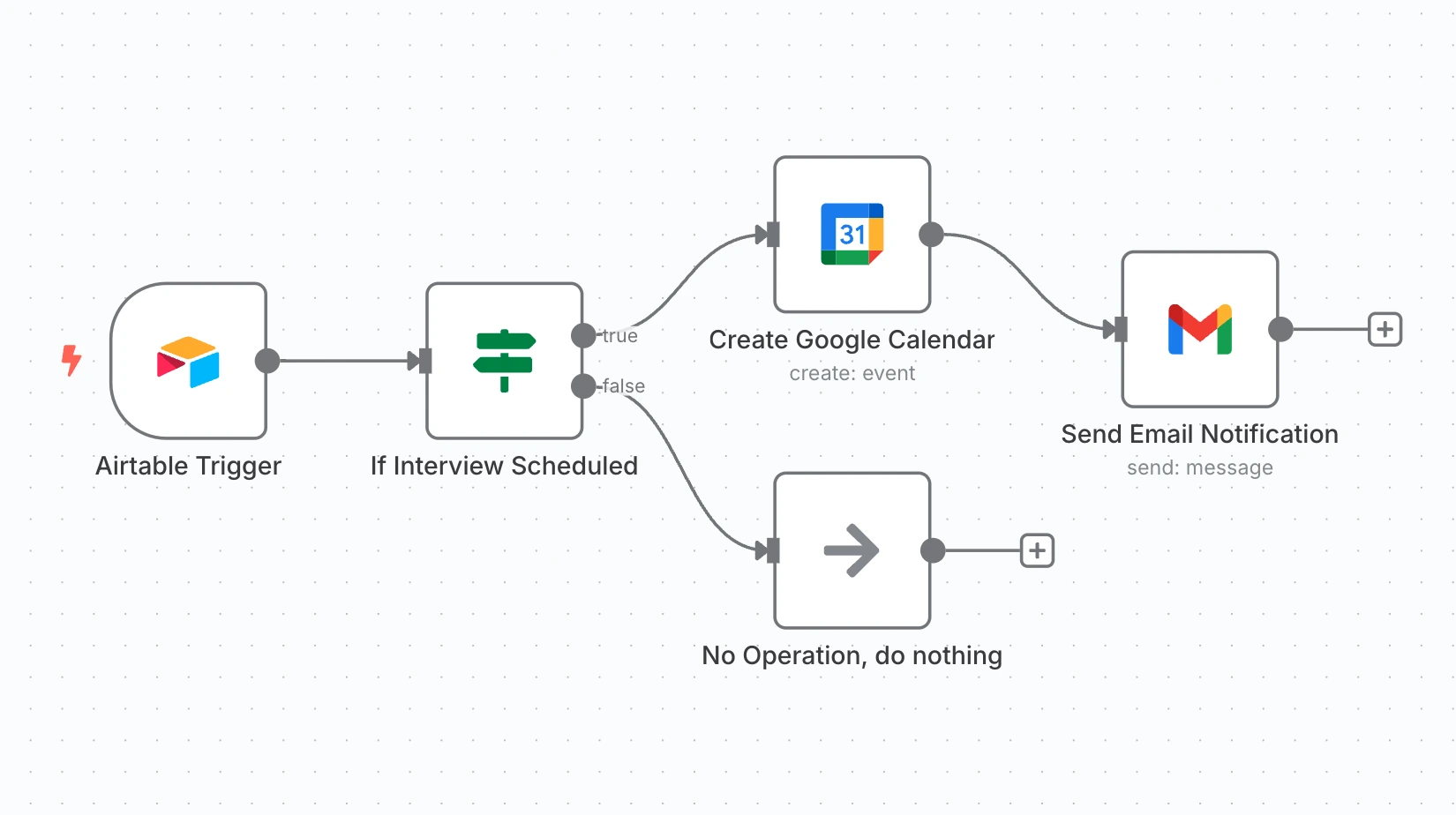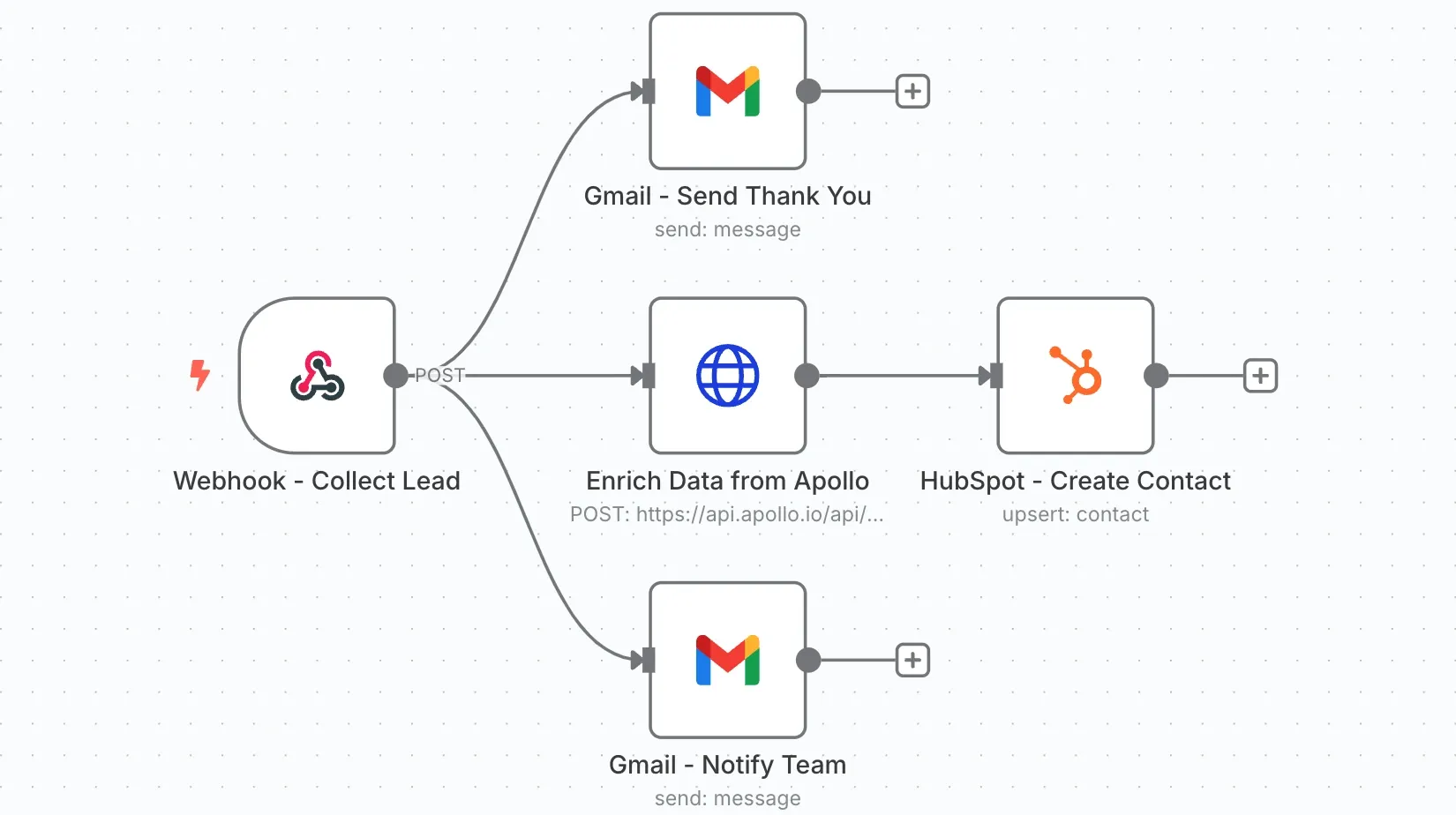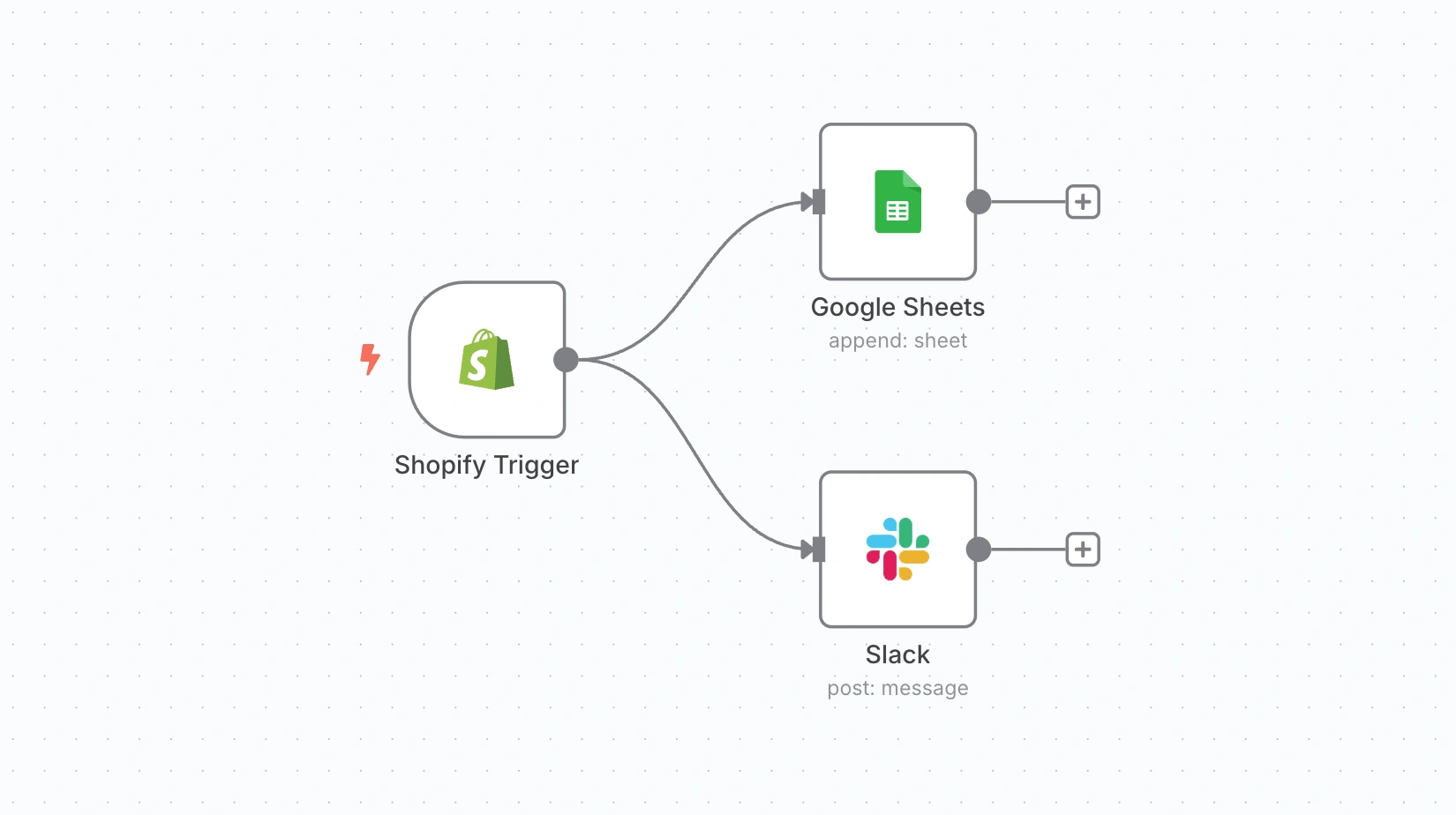Parse Resume to Airtable
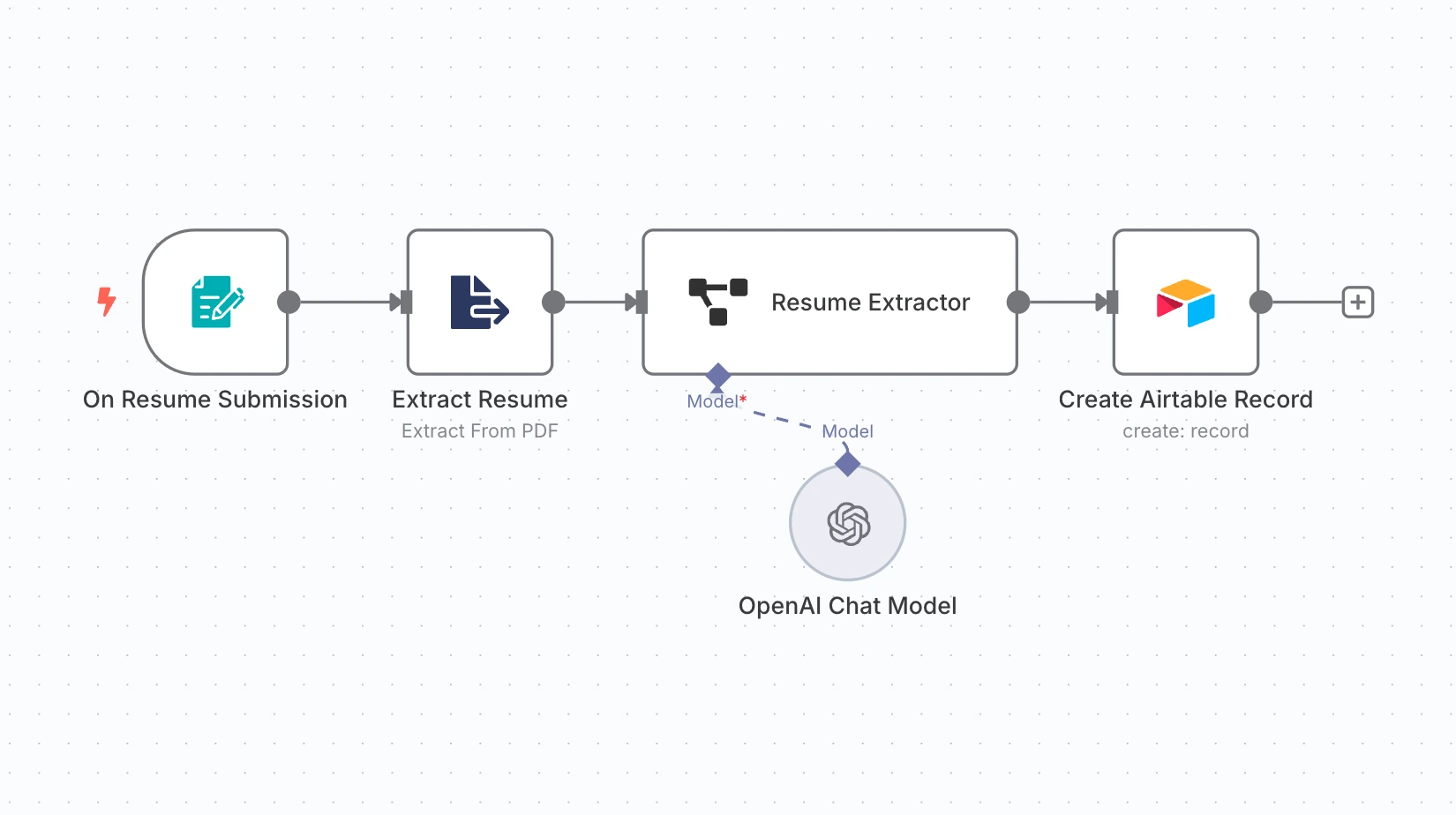
On resume submission, automatically parse and extract candidate details - including personal information, location, skills, experience, education, and more - and log all data into Airtable.
Main use cases:
- Submit form and extract data.
- Store data in Airtable.
How it Works:
This workflow begins when a user submits a form with a resume attachment. It follows three main steps:
1. Form Submission & File Capture
- A user fills out a form and uploads their resume.
- The submitted file is captured and prepared for processing.
2. Resume Parsing & Enrichment
- The resume is sent to OpenAI for parsing key information such as:
- Name, email, phone number
- Skills, experience, education
- LinkedIn profile
3. Data Entry & Candidate Rating
- Parsed data is automatically organized and entered into Airtable.
- Optionally, the candidate is rated based on job role criteria provided in the form.
- All details are saved in a structured, easy-to-read format for review or further action.
Supercharge Your Recruitment Workflow:
Explore our Recruitment Automation Services, which enable intelligent resume parsing, candidate scoring, and job matching powered by AI. Additionally, our n8n Workflow Automation Services can help you design end-to-end hiring workflows - from application intake to interview scheduling - without writing a single line of code.