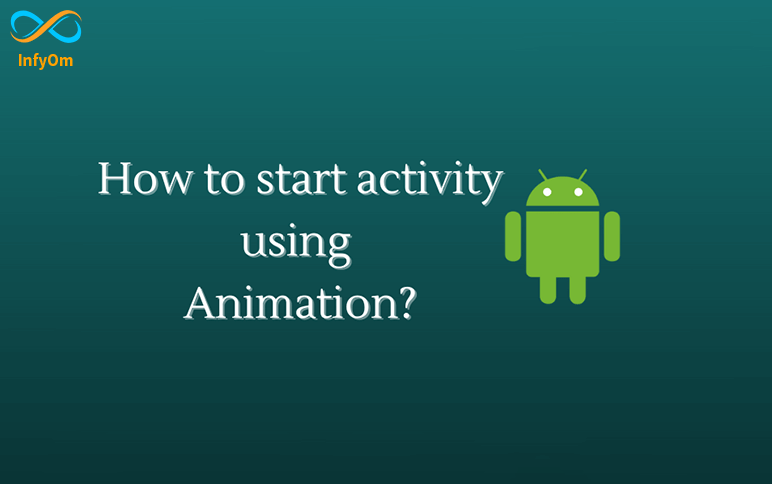A visually appealing and user-friendly user interface (UI) is key to creating successful Android apps. Mastering Android UI design requires a combination of creativity, usability principles, and knowledge of best practices. In this blog post, we will delve into valuable tips and best practices to help you create exceptional UI designs for your Android apps, ensuring an engaging and intuitive user experience.
Understand Material Design Guidelines:
Google’s Material Design guidelines serve as a foundation for creating visually consistent and intuitive UIs across Android devices. Familiarize yourself with these guidelines, which cover aspects such as layout, typography, color schemes, and iconography. By adhering to Material Design principles, you can create UIs that feel native to the Android platform while offering a modern and visually pleasing experience.
Prioritize Consistency:
Consistency plays a vital role in UI design. Maintain a consistent visual style, including color schemes, typography, and spacing, throughout your app. Consistent UI elements and interactions create a sense of familiarity, enabling users to navigate your app with ease. Ensure that your app’s UI aligns with the overall branding and design language to establish a cohesive experience.
Keep it Simple and Minimalistic:
Simplicity is key to effective UI design. Strive for a clean and uncluttered interface that focuses on essential elements. Avoid overwhelming users with excessive information or complex layouts. Use whitespace strategically to enhance readability and highlight important elements. Embrace minimalistic design principles, such as flat or material design, to create a visually pleasing and intuitive UI.
Optimize for Different Screen Sizes:
Android devices come in various screen sizes and resolutions, so it’s crucial to ensure your UI design adapts seamlessly to different form factors. Design responsive layouts that can adjust to different screen sizes, orientations, and aspect ratios. Utilize relative sizing and scalable elements to accommodate various screen densities. Test your app on different devices to ensure a consistent and user-friendly experience across the board.
Use Intuitive Navigation Patterns:
Efficient navigation is key to a user-friendly app. Utilize intuitive navigation patterns such as bottom navigation bars, hamburger menus, and tabs to provide easy access to different sections of your app. Follow established navigation patterns that users are already familiar with, but also consider the specific needs and context of your app to provide a tailored and intuitive navigation experience.
Pay Attention to Typography:
Typography plays a crucial role in UI design, affecting readability and overall aesthetic appeal. Choose legible fonts that align with your app’s branding and style. Ensure appropriate font sizes for different text elements, considering factors such as readability on various screen sizes and accessibility for users with visual impairments. Use typography to guide users and emphasize important information within your app.
Utilize Meaningful and Consistent Icons:
Icons are powerful visual elements that aid in navigation and convey meaning. Use icons consistently throughout your app, adhering to recognized iconography standards. Ensure that icons are visually clear, easily recognizable, and aligned with their intended actions or functionalities. Combine icons with text labels when necessary to provide clarity and improve usability.
Employ Color Strategically:
Color choices can evoke emotions and influence user perception. Select a color palette that aligns with your app’s branding and purpose. Use colors purposefully to differentiate elements, convey hierarchy, and provide visual cues. Ensure color contrast for text and important elements to maintain accessibility for all users. Leverage color to create a visually engaging and cohesive UI design.
Test and Iterate:
Regular testing and iteration are crucial in UI design. Gather feedback from users, conduct usability tests, and analyze user behavior to identify areas for improvement. Iterate your design based on user feedback and insights, refining the UI to enhance usability, address pain points, and optimize the overall user experience. Embrace an iterative design process to continuously improve your app’s UI.
Stay Updated and Inspired:
UI design trends evolve over time, so it’s essential to stay updated with the latest design trends, techniques, and emerging patterns. Explore design inspiration from other successful Android apps, industry resources, and design communities. Keep an eye on Google’s updates to Material Design and Android design patterns to ensure your UI remains relevant and appealing.
Conclusion:
Mastering Android UI design involves a combination of creativity, adherence to best practices, and a deep understanding of user needs. By following these tips and best practices, such as understanding Material Design guidelines, prioritizing consistency, keeping the UI simple and minimalistic, optimizing for different screen sizes, using intuitive navigation patterns, paying attention to typography and color, testing and iterating, and staying updated with design trends, you can create compelling and user-friendly UIs that enhance the overall user experience of your Android apps. Strive for excellence in UI design, and your apps will stand out in the crowded Android marketplace.