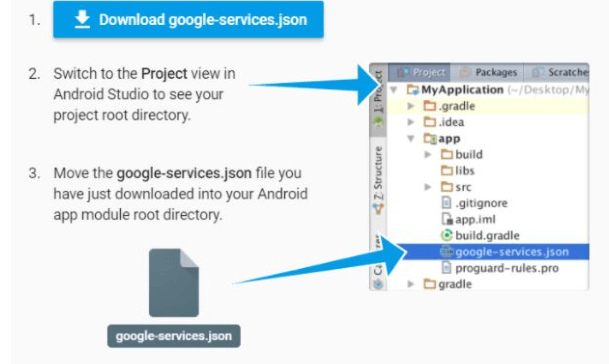1.Add this library build.gradle(:app)
- This library user for firebase integration dependencies
{
implementation 'com.google.firebase:firebase-auth:19.4.0'
}
2.Add this permission in AndroidManifest.xml
- This permission use internet connection checking
{
<com.facebook.login.widget.LoginButton
android:id="@+id/login_button"
android:layout_width="match_parent"
android:layout_height="match_parent"
android:layout_gravity="center"
android:visibility="gone"/>
}
3.Activity in add this permission
This permission is for user data. Without this permission user data not meet
- loginButton This button is Facebook button
- LoginManager.getInstance().logInWithReadPermissions(FacebookLoginActivity.this, Arrays.asList(“email”, “public_profile”));
- loginButton.setReadPermissions(“email”, “public_profile”);
4.Initialize Authentication:
void initializeAuthentication(){
FirebaseAuth mAuth = FirebaseAuth.getInstance();
GoogleSignInOptions gso = new GoogleSignInOptions.Builder(GoogleSignInOptions.DEFAULT_SIGN_IN)
.requestIdToken(getString(R.string.default_web_client_id))
.requestEmail()
.build();
mGoogleSignInClient = GoogleSignIn.getClient(this, so);
}
5.Add This Function:
- This function user login result return
void faceBookLogin(LoginResult loginResult){
setFacebookData(loginResult);
Profile profile = Profile.getCurrentProfile();
if (profile != null) {
String avatar = ImageRequest.getProfilePictureUri(profile.getId(), 200, 200)
.toString();
} handleFacebookAccessToken(loginResult.getAccessToken());
}
6.Handle Token :
- This token return firebase login fails or not an event
private void handleFacebookAccessToken(AccessToken token) {
AuthCredential credential = FacebookAuthProvider.getCredential(token.getToken());
mAuth.signInWithCredential(credential)
.addOnCompleteListener(this, new OnCompleteListener() {
@Override
public void onComplete(@NonNull Task task) {
if (task.isSuccessful()) {
FirebaseUser user = mAuth.getCurrentUser();
user.getIdToken(true).addOnCompleteListener(new OnCompleteListener() {
@Override
public void onComplete(@NonNull Task task) {
String token = task.getResult().getToken();
}
});
} else {
String errorCode = String.valueOf(task.getException());
Toast.makeText(FacebookLoginActivity.this, "Login failed.", Toast.LENGTH_SHORT).show();
}
}
});
}
Notes:
- “Default_web_client_id” this keyword, not changes because creating google-services.json file time automatically this keyword in add values so this key work put at its
How to creating google JSON file : JSON File
Add google JSON file this location in android studio: