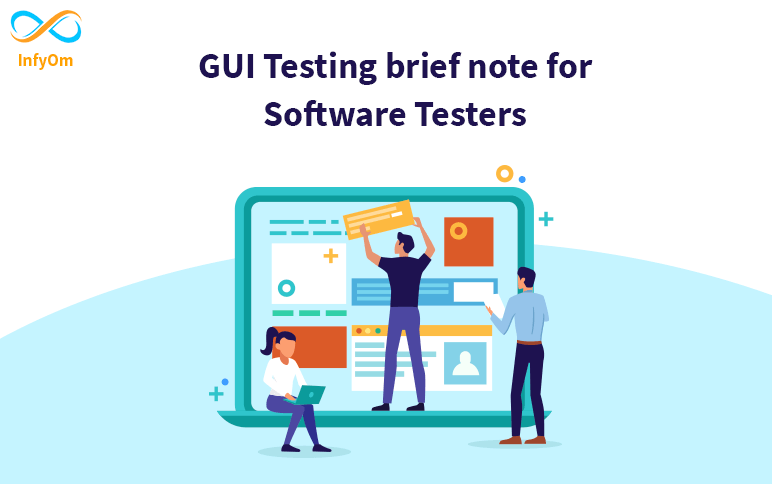What is GUI Testing?
GUI Testing is a type of testing in which an applications’ Graphical User Interface (GUI) is tested to make sure it is in line with the expectations. GUI testing involves checking the objects on the UI (User Interface), which are the objects that we can see on the screen. Anything the user sees in the system or application is a GUI.
Let us consider that if you visit a website, then the homepage is the GUI (graphical user interface) of the site. The source code will not be visible as the user can see only the UI interface. Mainly the focus of GUI testing is on the design pattern, images, alignment, spellings and the overall look and feel of the UI.
Why do we need GUI testing?
To get the answer you need to think as a user, not as a tester. It is the User Interface of the Software/Application that is a deciding factor to know whether a user is going to use the Application further or not. The looks and designs of the Application/Software are what a typical user will first look at. Secondly, he checks how easy it will be for him to understand and navigate through the UI.
If the Software/Application is more complex and not appealing or if the user is not comfortable with the Interface design, then he is not going to use that Application again. That’s the reason, GUI testing is a matter for concern and should be taken very seriously. Also, proper testing should be carried out in order to make sure that GUI is free from any issues.
How to create test cases and how to do GUI testing?
UI Testing mostly involves the checking the various elements on the screen for their look and feel, the test cases should be written in such a way that they validate the following points for each of the UI objects. Size, position, width, and height of the objects with reference to other objects on the screen, Error messages displayed on the screen, the color and font of the error message.
Errors are normally in Red color. Readable and inconsistent across the application unless specified by the client. Checking the same screen in different resolution with the help of zooming in and zooming out like 640 x 480, 600×800, etc. Also if there is a requirement you may want to check it in a mobile browser as well. Font color, hyperlink color, error/warning message color, etc.
Quality of the images on the screen, if applicable. Spellings, grammar, and punctuations. Scrollbars according to the size of the page if any. Checking disabled fields if any. Checking the size of the images.
Challenges in GUI Testing:
The list of GUI test cases can be very exhaustive and time-consuming and it requires a lot of manual effort and the quality of the testing would depend on the skills of the tester.
Number of automation tools available is very limited GUI is usually unstable during the initial development phases, so GUI testing is postponed to the end of the testing cycle, which sometimes creates a time crunch.