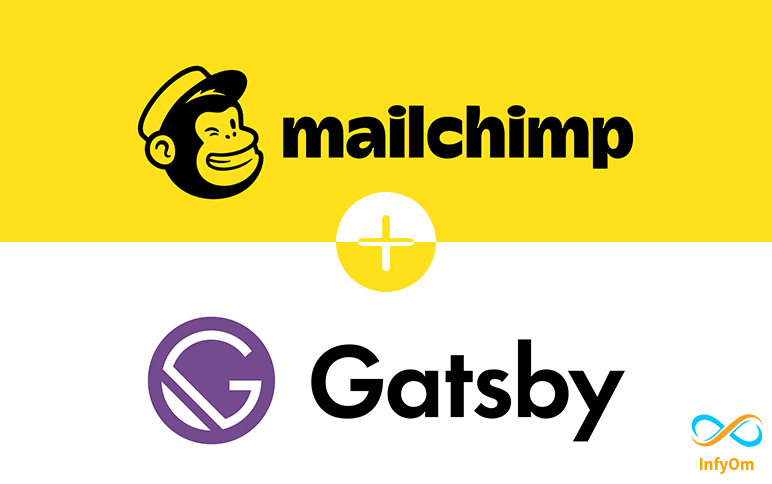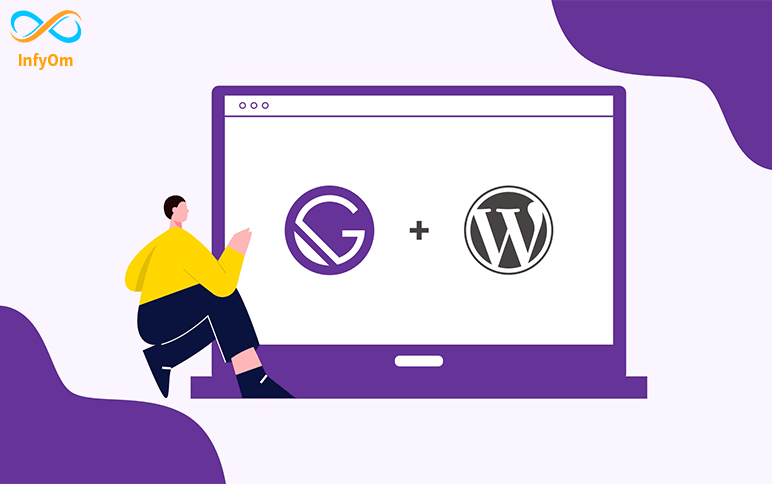We have recently developed a site into the gatsby. Basically, the contact us feature is common on all websites. and we are implementing Mailchimp because it’s a very popular platform in the email market. So, I will show you how to set up a Mailchimp on the Gatsby site.
Using gatsby-source-mailchimp
Use your Mailchimp API key to download your campaigns into Gatsby’s GraphQL data layer! Install the package by running the following command: npm i gatsby-source-mailchimp –save. How to configure Once the installation is complete, you can now add this plugin to your gatsby-config.js, like so: Configure Mailchimp Key and add this {resolve: gatsby-source-mailchimp} into the plugins array. code looks like,
module.exports = {
// ...
plugins: [
{
resolve: 'gatsby-source-mailchimp',
options: {
// Avoid including your key directly in your file.
// Instead, opt for adding them to .env files for extra
// security ;)
key: 'asd712jdas90122jdas90122jkadsd1-usXX',
rootURL: 'https://usXX.api.mailchimp.com/3.0',
},
},
],
// ...
}
This plugin was made out of a specific necessity, so it doesn’t cover all of Mailchimp’s data sources, focusing only on campaigns.
This plugin provides a few options. you can refer here
Using .env variables to hide your key
If you don’t want to attach your API key to the repo, you can easily store it in .env files by doing the following:
Put this in your .env file
MAILCHIMP_KEY = 'asd712jdas90122jdas90122jkadsd1-usXX';
Put this in your gatsby-config.js file
require('dotenv').config({
path: `.env.${process.env.NODE_ENV}`,
});
module.exports = {
// ...
plugins: [
{
resolve: 'gatsby-source-mailchimp',
options: {
key: process.env.MAILCHIMP_KEY,
rootURL: '[https://usXX.api.mailchimp.com/3.0',](https://usxx.api.mailchimp.com/3.0%27,)
// ...
},
},
],
// ...
};