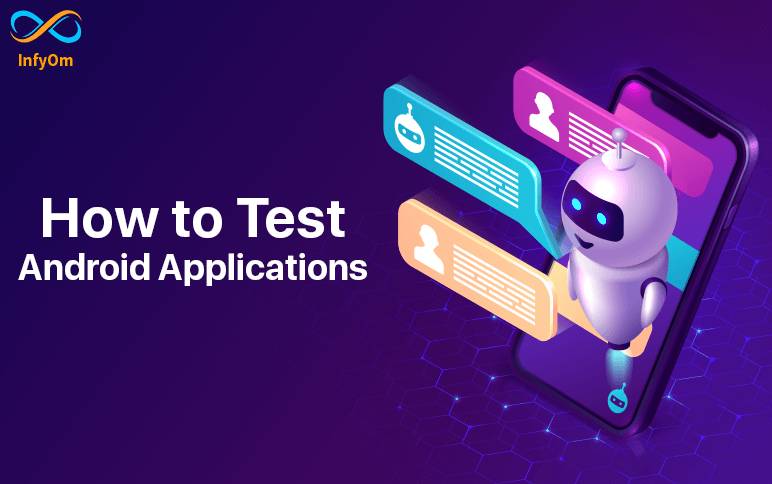Few main things remember to test an Android Application which is mention below:
1. Functional testing test cases
There are many hands involved in creating a mobile app. These stakeholders may have different expectations. Functional testing determines whether a mobile app complies with these various requirements and uses. Examine and validate all functions, features, and competencies of a product.
Twelve functional test case scenario questions:
- Does the application work as intended when starting and stopping?
- Does the app work accordingly on different mobile and operating system versions?
- Does the app behave accordingly in the event of external interruptions?
- (i.e. receiving SMS, minimized during an incoming phone call, etc.)
- Can the user download and install the app with no problem?
- Can the device multitask as expected when the app is in use or running in the background?
- Applications work satisfactorily after installing the app.
- Do social networking options like sharing, publishing, etc. work as needed?
- Do mandatory fields work as required? Does the app support payment gateway transactions?
- Are page scrolling scenarios working as expected?
- Navigate between different modules as expected.
- Are appropriate error messages received if necessary?
There are two ways to run functional testing: scripted and exploratory.
Scripted
Running scripted tests is just that – a structured scripted activity in which testers follow predetermined steps. This allows QA testers to compare actual results with expected ones. These types of tests are usually confirmatory in nature, meaning that you are confirming that the application can perform the desired function. Testers generally run into more problems when they have more flexibility in test design.
Exploratory
Exploratory testing investigates and finds bugs and errors on the fly. It allows testers to manually discover software problems that are often unforeseen; where the QA team is testing so that most users actually use the app. learning, test design, test execution, and interpretation of test results as complementary activities that run in parallel throughout the project. Related: Scripted Testing Vs Exploratory Testing: Is One Better Than The Other?
2. Performance testing test cases
The primary goal of benchmarking is to ensure the performance and stability of your mobile application
Seven Performance test case scenarios ensure:
- Can the app handle the expected cargo volumes?
- What are the various mobile app and infrastructure bottlenecks preventing the app from performing as expected?
- Is the response time as expected? Are battery drain, memory leaks, GPS, and camera performance within the required guidelines?
- Current network coverage able to support the app at peak, medium, and minimum user levels?
- Are there any performance issues if the network changes from/to Wi-Fi and 2G / 3G / 4G?
- How does the app behave during the intermittent phases of connectivity?
- Existing client-server configurations that provide the optimum performance level?

3. Battery usage test cases
While battery usage is an important part of performance testing, mobile app developers must make it a top priority. Apps are becoming more and more demanding in terms of computing power. So, when developing your mobile app testing strategy, understand that battery-draining mobile apps degrade the user experience.
Device hardware – including battery life – varies by model and manufacturer. Therefore, QA testing teams must have a variety of new and older devices on hand in their mobile device laboratory. In addition, the test environment must replicate real applications such as operating system, network conditions (3G, 4G, WLAN, roaming), and multitasking from the point of view of the battery consumption test.
Seven battery usage test case scenarios to pay special attention to:
- Mobile app power consumption
- User interface design that uses intense graphics or results in unnecessarily high database queries
- Battery life can allow the app to operate at expected charge volumes
- Battery low and high-performance requirements
- Application operation is used when the battery is removed Battery usage and data leaks
- New features and updates do not introduce new battery usage and data
- Related: The secret art of battery testing on Android
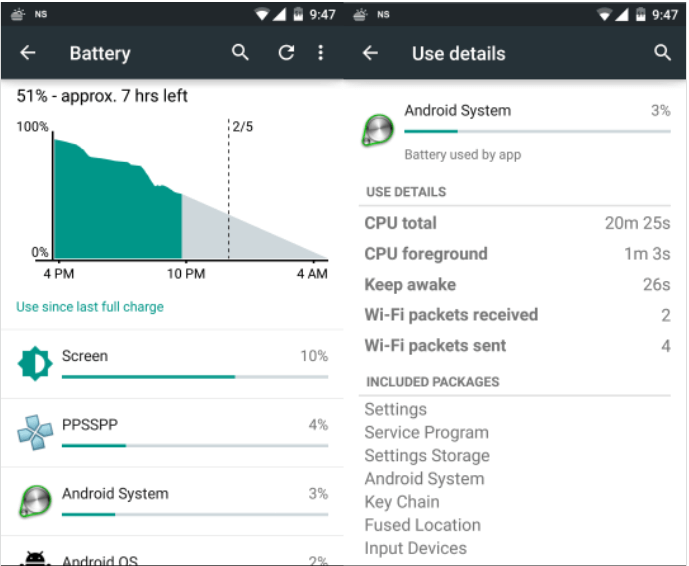
4. Usability Testing Test Cases
Usability testing of mobile applications provides end-users with an intuitive and user-friendly interface. This type of testing is usually done manually, to ensure the app is easy to use and meets real users’ expectations.
Ten usability test case scenarios ensure:
- The buttons are of a user-friendly size.
- The position, style, etc. of the buttons are consistent within the app
- Icons are consistent within the application
- The zoom in and out functions work as expected
- The keyboard can be minimized and maximized easily.
- The action or touching the wrong item can be easily undone.
- Context menus are not overloaded.
- Verbiage is simple, clear, and easily visible.
- The end-user can easily find the help menu or user manual in case of need.
- Related: High impact usability testing that is actually doable
We will see more points in our next articles.