
Latest Insights
Explore our blog for the latest trends, tips, tutorials and technologies that are shaping the future of software development.
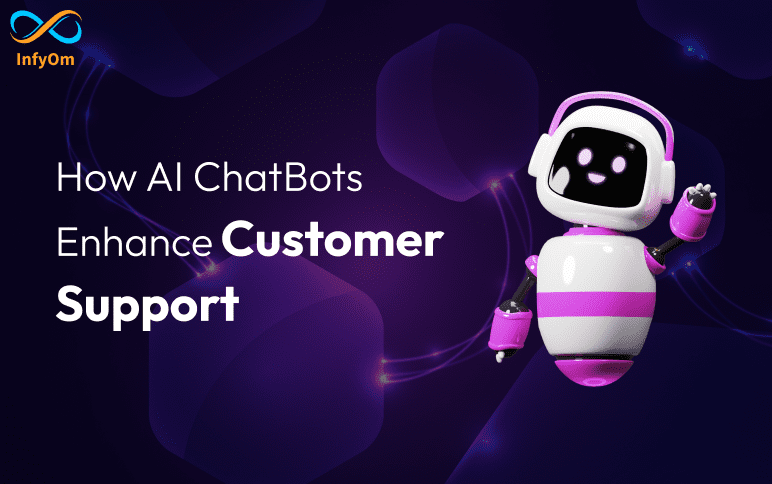
How AI ChatBots Enhance Customer Support
Discover how AI chatbots are revolutionizing customer support by providing 24/7 availability, real-time responses, and…
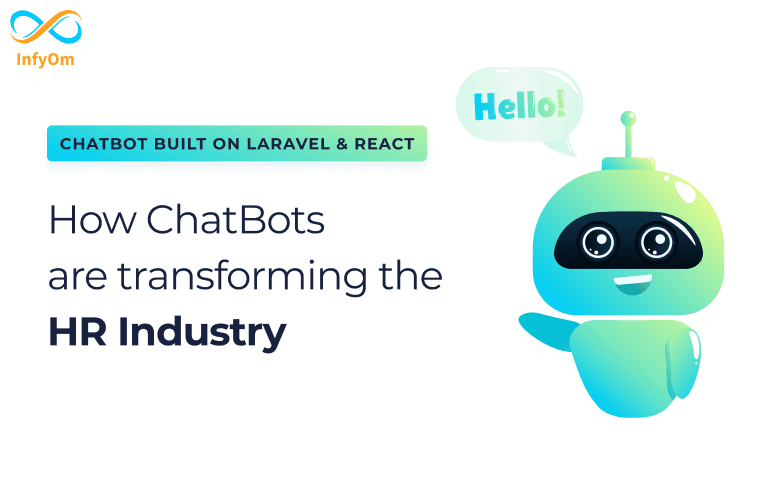
How ChatBots are Transforming the HR Industry
Discover how chatbots like InfyGPT are transforming the HR industry by providing quick access to information,…
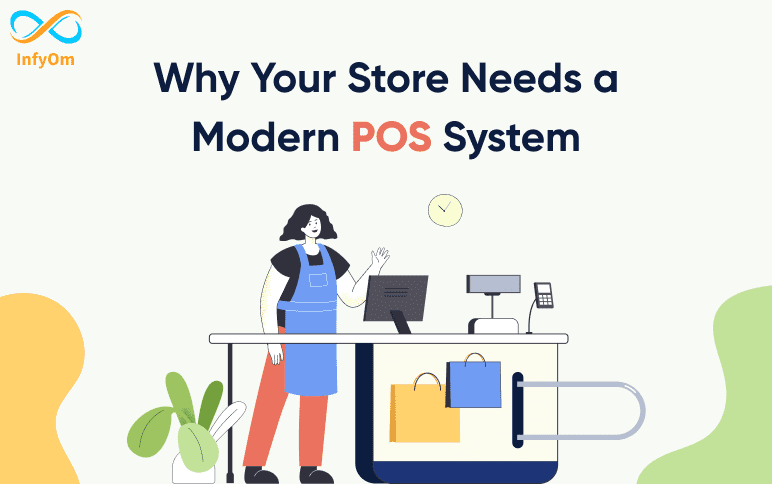
Why Your Store Needs a Modern POS System
Transform your retail operations with a modern POS system. Enhance customer experience, streamline inventory…
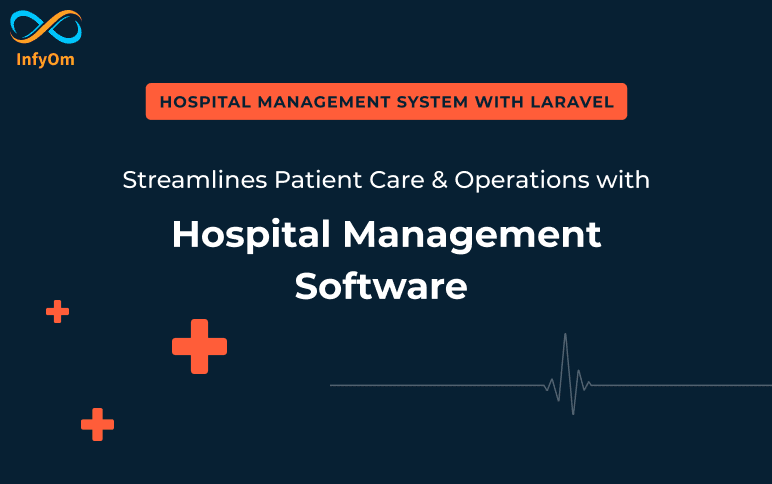
Streamlines Patient Care with Hospital Management Software
With features like centralized patient records, efficient appointment scheduling, inventory management, role-based…
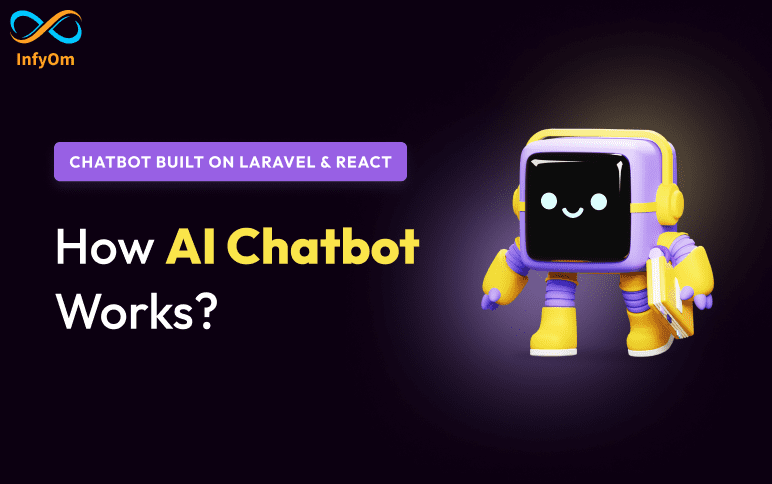
How AI Chatbot Works?
Enhance your website with InfyGPT, an advanced AI chatbot platform. Easily build, customize, and integrate chatbots…

5 Reasons Why You Should Use a Digital Business Card
Discover the benefits of digital business cards, including eco-friendliness, cost-effectiveness, instant sharing,…
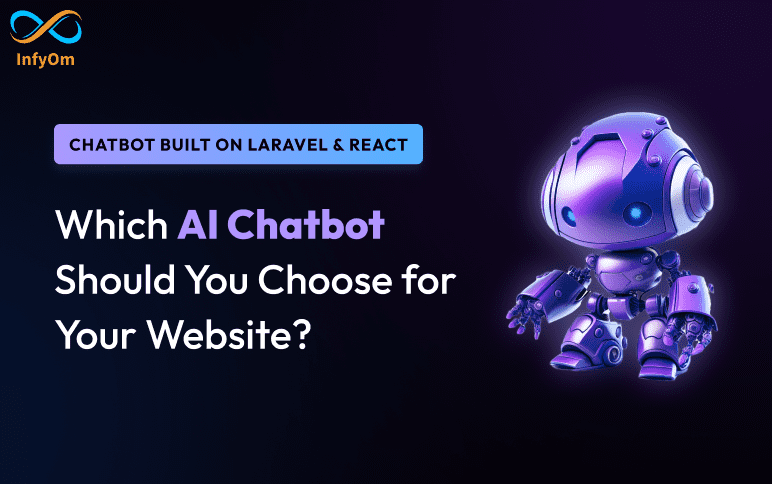
Which AI Chatbot Should You Choose for Your Website?
how advanced language understanding, machine learning capabilities, omnichannel support, and more can enhance customer…
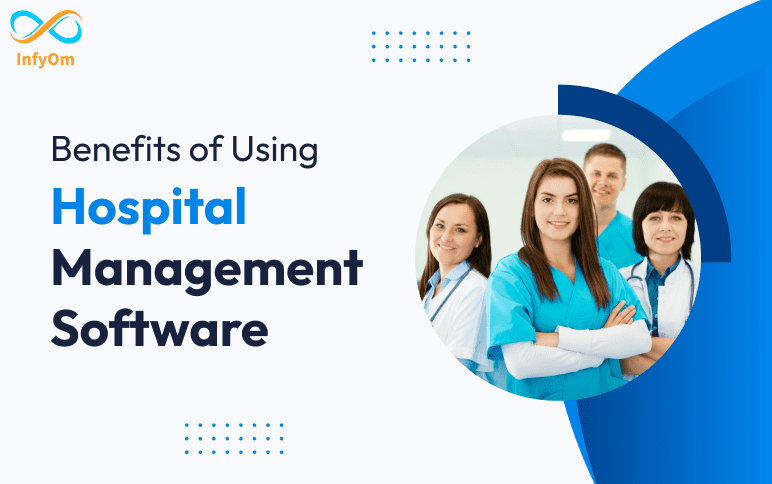
7 Key Benefits of Using Hospital Management Software
InfyHMS boosts productivity, enhances patient experience, and improves financial performance. Read our blog to learn…
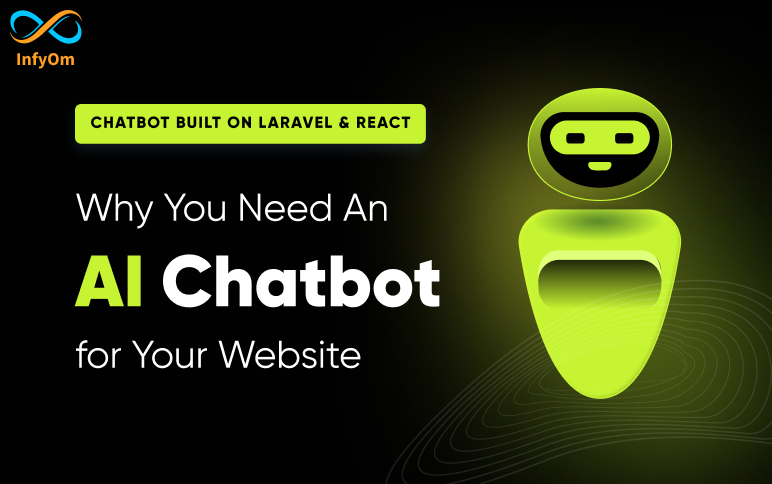
Why You Need Chatbot for Your Business
Struggling to offer 24/7 customer service? AI chatbots can be your solution! Discover the cost-saving benefits and…