
Latest Insights
Explore our blog for the latest trends, tips, tutorials and technologies that are shaping the future of software development.
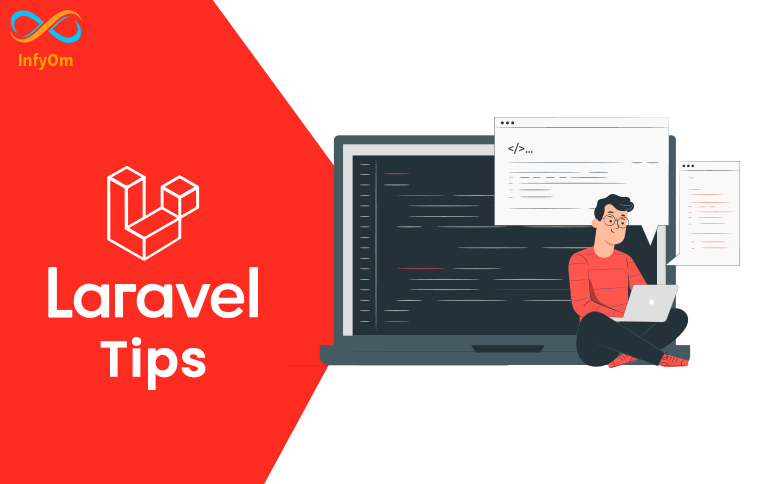
Some Laravel tips that we must need to know
1) Null safe operator From PHP 8 you can use Null Safe Operator
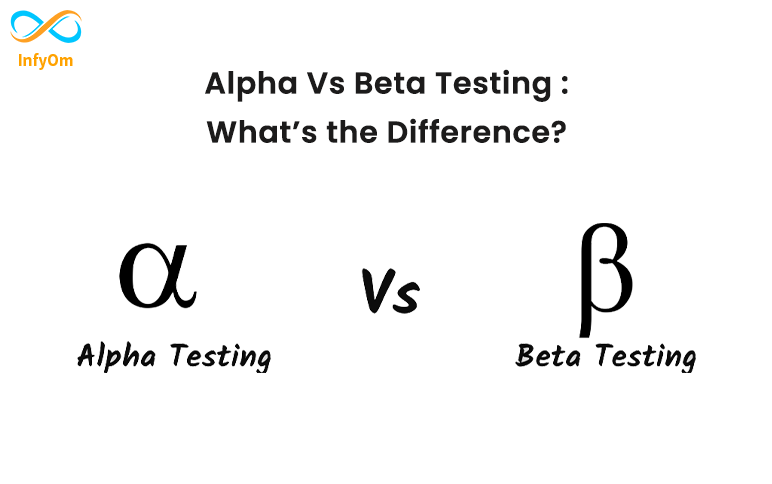
Alpha Vs Beta Testing: What’s the Difference?
Alpha Vs Beta Testing: What’s the Difference? Before we start alpha vs

Human Resources Functions: 8 Areas to Focus on
When it comes to the human resources department, there are many different
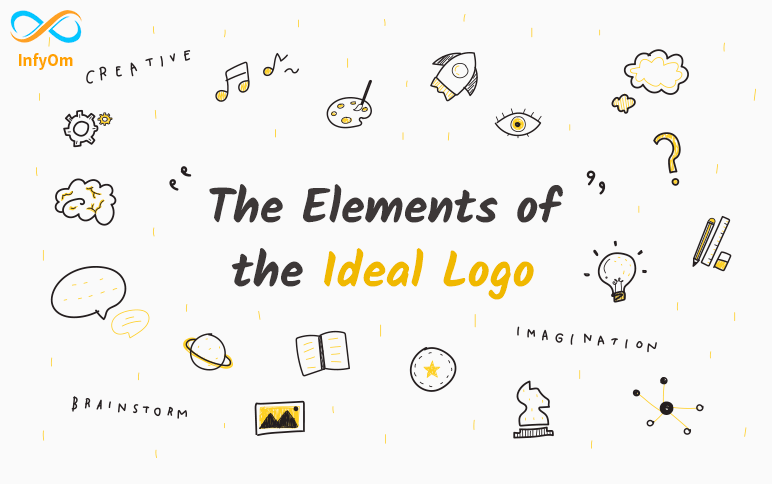
The Elements of the Ideal Logo
While logos are essential to the success of your company, creating one
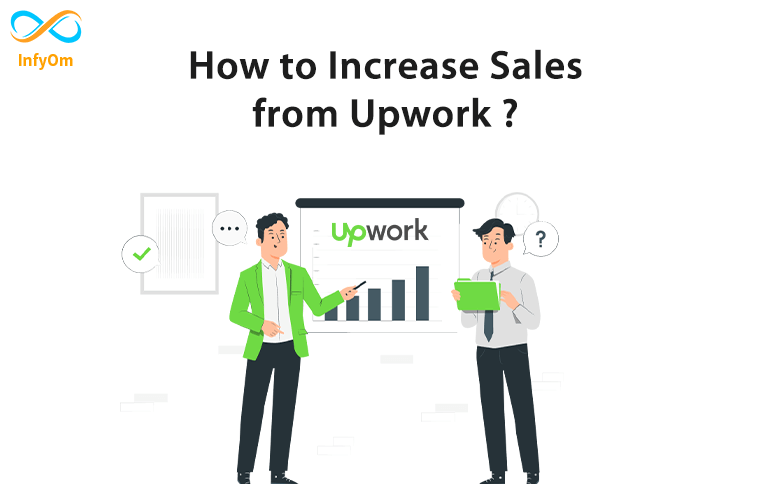
How to Increase Sales from Upwork
It’s time to get help with growing your business, and a sales funnel can produce a constant supply of new…

Laravel hasOneThough & Laravel hasManyThough Relationships
Laravel HasOneTHough & Laravel HasManyThough Relationships We generally know about the…

Motivational Theories
To enhance productivity at the workplace, Motivation is essential. but the…

10 Effective E-commerce Website Testing Techniques
Developing an e-commerce website is a complex process. From defining the…
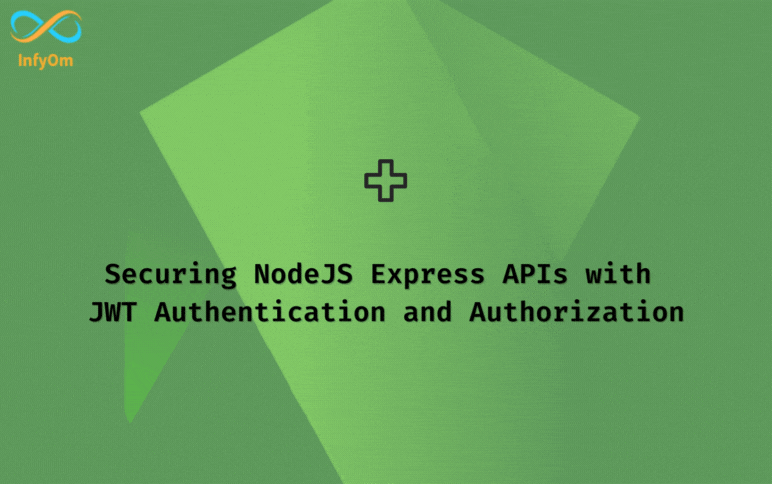
Secure NodeJS APIs Using JWT & Custom Auth
Overview A Node.js library for use as Express middleware to secure endpoints