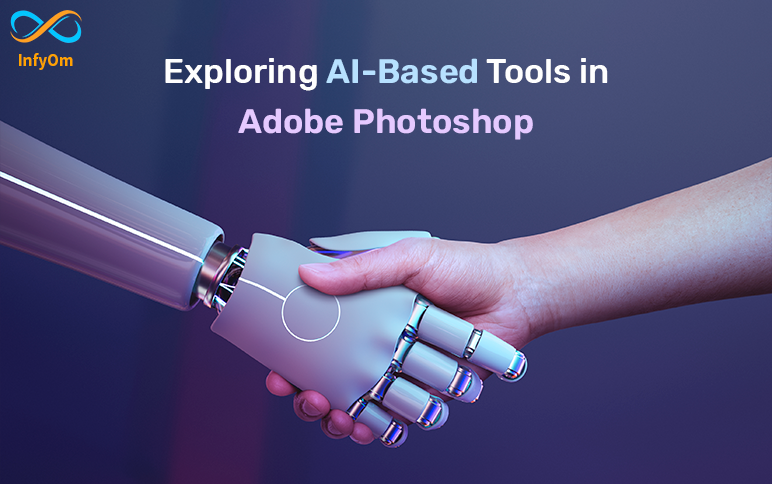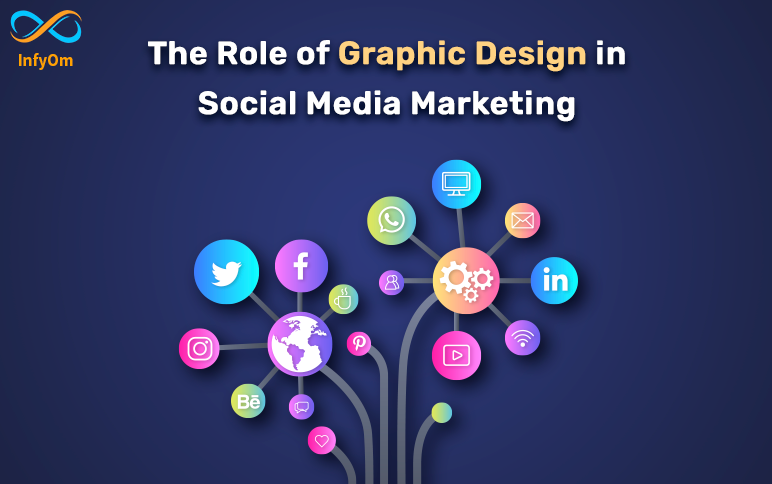UX and UI tools have played a pivotal role in shaping the digital economy since their inception. If a tool, no matter how effective, fails to solve your specific problem, it is not the right tool for you. A tool may be equipped with remarkable functionalities, but it is futile if it is not user-friendly on a day-to-day basis. Moreover, a tool requires being utmost integration-friendly to make the entire design phase transition effortless. Here take a glance at the top 5 UI UX design tools that score well on all these significant aspects.
Adobe XD
Adobe UI UX design tools continue to evolve, and Adobe XD being the latest tool boasts an innovative collaboration feature that empowers you to work collaboratively through seamless document sharing. This flagship UX tool enables you to generate animated micro-interactions with the said elements while allowing you to create elements. However, this solid prototyping tool does not come devoid of cons. It does not allow you and your colleague to work simultaneously on the same document.
Availability: Windows/macOS
Figma
As one of the dynamic, collaborative prototyping UI UX design tools, Figma imparts a second to none collaborative environment wherein you and your colleagues can build prototypes, and test them for usability while tracking all the progress live. Empowered with the noteworthy interface, it provides the element insertion, code, and scrolling animations to build high-fidelity prototypes. Being browser-based, it is a great tool that lets teams create, test, and deliver better designs right from start to end.
Availability: Windows/macOS. It also imparts a mobile app aiming to mirror prototypes.
Sketch
Reckoned as the Godfather of UI UX design tools, Sketch makes it effortless for you to develop engaging mockups. Immaculate and easy-to-use interface, this first 100% UX/UI tool aligns well with the majority of the tools related to prototyping. However, collaboration is one concern as Sketch is compatible only with macOS.
Availability: macOS only
Invision Studio
It is regarded as one of the most dynamic screen UI UX design tools that offer a bundle of 4 tools encompassing Prototyping, Inspection, Freehand tool, and Craft tool while imparting you a hassle-free experience. It aligns well with Sketch. The digital whiteboard feature of this tool empowers team members to translate their ideas effortlessly.
Availability: macOS and Windows
Mockplus
No matter whether you intend to design, collaborate or prototype, leverage the advanced functionalities of Mockplus that swiftly let your ideas turn into functional prototypes with icons, interactions, and components.
Availability: Windows, macOS