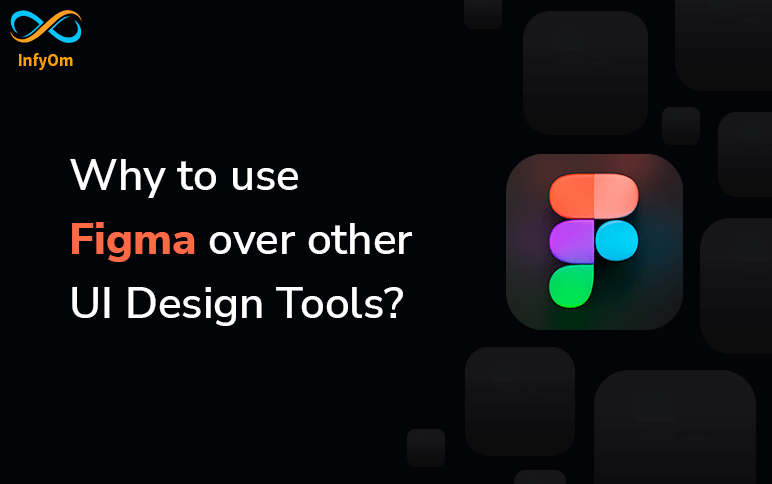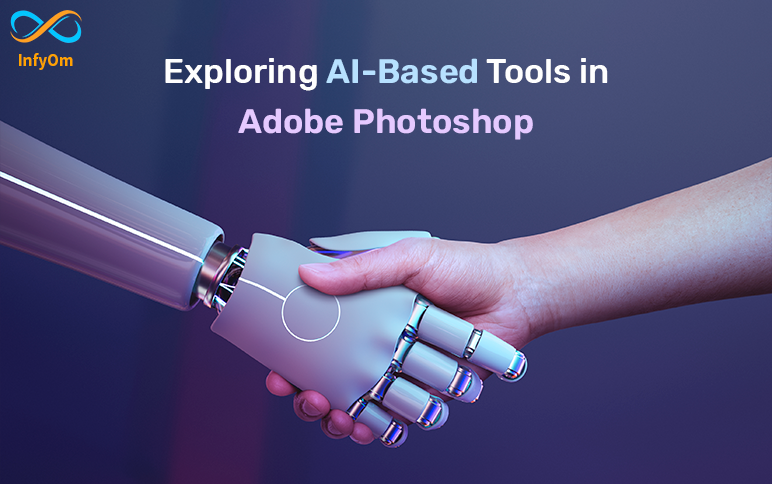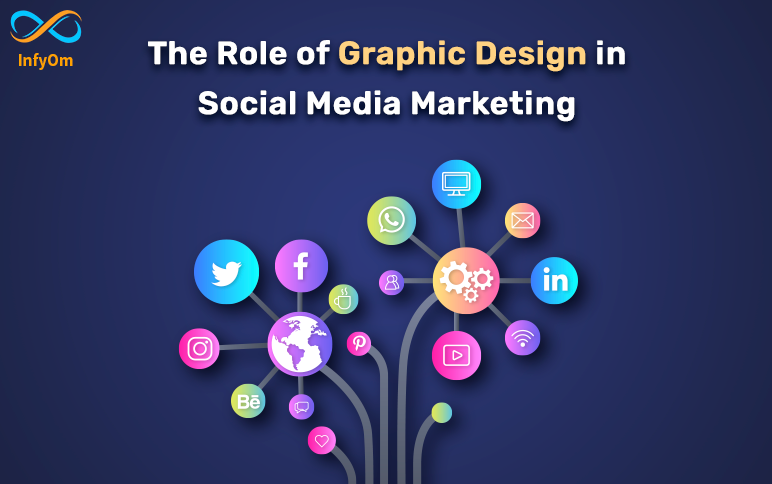The field of design is rich in tools and software that make the process of designing simple and rapid. Many firms have developed tools for designers to make the wireframing and prototype process more fluid. However, one piece of software has had the most influence on the market: Figma.
Figma is a design and user interface tool that runs on the cloud. The UX/UI design industry was able to enhance workflow and get creative because of its live collaboration, cloud-based design, and easy tools. Let’s look at why you should know about Figma and what Figma can accomplish that other design tools can’t in order to grasp how and why this tool took the design industry by storm.
Real-time collaboration
Real-time collaboration is available in Figma, which implies that everything the designer generates is done in real-time. It may be viewed by anybody with the link and permission. On the same canvas, developers may code as designers work on the next page. They may also leave each other remarks. Figma also enables unlimited people in a single file, in addition to Live Collaboration with no latency or crashes. This eliminates the need for huge teams to tag in and out members.
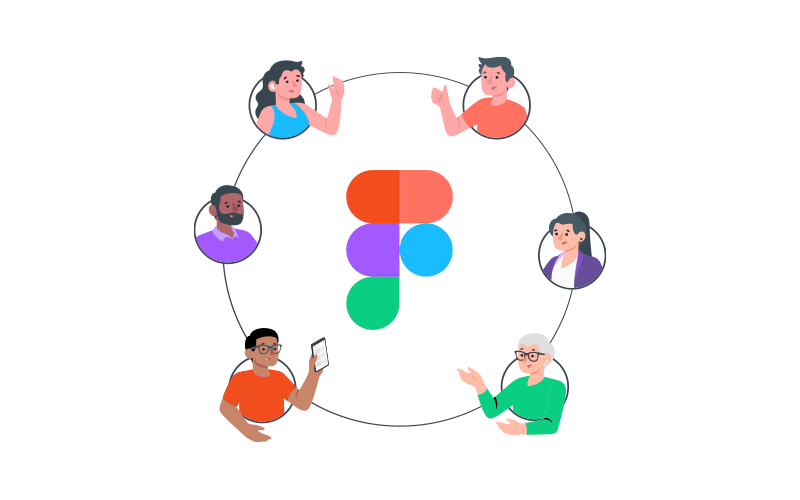
Browser-Based
Figma is a browser-based design tool, so all you need is an internet connection and a good browser to get started. You can work even if your internet is down, and it will autosave when the connection is restored. You’re no longer restricted to a single device or platform when you use a cloud-based app. Other popular tools confine you to a single device, generating issues for people who operate across many devices.
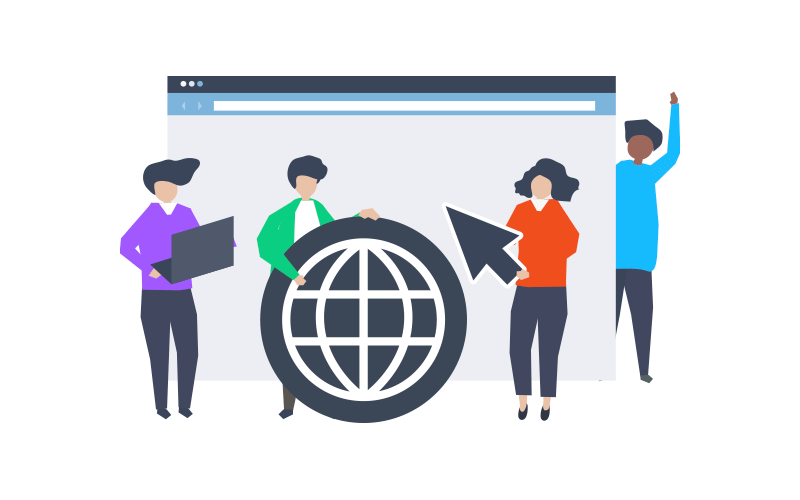
Advanced Prototyping
Figma is a fantastic tool for prototyping user interface and user experience ideas. With powerful yet simple-to-use capabilities, it allows you to develop interactive flows right in the design file. Overlays, move-in, and move-out animations, smart animate property, interactions with a long press, hover, after delay, clicks, and most recently, scrolling animation are just a few of the features available. You may convert your static designs into a realistic rendition of your website or product in only a few minutes.
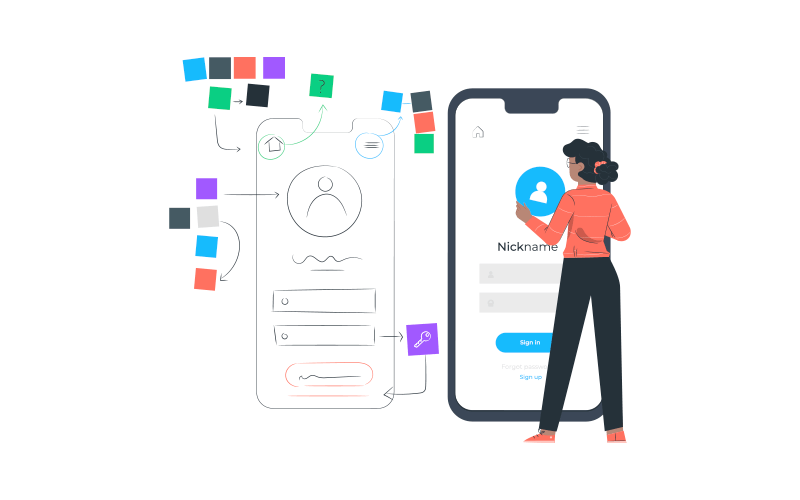
Easy Handoff
Figma features a built-in inspection tool. As a result, there is no need to employ another tool for handoff. Apart from CSS codes, Figma’s handoff also includes iOS and Android codes. You and your colleagues may see and copy the existing code and data for your designs using the Inspect tab. To make the development process easier, copy single line items or complete sets of values.
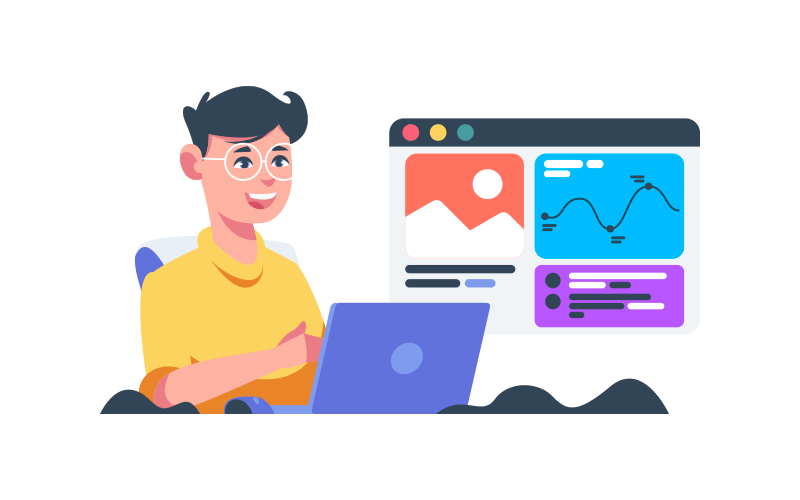
Crash-free Zone
Figma saves your work by adding checkpoints to the version history of the file. After 30 minutes of inactivity in the file, as well as if you lose your internet connection or Figma fails, it creates a new checkpoint. This implies that your work will be saved even if you shut the tab. When working on a volatile device, the autosave/auto-backup feature will come in handy, and it also includes version control. You’ll be able to restore lost projects thanks to Figma’s built-in automated backup mechanism.
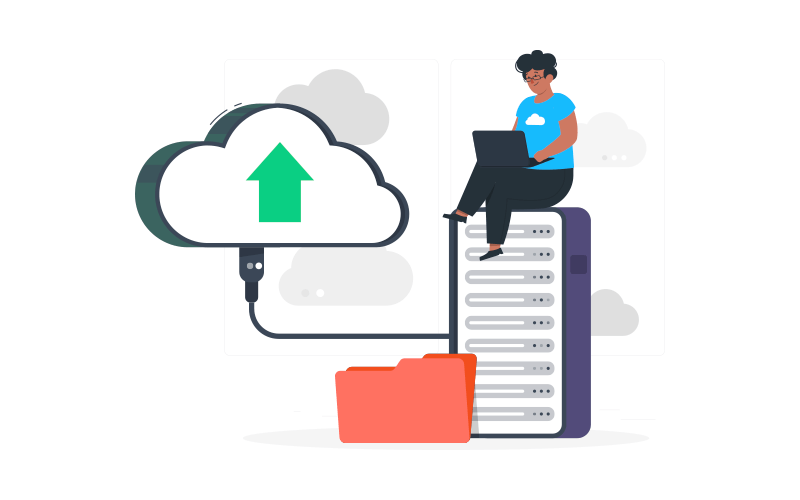
Figma Community
Figma is home to a fantastic community of designers and engineers. They make plugins for designers and make their work available for anyone to utilize. Thousands of custom-made files and Figma plugins created by Figma users for Figma users may be found in the community. This means you won’t have to start from zero on each project; there will be no learning curve and no time wasted figuring out how to automate things. You may grab and go from the Figma Community.
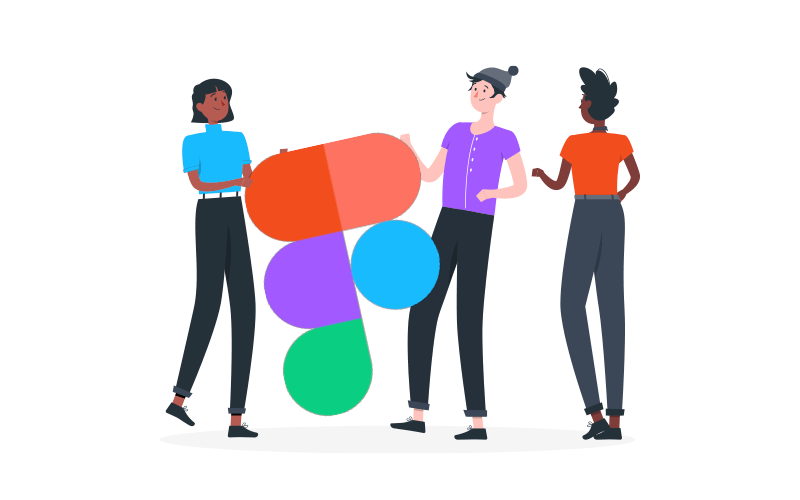
Thank you for taking the time to read, I hope I was able to provide you with useful knowledge. Our articles are written with utmost dedication and are based on the Designers Learning Experience Team’s research.