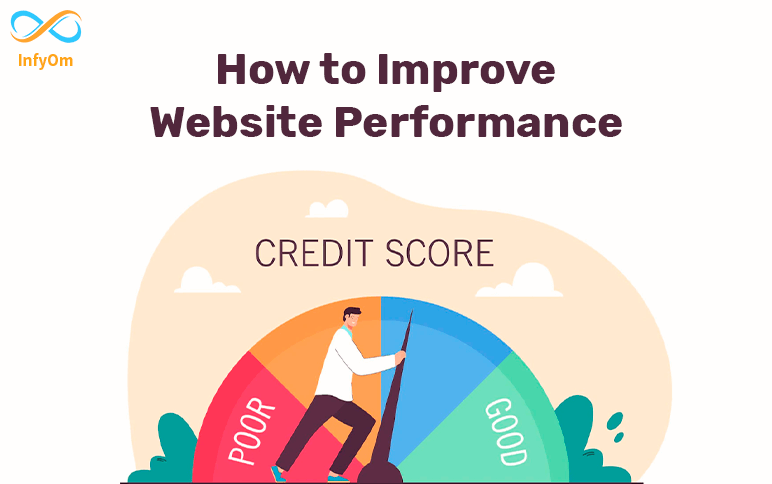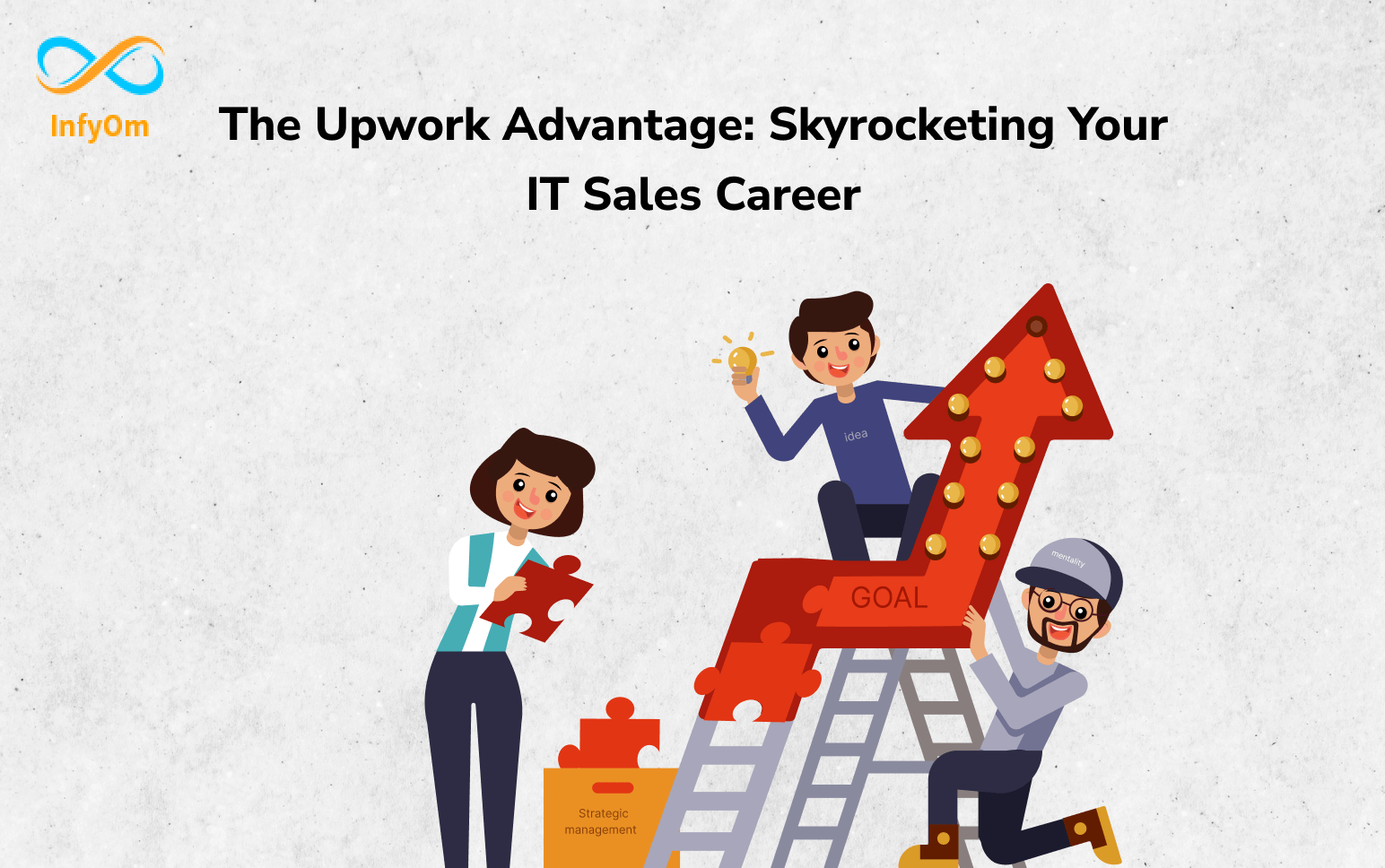Improving the performance of your website can have a significant impact on its success. A fast-loading website not only provides a better user experience but can also improve your search engine rankings and increase conversions. Here are some tips for improving the performance of your website:
Use a content delivery network (CDN)
A CDN stores copies of your website’s static assets (such as images and CSS files) on servers located around the world. When a user accesses your website, the CDN will serve the content from the server closest to their location, which can significantly reduce loading times.
Optimize images
Large images can significantly slow down your website. Make sure to optimize your images by compressing them and using the appropriate file format (such as JPEG for photographs and PNG for graphics with transparent backgrounds).
Enable browser caching
Browser caching allows a user’s browser to store some aspects of your website locally, so they don’t have to be downloaded every time they visit your site. This can significantly reduce loading times for repeat visitors.
Minimize HTTP requests
Each time a user’s browser requests a resource (such as an image or stylesheet) from your website, it creates an HTTP request. Minimizing the number of HTTP requests can improve your website’s performance.
Use a lightweight theme
If you’re using a content management system (CMS) like WordPress, choose a lightweight theme that is optimized for performance.
Optimize your website’s code
Make sure your website’s code is clean and well-organized. This can help reduce the size of your HTML, CSS, and JavaScript files, which can improve your website’s loading times.
By following these tips, you can significantly improve the performance of your website and provide a better experience for your users.