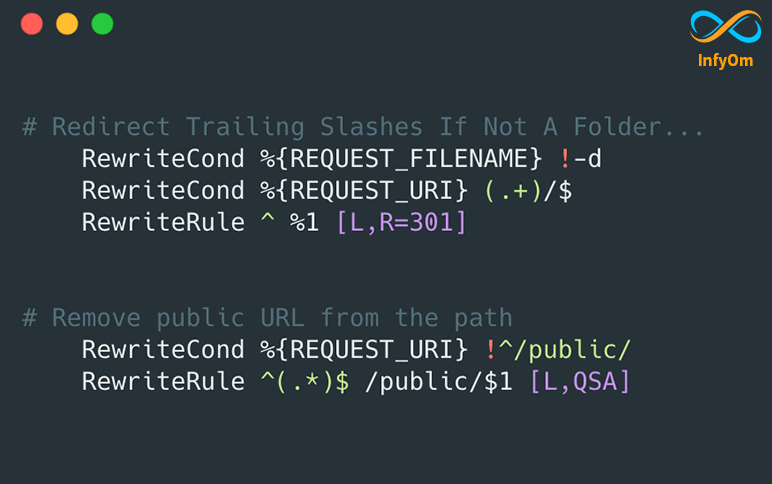While hosting on the Laravel project on cPanel, the traditional problem that lots of developers get is, /public path is appended to the URL. Because in most cases, we put a project directly into the public_html folder, so public_html is our root for the website and that’s where our laravel application is also placed.
But to run the Laravel application, we need to point our domain root to the public folder of the laravel. It is possible to do it with cPanel but you need to go through some steps which are not known by most of the people and also the tedious process. So to make it simple, what you can do is, there is a way we can do it via the .htaccess file in our root folder.
We can copy the .htaccess file from our public folder and then make modifications to it to work with the direct root folder and route every request to the public folder.
Here is the final .htaccess file,
<IfModule mod_rewrite.c> <IfModule mod_negotiation.c> Options -MultiViews -Indexes </IfModule>
RewriteEngine On
# Handle Authorization MemberHeader
RewriteCond %{HTTP:Authorization} .
RewriteRule .* - [E=HTTP_AUTHORIZATION:%{HTTP:Authorization}]
# Redirect Trailing Slashes If Not A Folder...
RewriteCond %{REQUEST_FILENAME} !-d
RewriteCond %{REQUEST_URI} (.+)/$
RewriteRule ^ %1 [L,R=301]
# Remove public URL from the path
RewriteCond %{REQUEST_URI} !^/public/
RewriteRule ^(.*)$ /public/$1 [L,QSA]
# Handle Front Controller...
RewriteCond %{REQUEST_FILENAME} !-d
RewriteCond %{REQUEST_FILENAME} !-f
RewriteRule ^ index.php [L]
By adding the above file to the root folder we can use laravel projects without the public path. Check out the following two lines:
RewriteCond %{REQUEST_URI} !^/public/ RewriteRule ^(.*)$ /public/$1 [L,QSA]
These two lines make magic and our application will work without public path in URL.