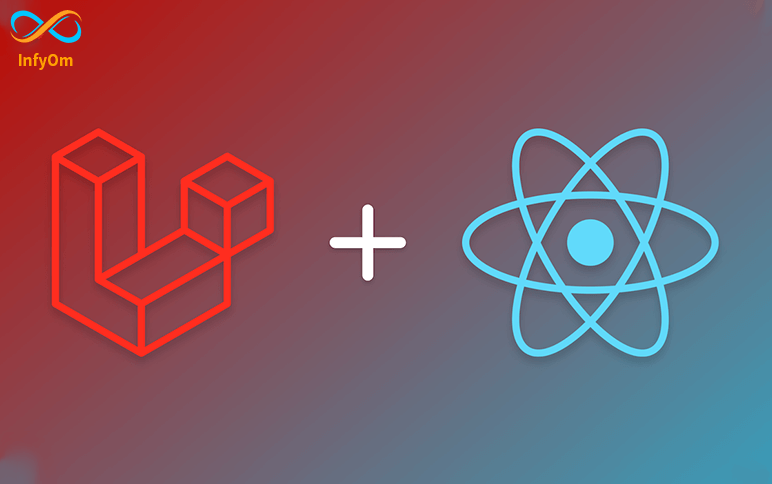In this article, I show you how to set up react application in Laravel Framework. as you know react is a very flexible frontend library and works with together any backend framework, so let start and follow the following steps. I hope you have created the laravel application.
You can watch the following video tutorial or follow this article as well,
Step 1:
Let’s go to the resource directory in laravel. now let’s create react application. you should watch the following tutorial if you don’t know how to create react application.
Step 2:
Merge the package.json and package-lock.json files in the root. fire npm install && npm run dev command in terminal for compile react application to js.
Step 3:
In this step, you need to set up a webpack.mix.js file. put the following code in the webpack.mix.js file.
mix.options({
postCss: [
require('autoprefixer'),
],
});
mix.setPublicPath('public');
mix.webpackConfig({
resolve: {
extensions: ['.js', '.vue'],
alias: {
'@': __dirname + 'resources'
}
},
output: {
chunkFilename: 'js/chunks/[name].js',
},
}).react();
// used to run app using reactjs
mix.js('resources/react-app/src/index.js', 'public/js/app.js').version();
mix.copy('resources/react-app/public', 'public');
NOTE: Don’t forget to change the index.js path based on your application name
Step 4:
Let’s add <div id=”root”></div> to your application’s root blade file
Step 5:
Let’s include <script type=”text/javascript” src=”{{ mix(‘js/app.js’) }}”></script> to your application’s root blade file before end the body tag.
So, the Basic setup is done. enjoy react with laravel.