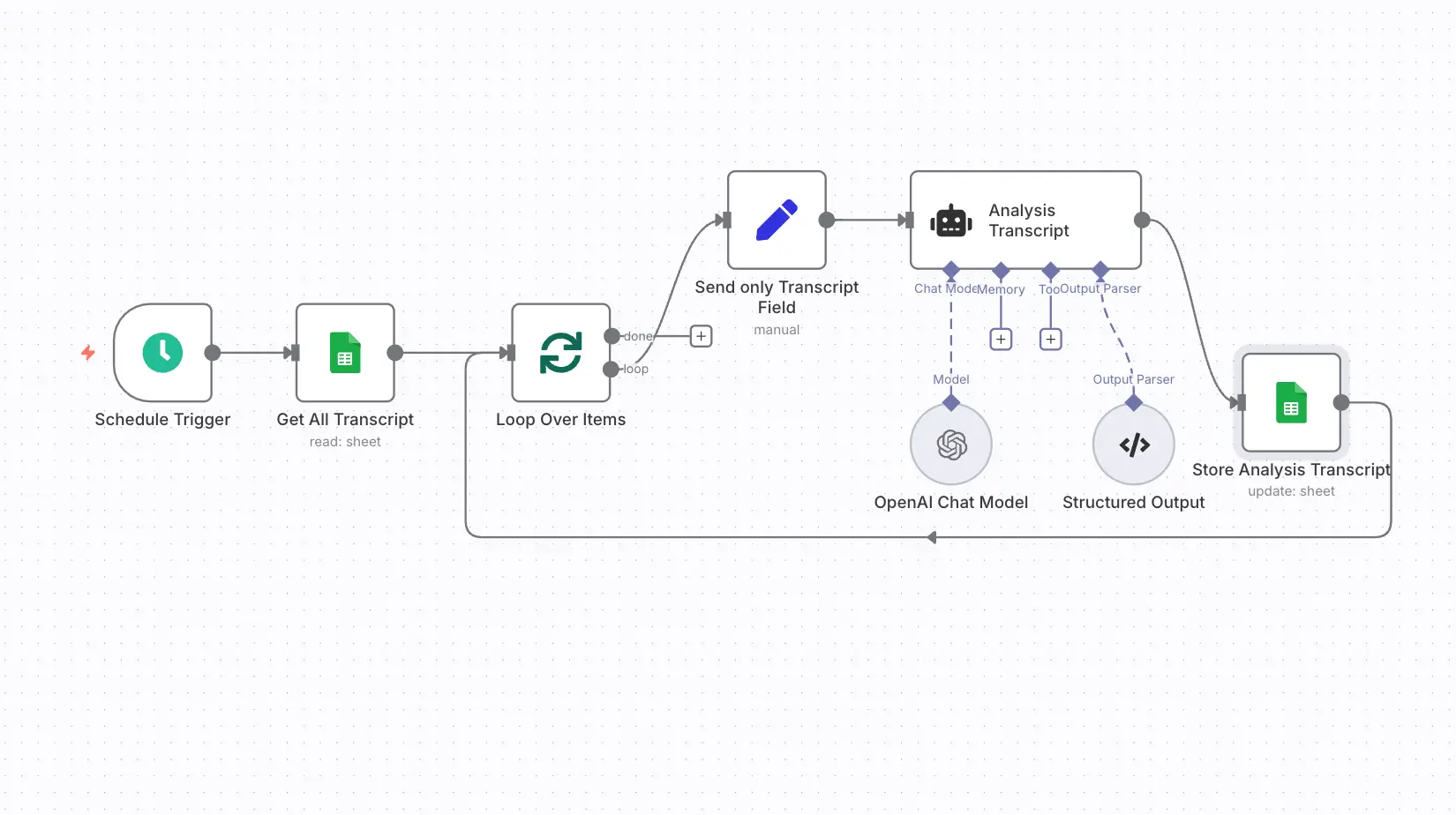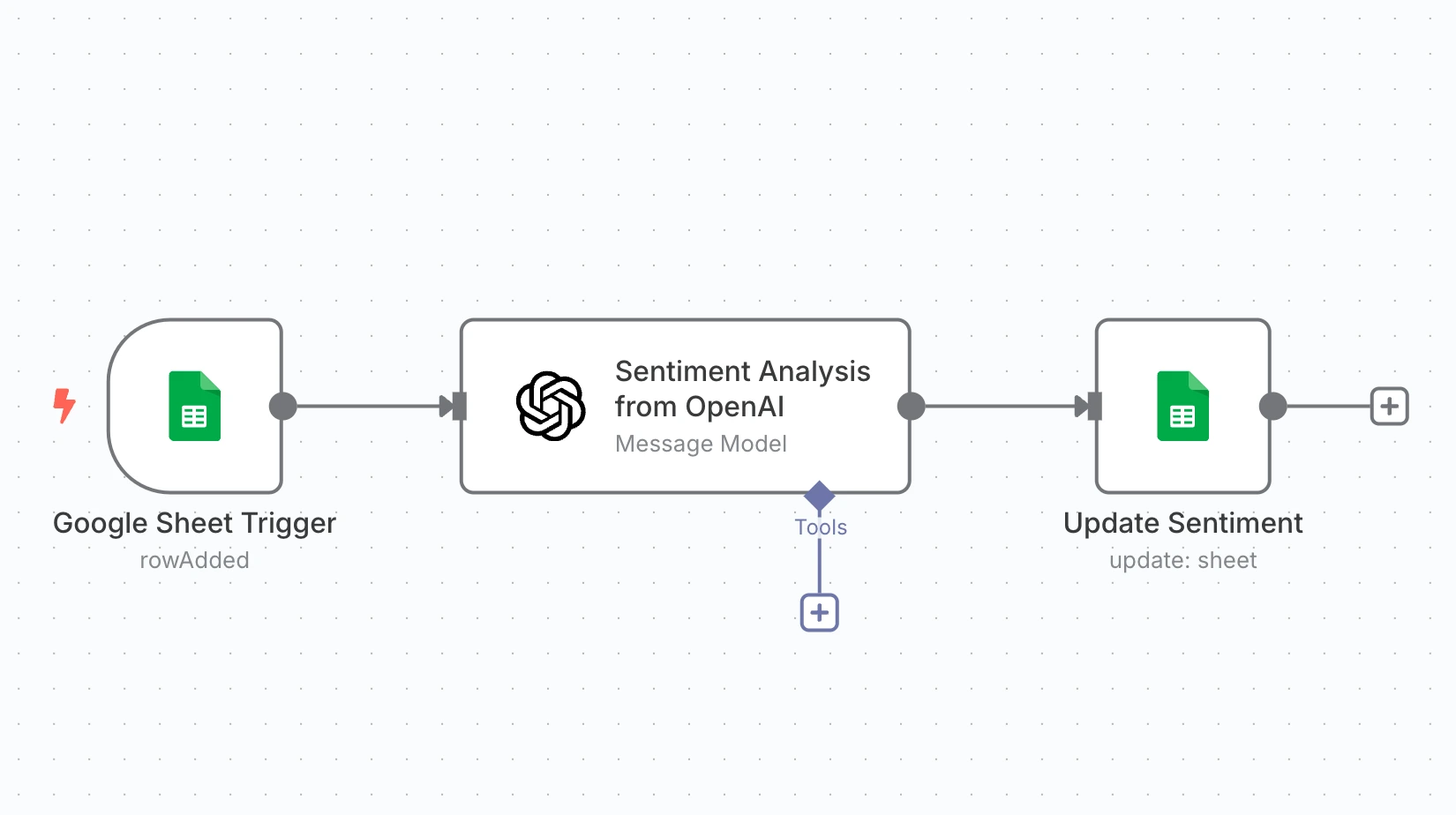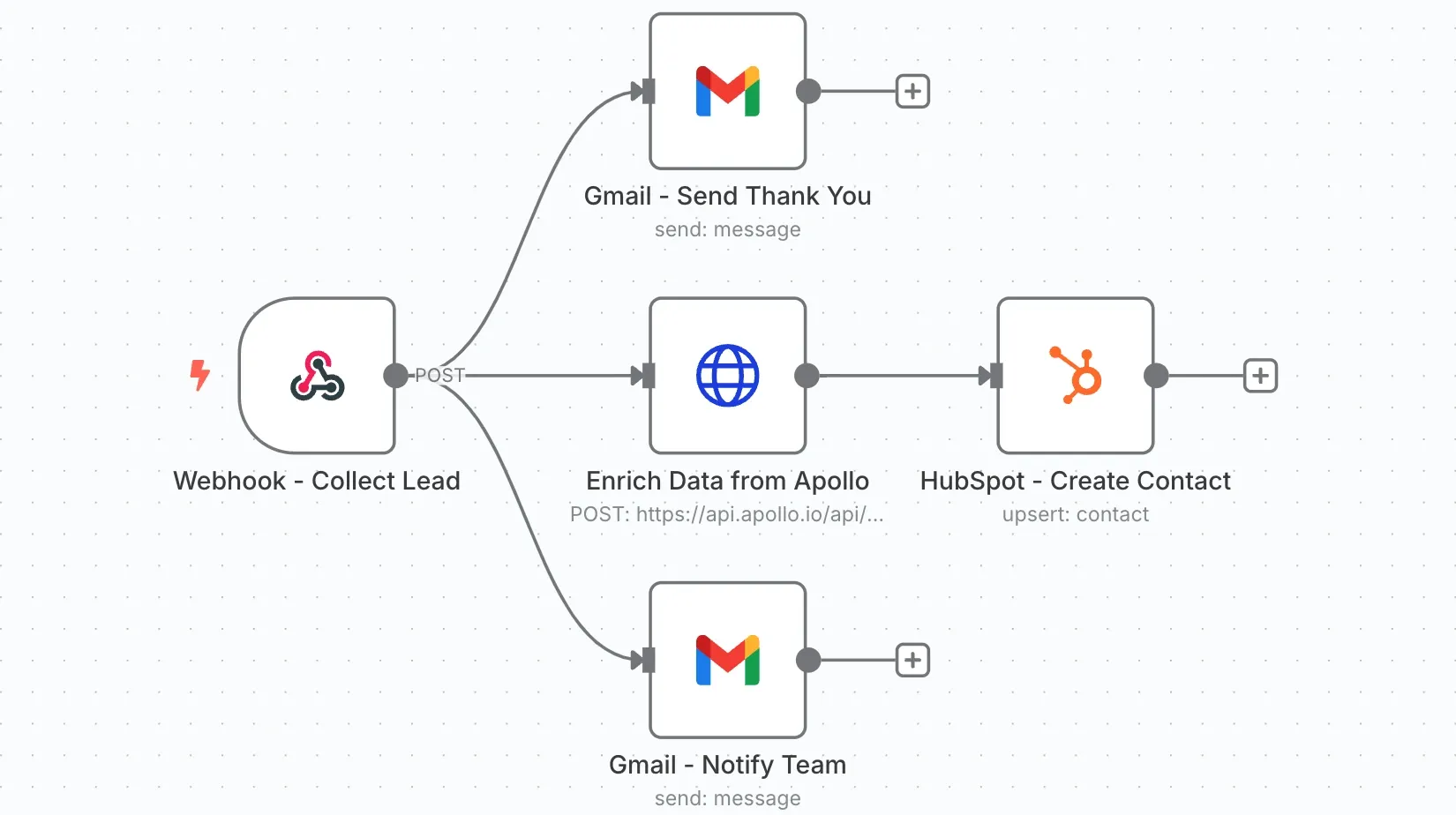Acknowledgment Email to Customer for New Ticket on Hubspot
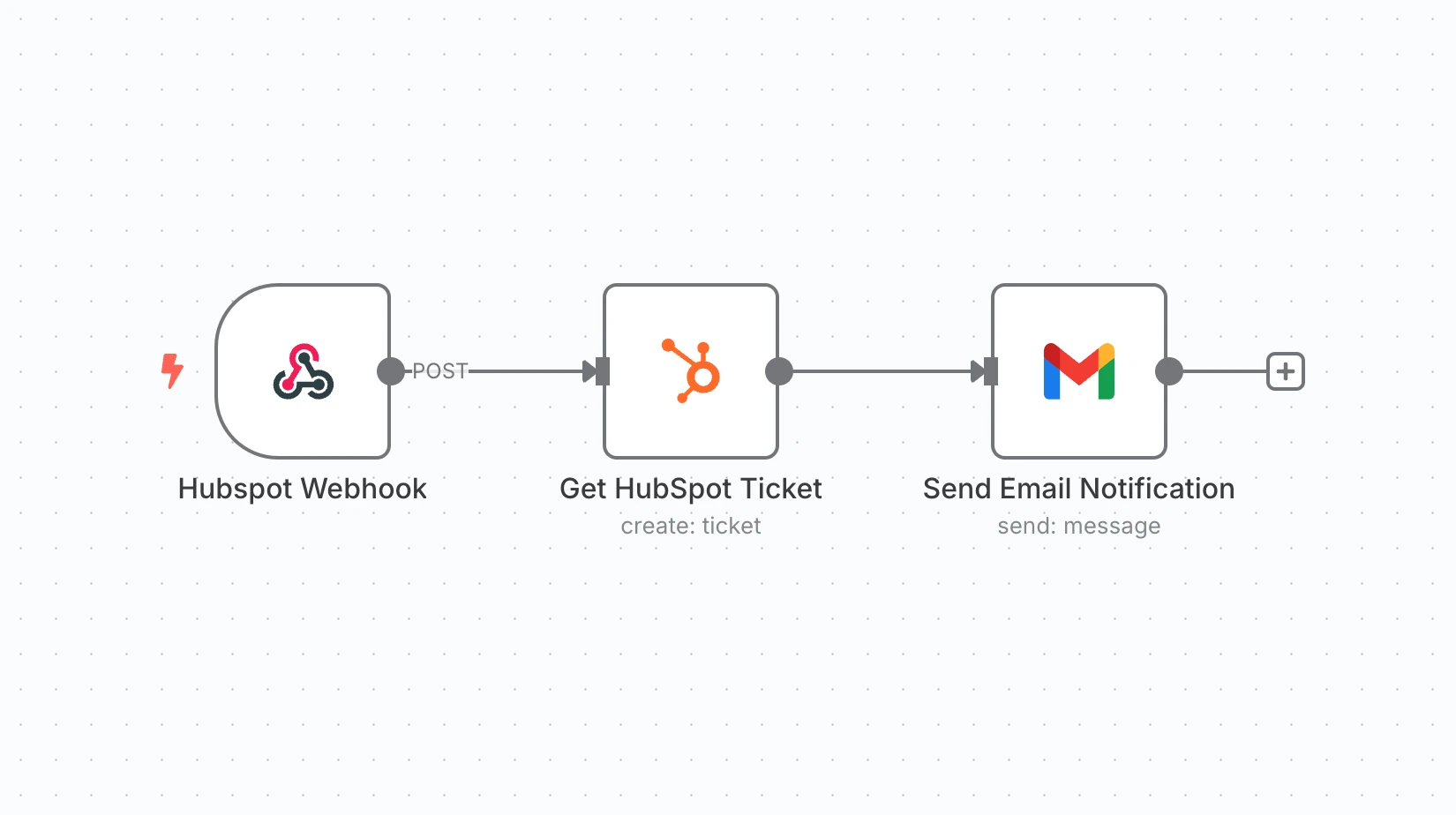
Send an instant acknowledgment email to customers when a new support ticket is created in HubSpot, Zoho, or Freshdesk-confirming receipt and sharing the Ticket ID automatically.
Main use cases:
- Instantly confirm ticket submission with a professional acknowledgment.
- Improve customer experience by sharing ticket details right away.
- Reduce uncertainty and support queries about ticket status.
How it Works:
This workflow ensures customers are promptly acknowledged when they submit a support request.
1. Ticket Creation Trigger
- The workflow is triggered when a new ticket is created in HubSpot.
2. Extract Ticket Details
- Ticket information such as ticket ID, subject, and customer email is captured.
3. Send Acknowledgment Email
- An automatic email is sent to the customer with a thank-you message and the ticket ID.
- The message can include support hours, next steps, or estimated response time.
Improve Customer Experience with Instant Communication:
Deliver prompt, personalized responses by combining this workflow with our ChatBot Development Services, which can handle common queries and guide customers while they wait for human support. You can also explore our n8n Workflow Automation Services to automate ticket updates, internal notifications, and follow-ups for a smoother support process.