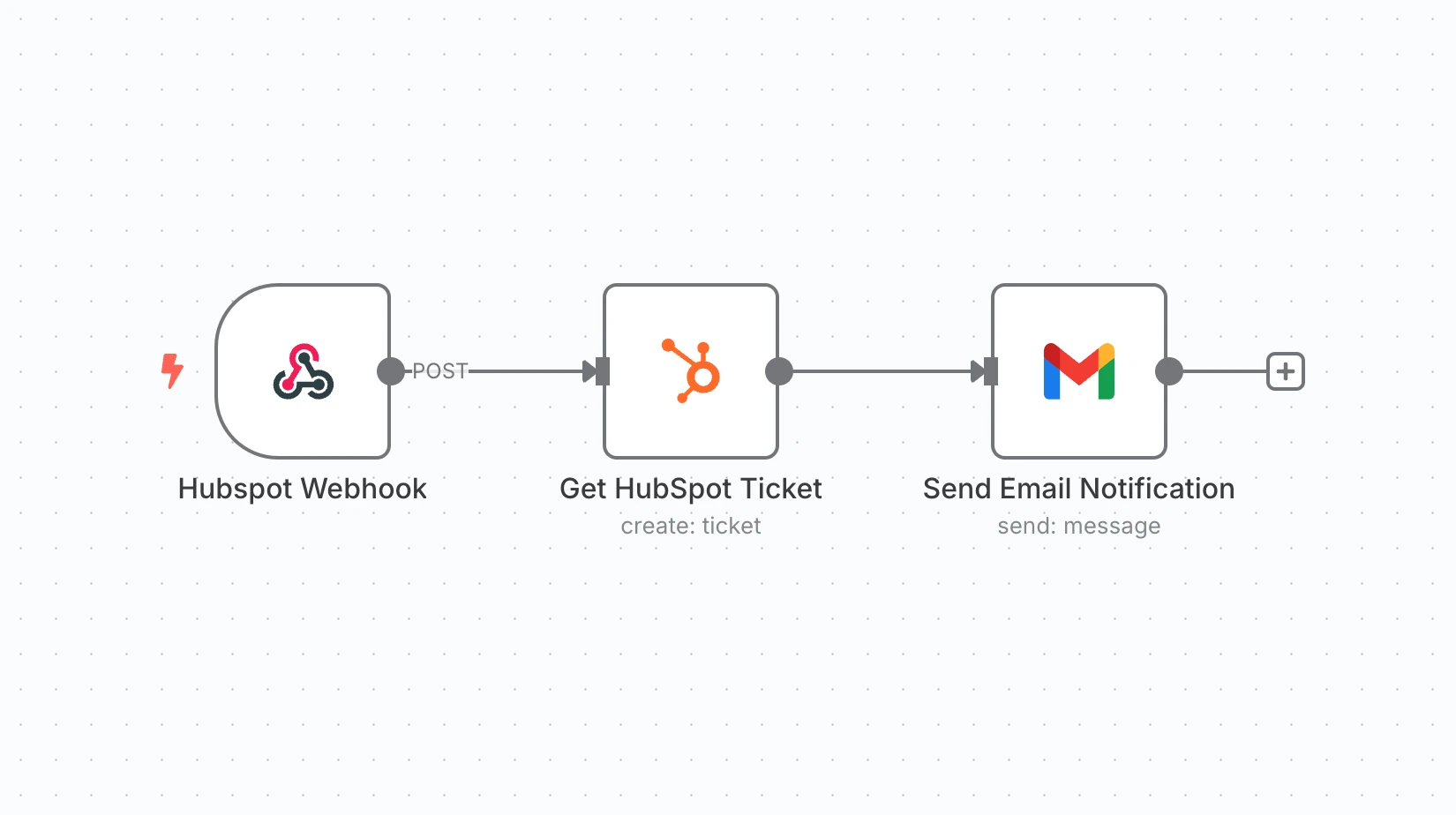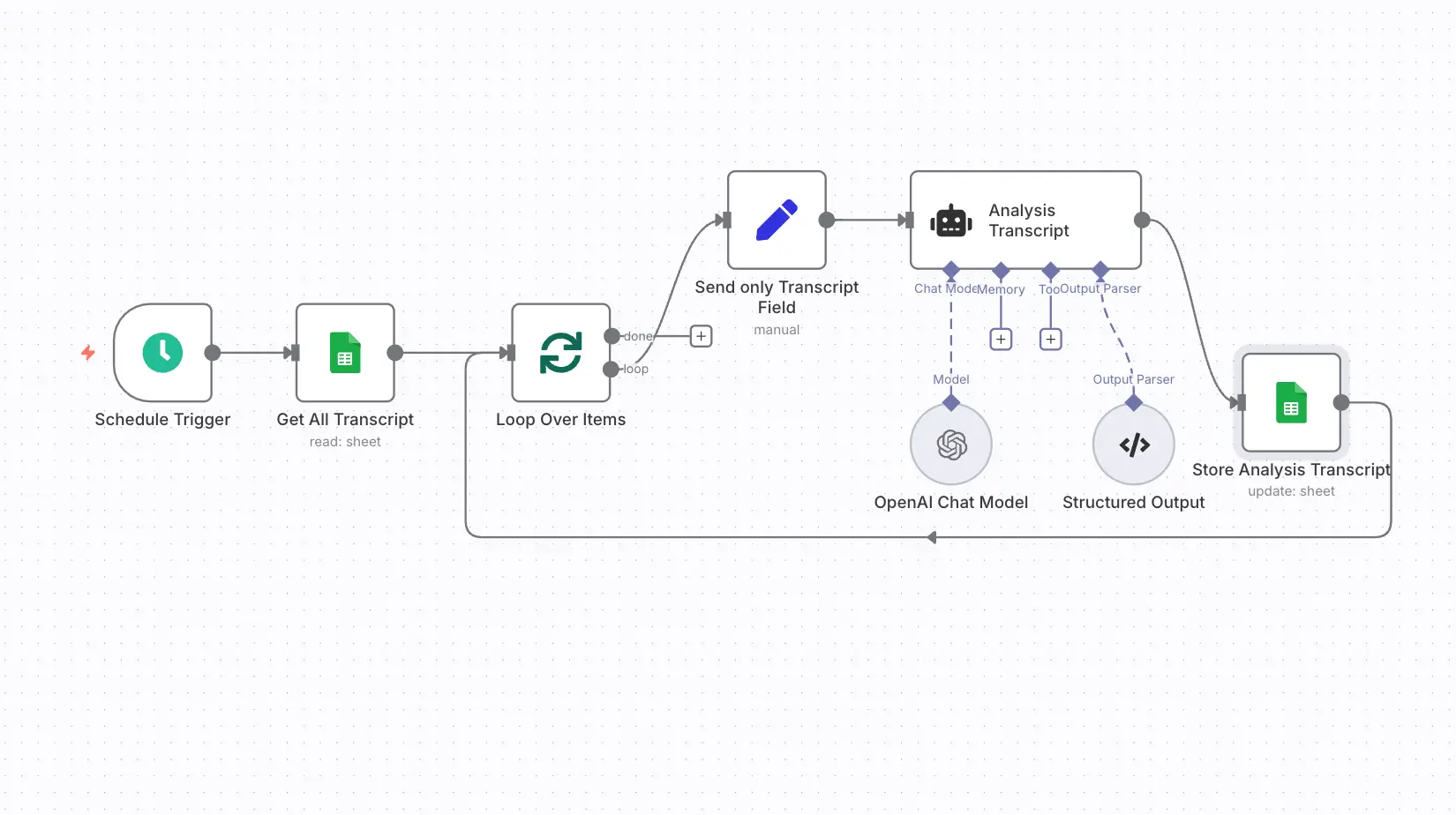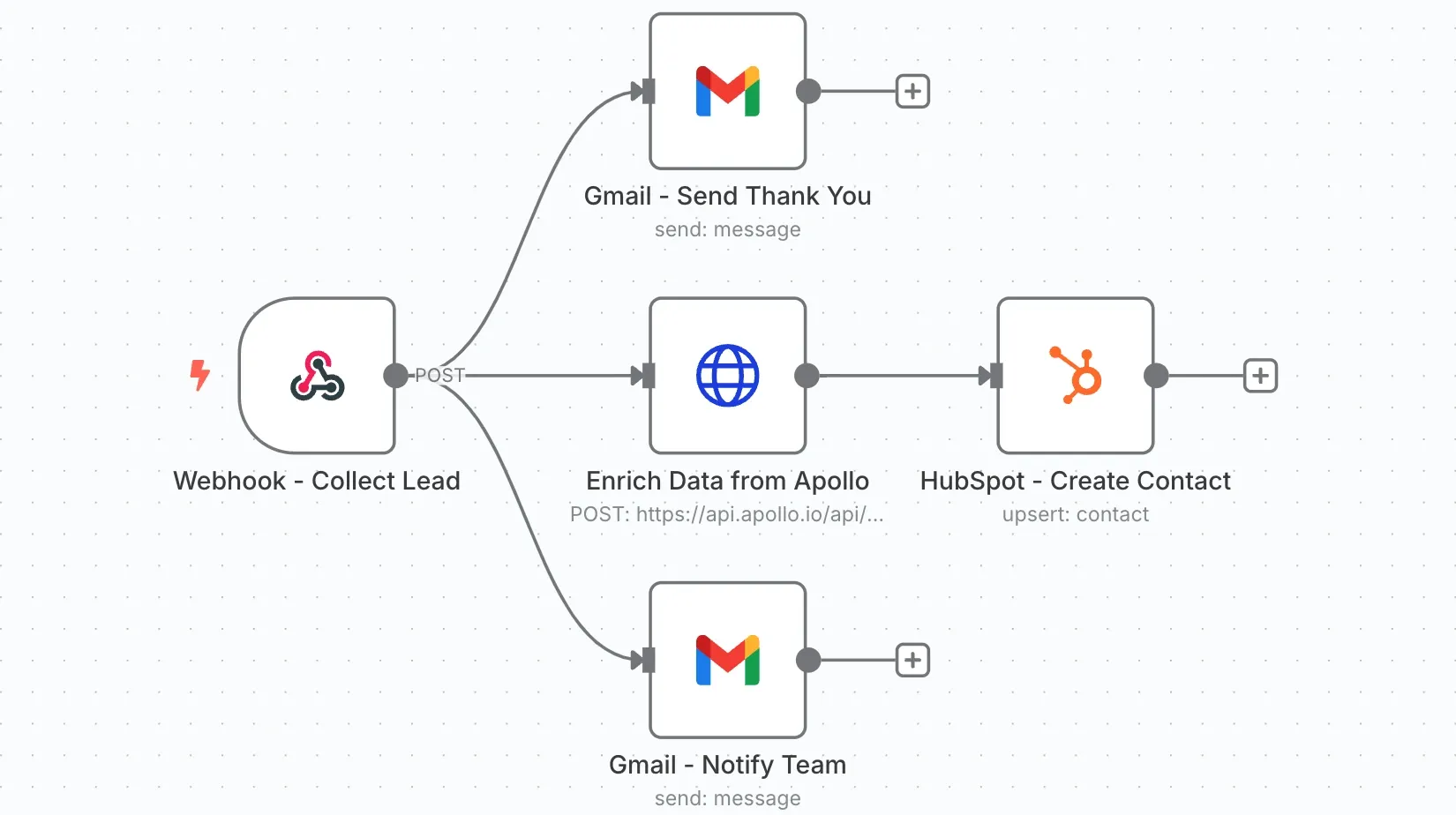Customer Feedback Sentiment Analysis with OpenAI
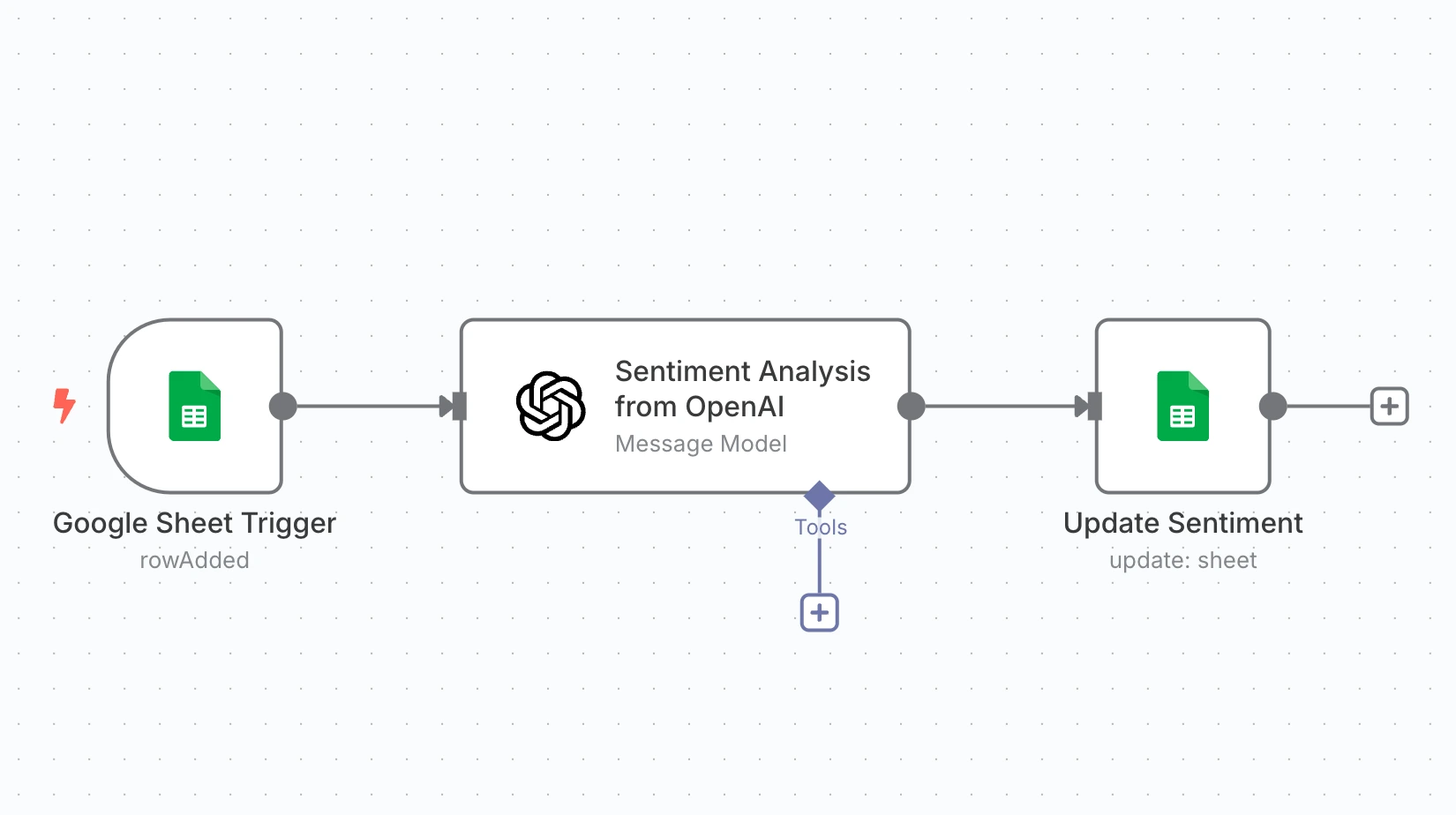
Analyze sentiment from Google Form responses using OpenAI and instantly understand how your customers feel.
Main use cases:
- Automatically analyze customer feedback sentiment upon form submission.
- Store customer feedback data in Google Sheets.
- Retrieve the latest feedback and run sentiment analysis using OpenAI.
- Quickly assess customer satisfaction and make data-driven decisions.
How it Works:
This workflow processes customer feedback automatically and helps you gauge sentiment using OpenAI. Here's how it works:
1. Customer Feedback Submission
- A customer submits feedback through a Google Form, providing comments or suggestions.
- The form data, including the feedback text, is stored in a Google Spreadsheet for easy access and tracking.
2. Retrieving Latest Feedback
- The workflow retrieves the latest feedback entry from the Google Sheet.
- It ensures that new feedback is processed as it arrives.
3. Sentiment Analysis with OpenAI
- The retrieved customer feedback is sent to OpenAI's model for sentiment analysis.
- The sentiment is assessed (positive, negative, or neutral), helping you understand customer emotions.
4. Data Storage & Actionable Insights
- The sentiment result is stored in the Google Sheet alongside the original feedback.
- This enables you to quickly identify trends, track customer satisfaction, and respond effectively.
Turn Feedback into Action with AI Insights:
Understand your customers better by extending this workflow with our AI Automation Services, which help identify trends, flag urgent issues, and prioritize responses based on sentiment analysis. To fully automate your support operations, our n8n Workflow Automation Services can connect feedback channels, CRMs, and ticketing systems into one intelligent workflow.