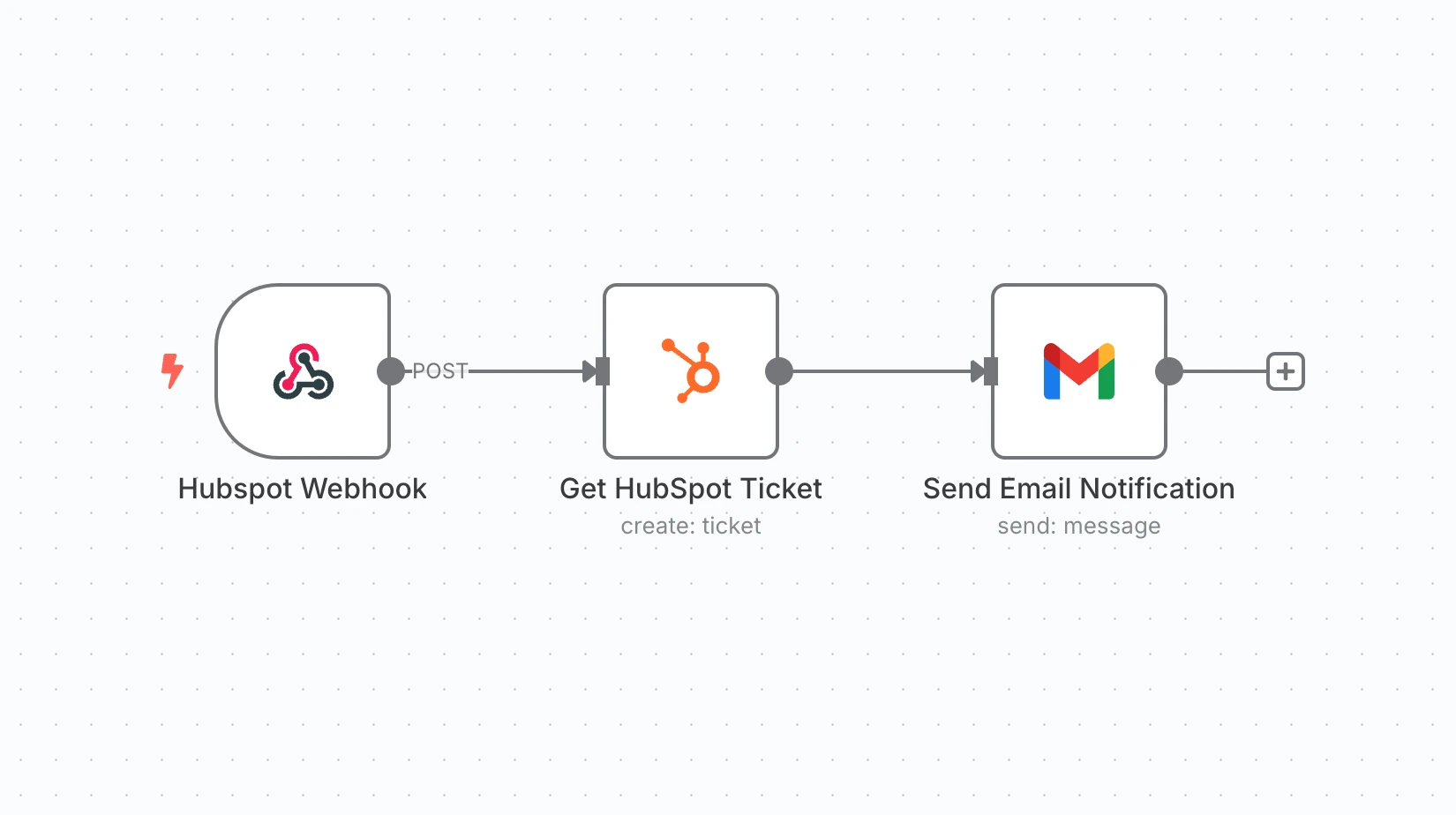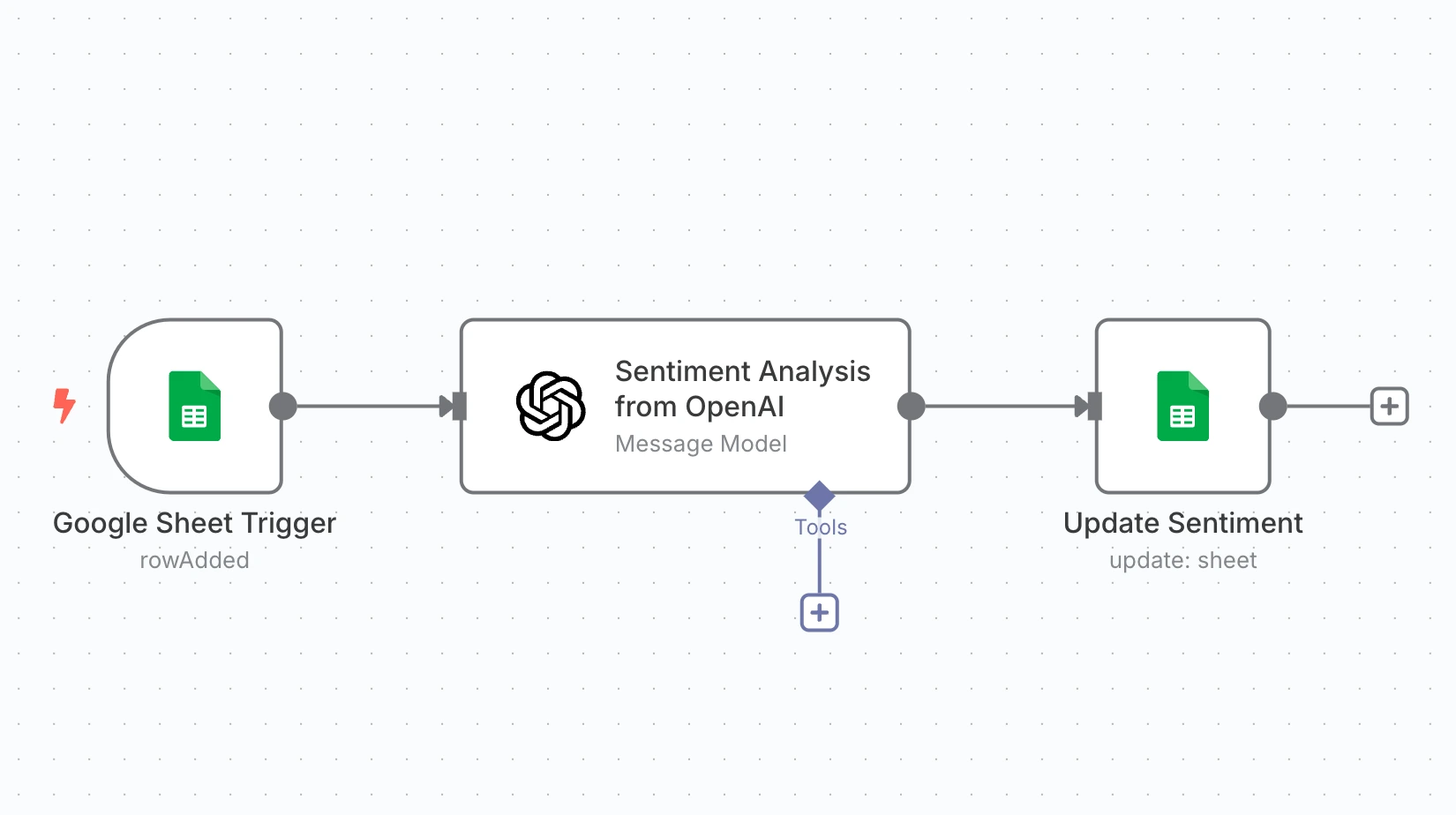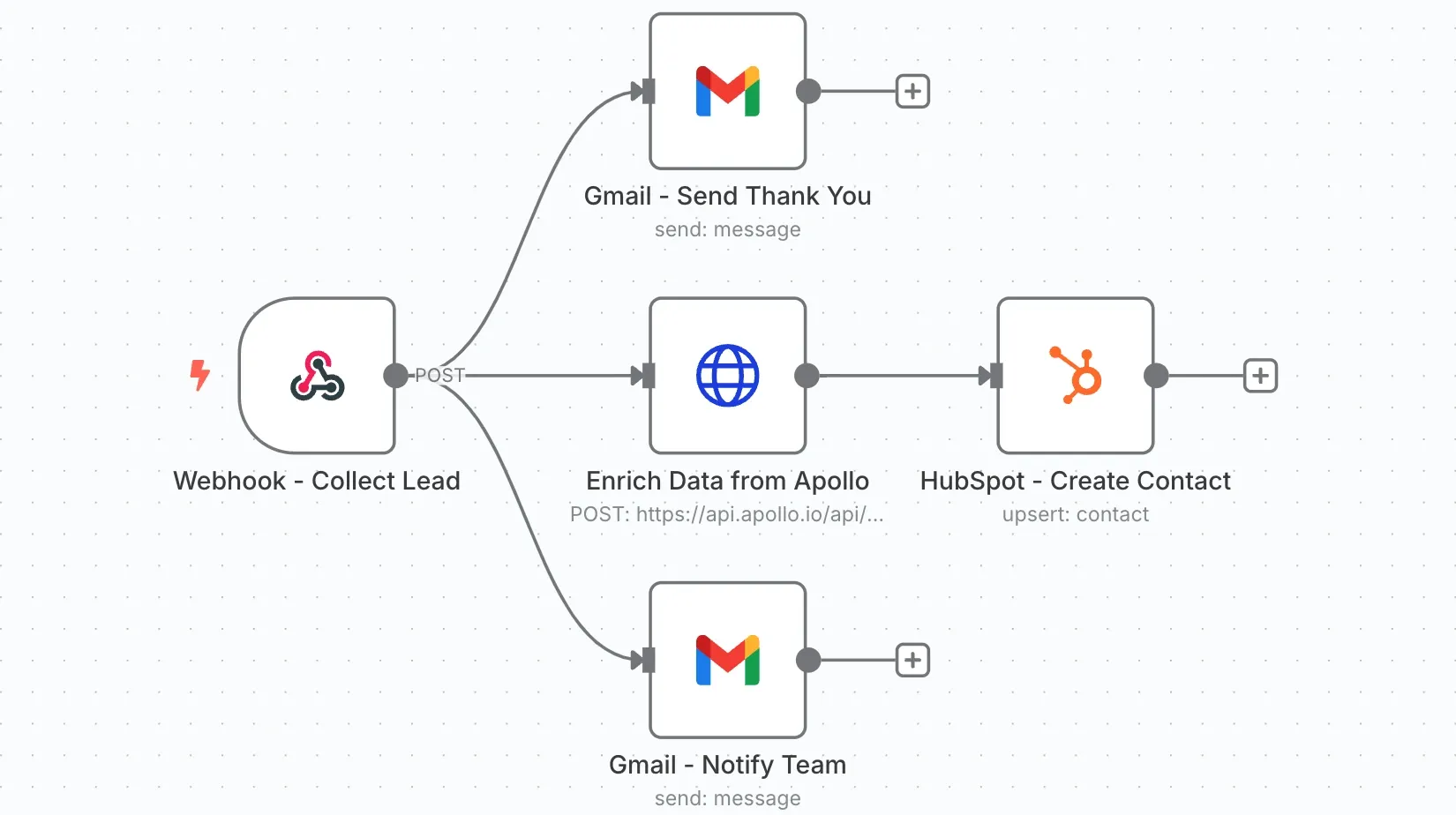Call Center Transcription Sentiment Analysis
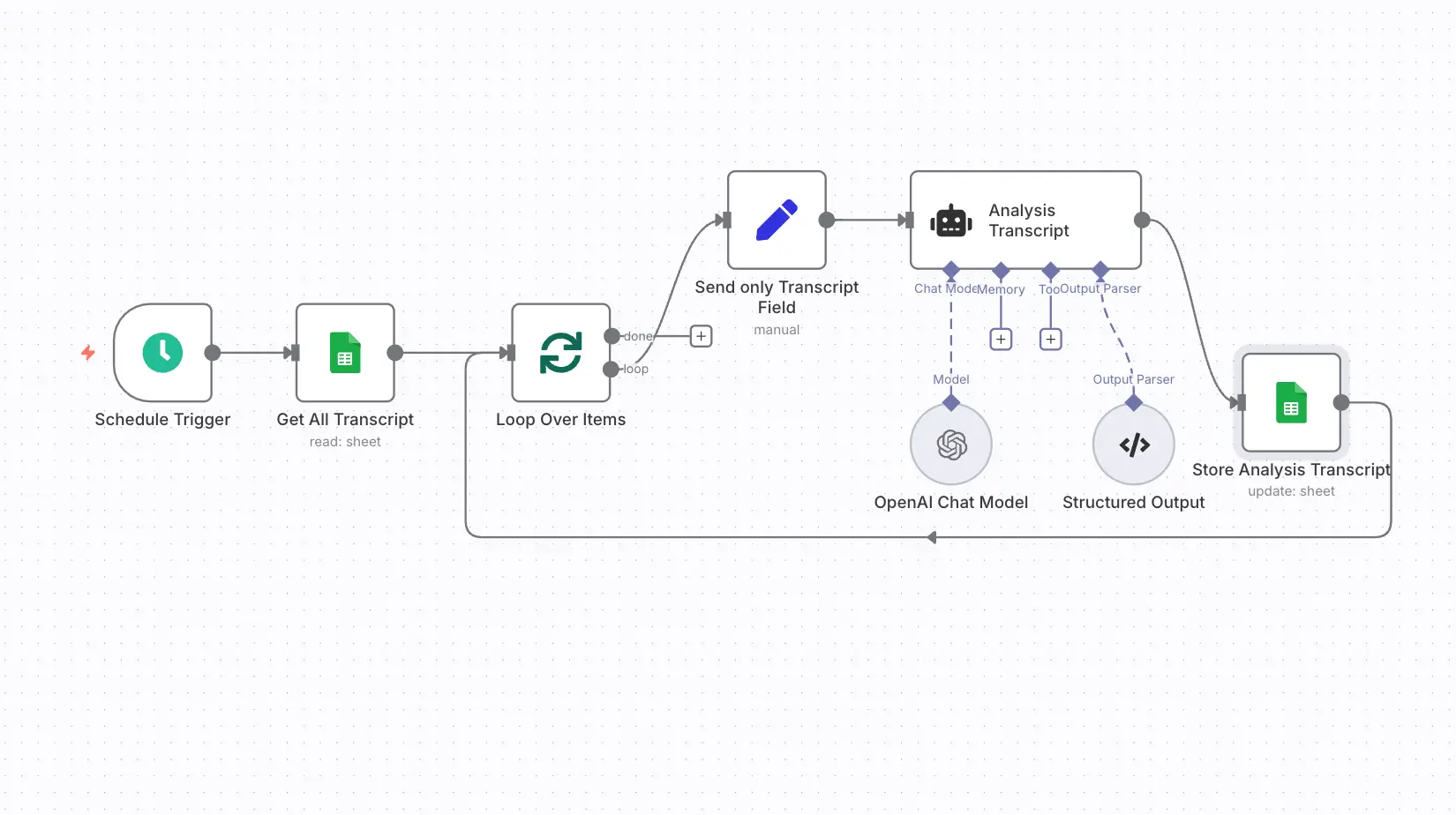
Automate sentiment analysis of call center transcripts by fetching conversations from Google Sheets, analyzing them with OpenAI for customer and agent sentiment, and updating results back into the sheet with structured insights.
Main use cases:
- Automatically analyze call center transcripts for customer and agent sentiment.
- Identify conversation topics, resolution quality, and overall satisfaction.
- Store structured sentiment insights directly in Google Sheets for reporting.
How it Works:
This workflow ensures call center transcripts are consistently analyzed to improve service quality and customer satisfaction.
1. Schedule Trigger
- The workflow runs on a daily schedule (or at a defined interval).
2. Fetch Transcripts from Google Sheets
- Customer service call/chat transcripts are pulled from a Google Sheet.
3. Analyze Transcript with OpenAI
- The conversation is processed by OpenAI to extract structured insights:
- Topic of conversation
- Customer and agent names
- Sentiment scores (greeting, closing, friendliness, problem-solving)
- Customer mood change (e.g., “Angry → Satisfied”)
- Resolution status (Yes/No/Partial)
4. Store Structured Analysis Back in Google Sheets
- Results are written back to the sheet, including total sentiment rating and categorized topics.
Improve Customer Experience with AI-driven Insights:
Leverage AI to monitor support quality, identify training needs, and track customer satisfaction trends automatically. Combine this workflow with our ChatBot Development Services for real-time assistance and our n8n Workflow Automation Services to integrate insights with CRMs, dashboards, and feedback systems.