
Latest Insights
Explore our blog for the latest trends, tips, tutorials and technologies that are shaping the future of software development.

Introducing Laravel 5.8 support to InfyOm Laravel Generator
Introducing Laravel 5.8 support to InfyOm Laravel Generator with more cleaner…
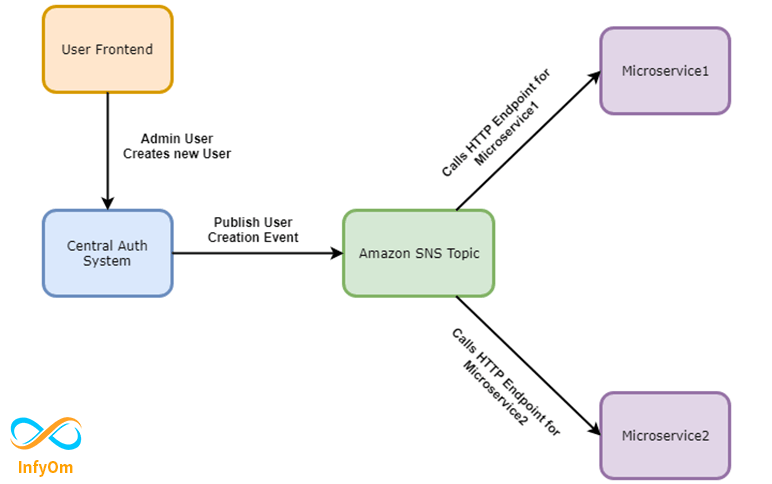
Integrate Amazon SNS into PHP Laravel to Send and Receive Messages
How to integrate Amazon SNS in the laravel app to send and receive messages via publishing and…
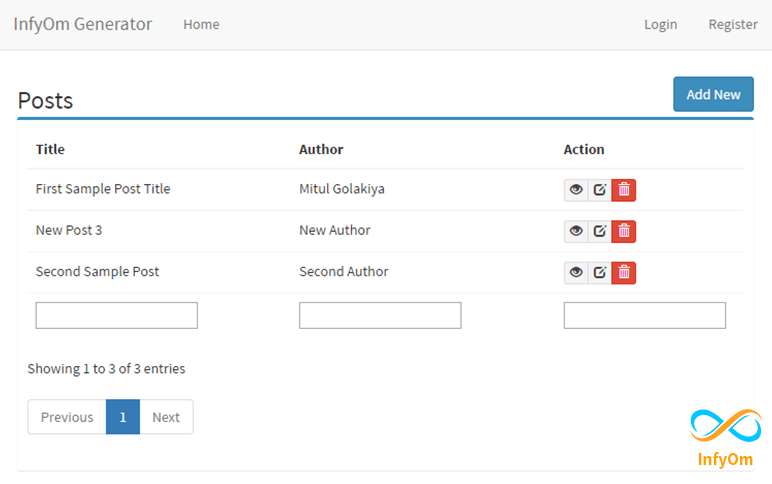
Multi Column Search box in Datatables with InfyOm Laravel Generator
UX and UI designs are similar and are often used interchangeably. In
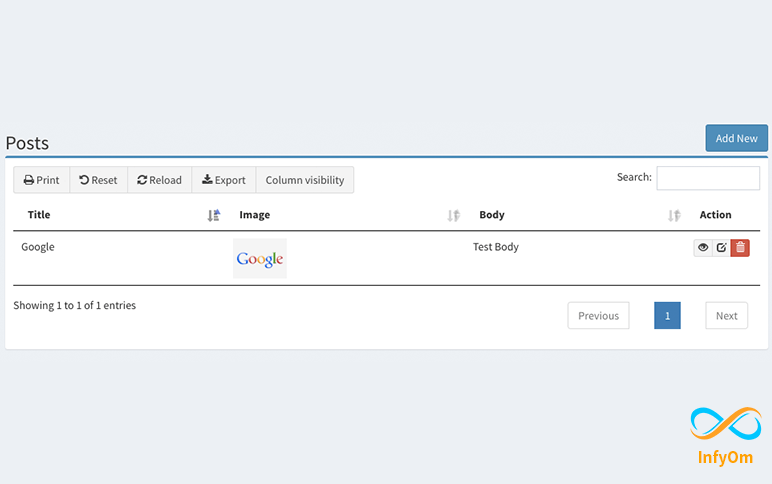
Display Images in DataTables with Laravel
How to display an image in DataTable with laravel yajra datatable with InfyOm laravel…

24th Sep 2016 InfyOm Laravel Generator Release
Another minor update release for InfyOm Laravel Generator with some enhancement…
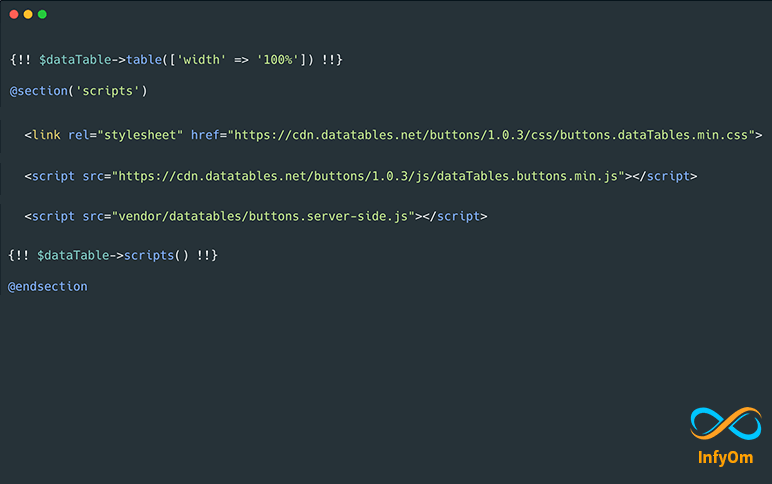
Fix datatables_css or datatables_js not found or failed to open stream
How to solve datatable_css and datatable_js not found issue after upgrading infyom generator to the latest…
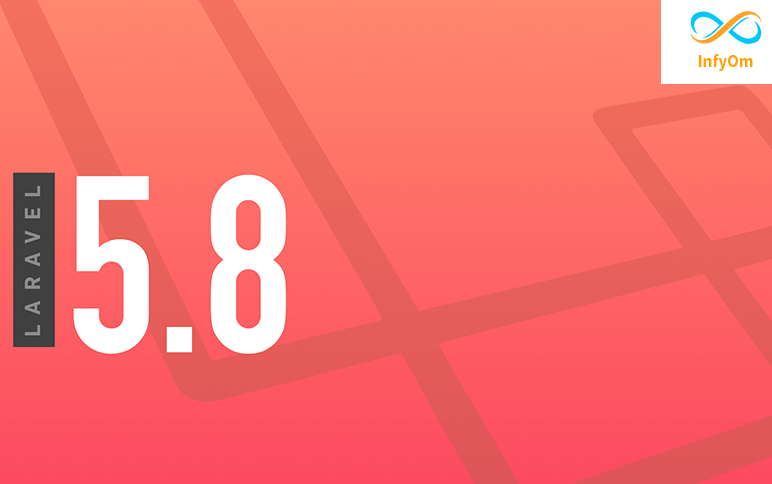
AdminLTE Templates in mainstream development for Laravel Generator
Today we are going to take another major decision on our templates
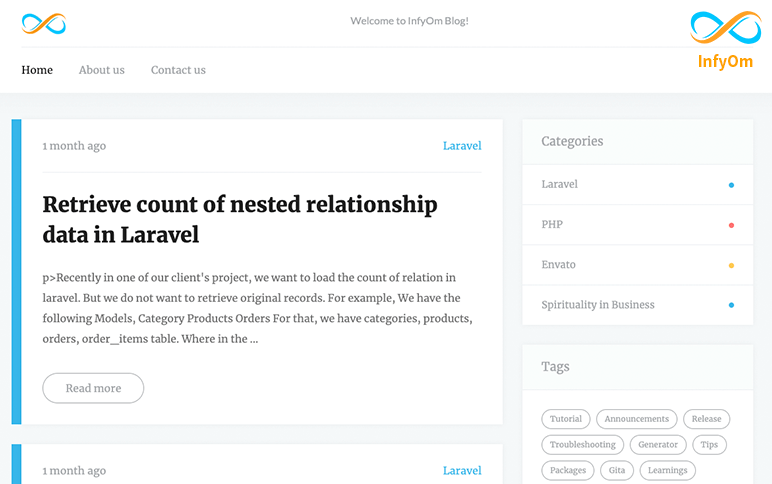
Introducing InfyOm Labs Blog
Greetings friends. Finally, the InfyOm Labs blog is here. This is my