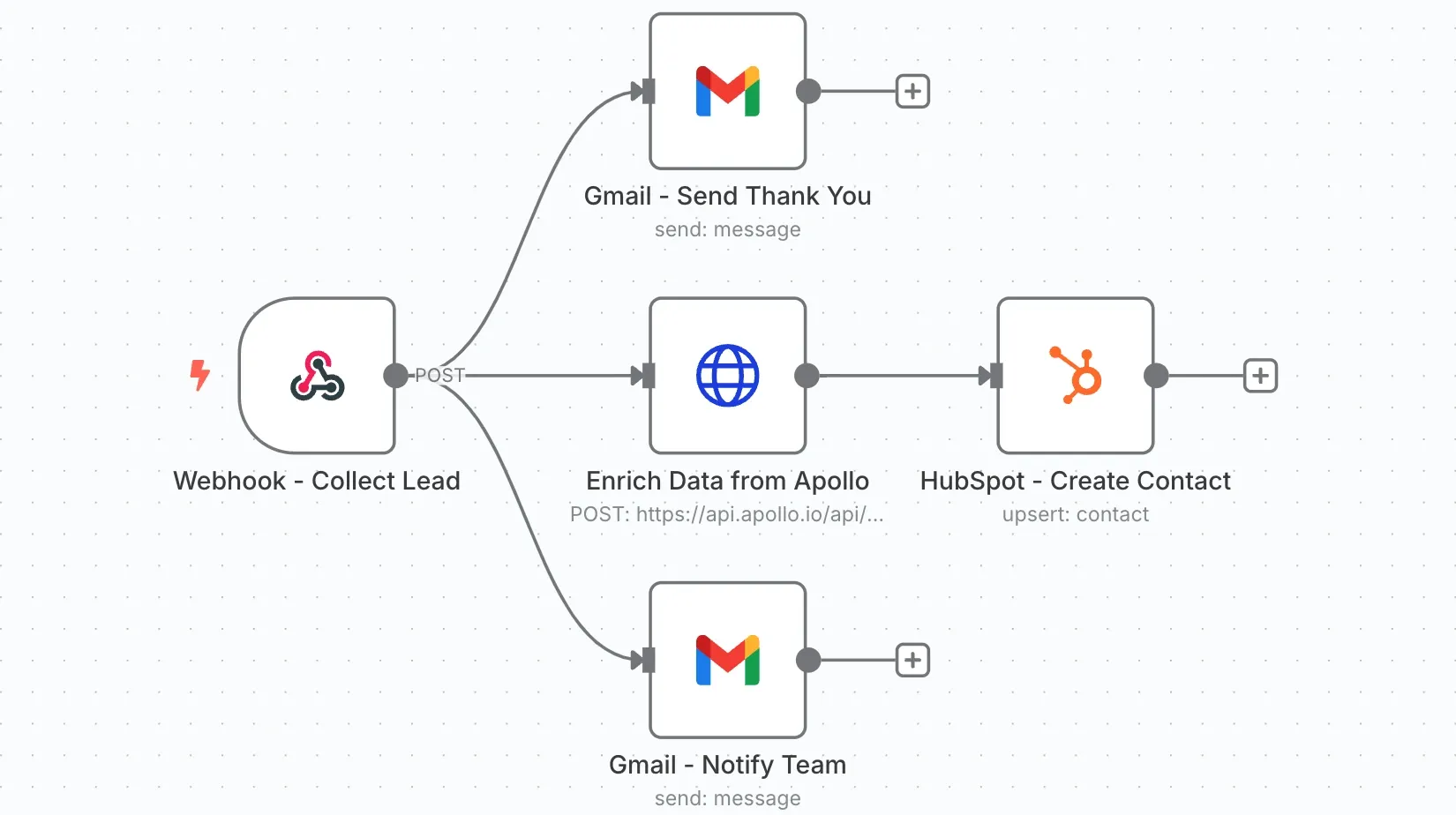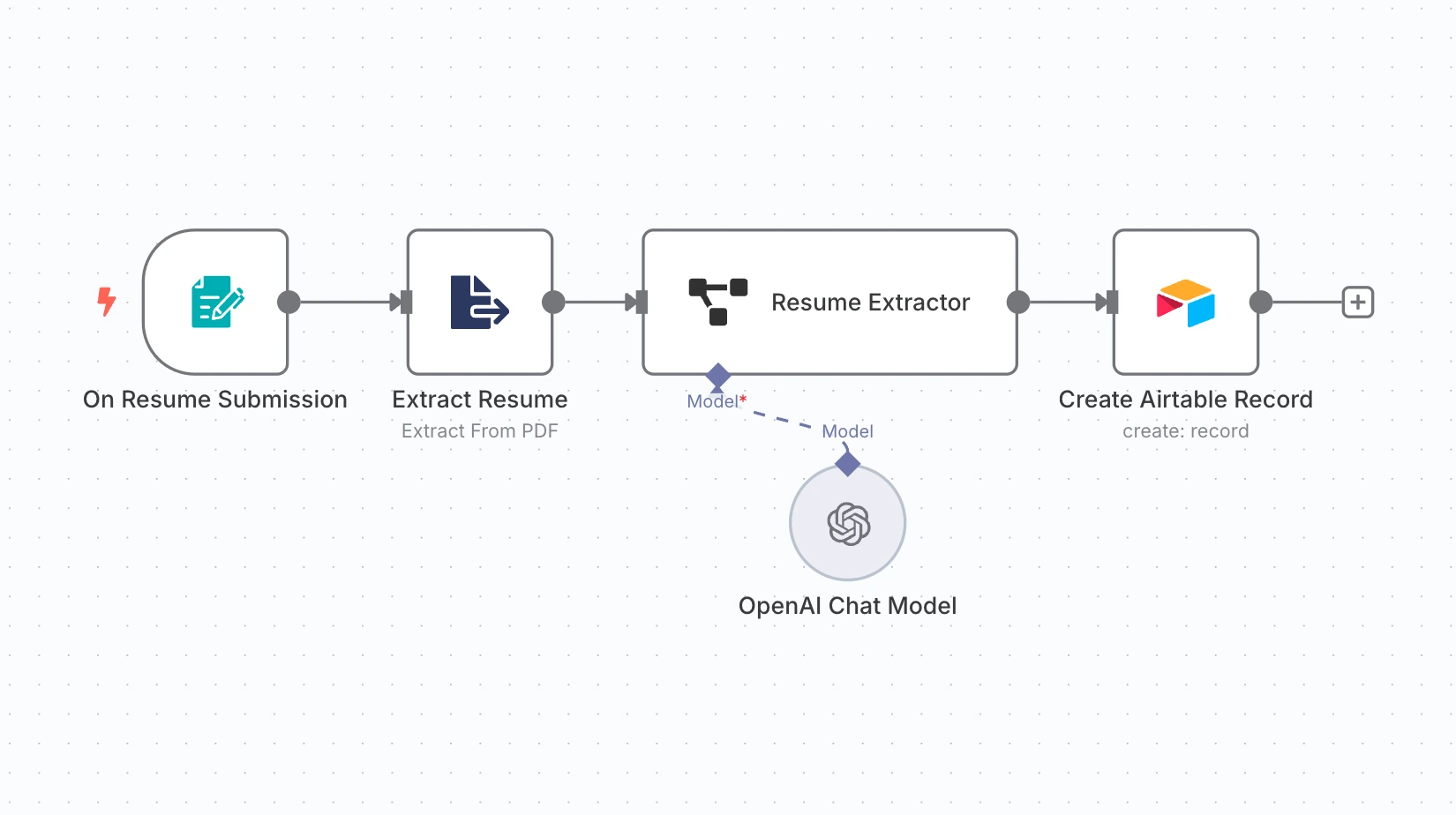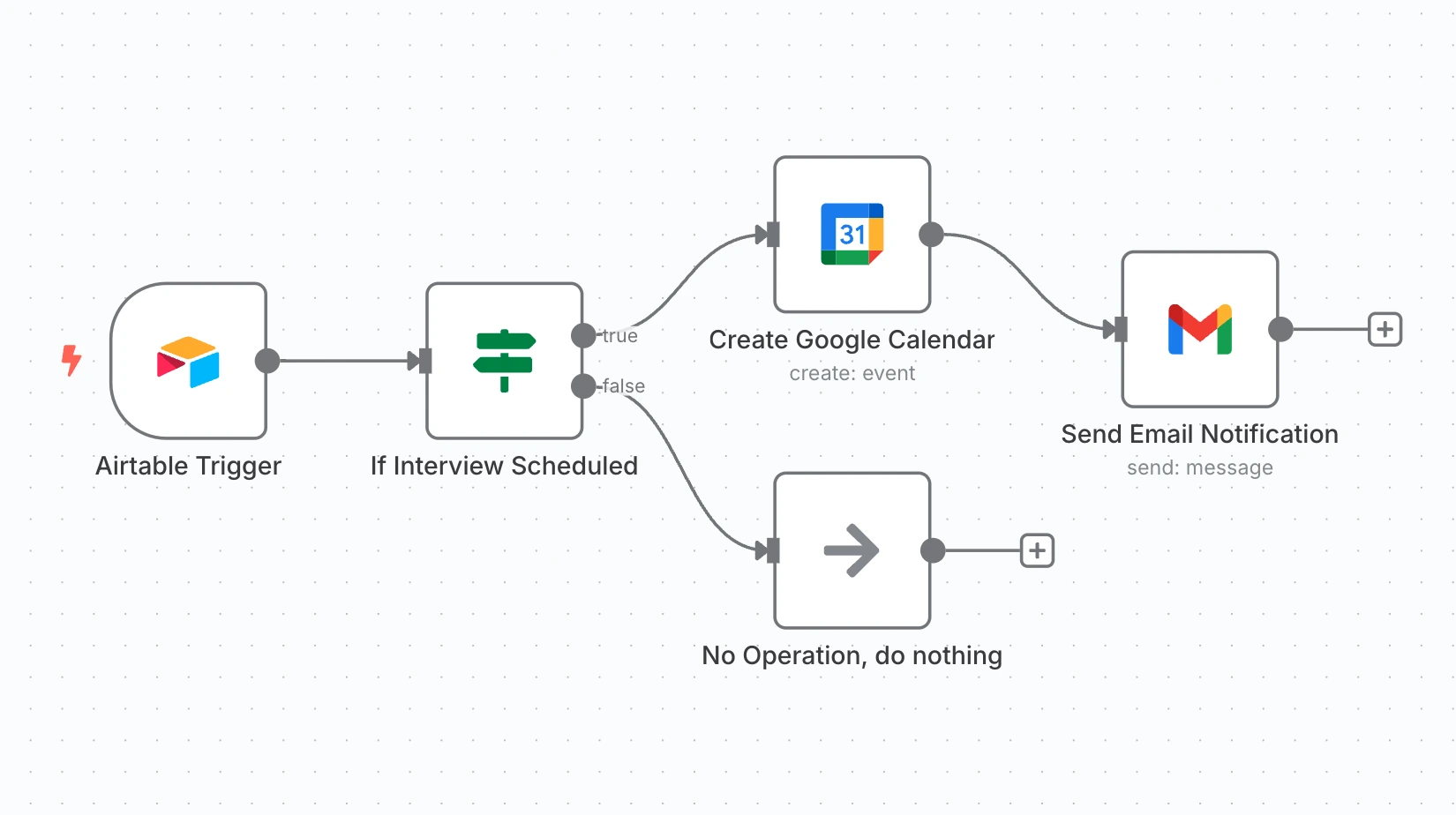Browser Automation with Airtop
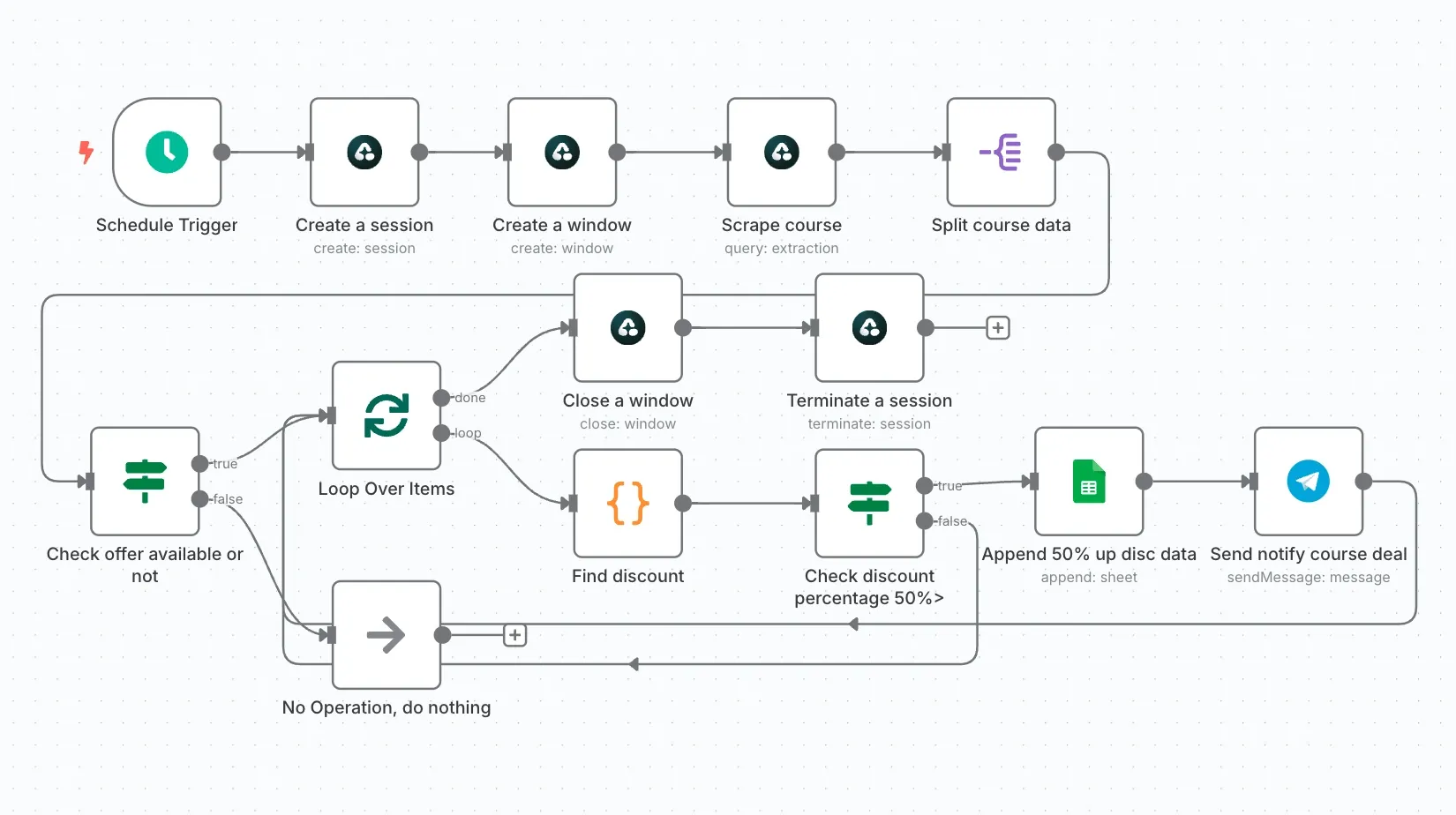
Automate browser tasks like price tracking, coupon alerts, and web form submissions using Airtop, n8n, and Telegram.
Main Use Cases:
- Scrape Udemy courses for deals and price information.
- Detect and log discounts of 50% or more.
- Notify via Telegram when high-discount deals are available.
- Maintain a Google Sheet with discounted course info.
How It Works:
This n8n automation monitors course prices on Udemy, extracts discount details, and logs them in Google Sheets. When discounts ≥ 50% are found, it sends instant alerts via Telegram.
1. Scheduled Scraping Start
- Uses the Schedule Trigger node to run at set intervals (e.g., daily or hourly).
- Launches a scraping session using the Airtop browser automation tool.
2. Web Scraping & Data Extraction
-
Create a session and Create a window nodes open a Udemy search page.
-
The Scrape course node extracts:
- Title
- Current price
- Original price
- Course URL
- Instructor name
- Rating
- Offer time remaining
3. Data Processing & Discount Logic
- The Split course data node breaks the data into individual course items.
- Check offer available or not confirms if the original price is present.
- Find discount computes the percentage discount from original vs current price.
- Check discount percentage 50% > filters courses with ≥50% discounts.
4. Storage & Notification
- Append 50% up disc data deals into a Google Sheet.
- Send notify course deal sends formatted messages to a Telegram channel.
5. Session Cleanup
- Close a window and Terminate a session nodes clean up the browser session after scraping.
Explore how this can be extended with our n8n Workflow Automation Services or boost it further using AI Automation Services to predict deal trends and optimize notifications.