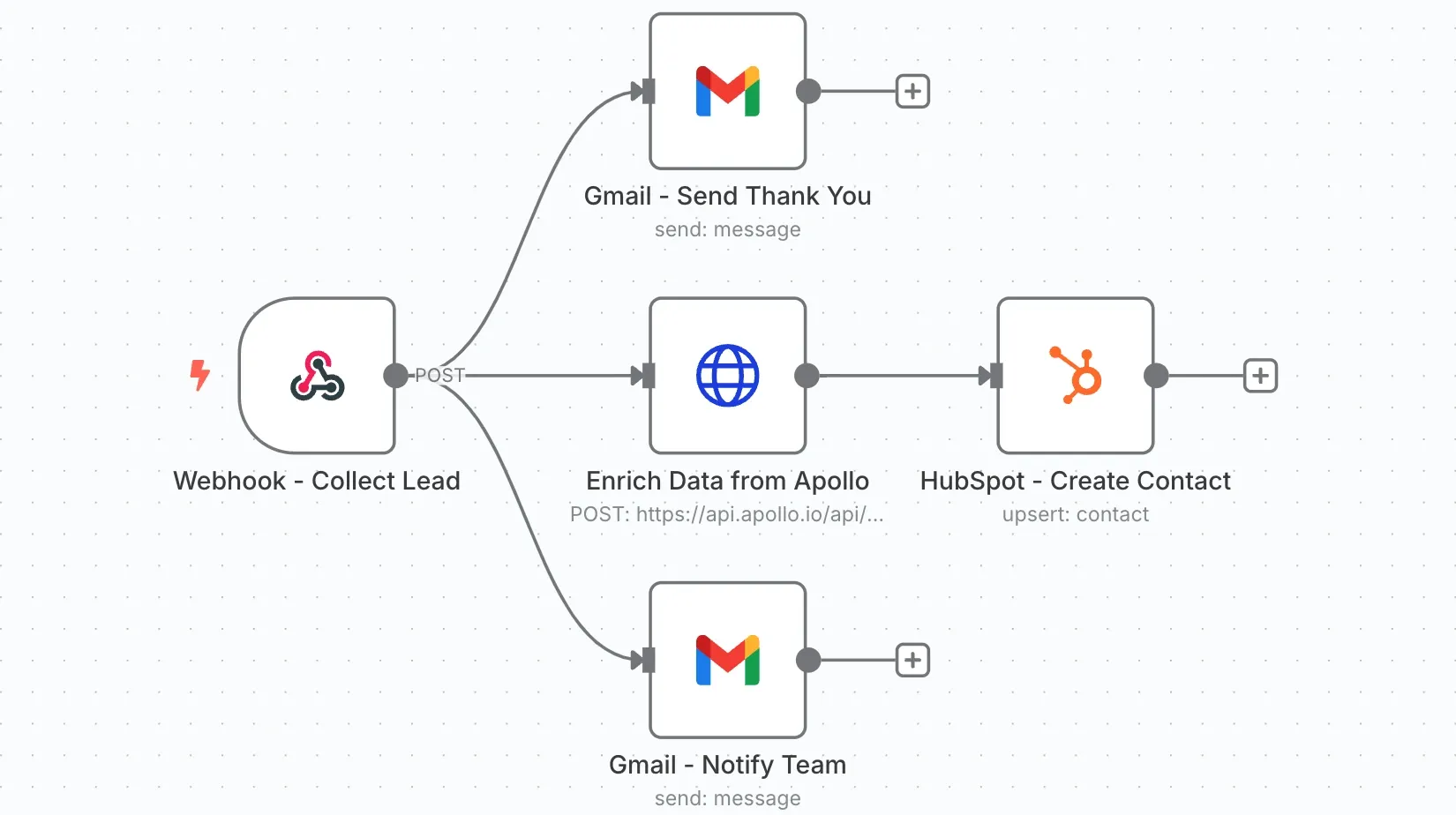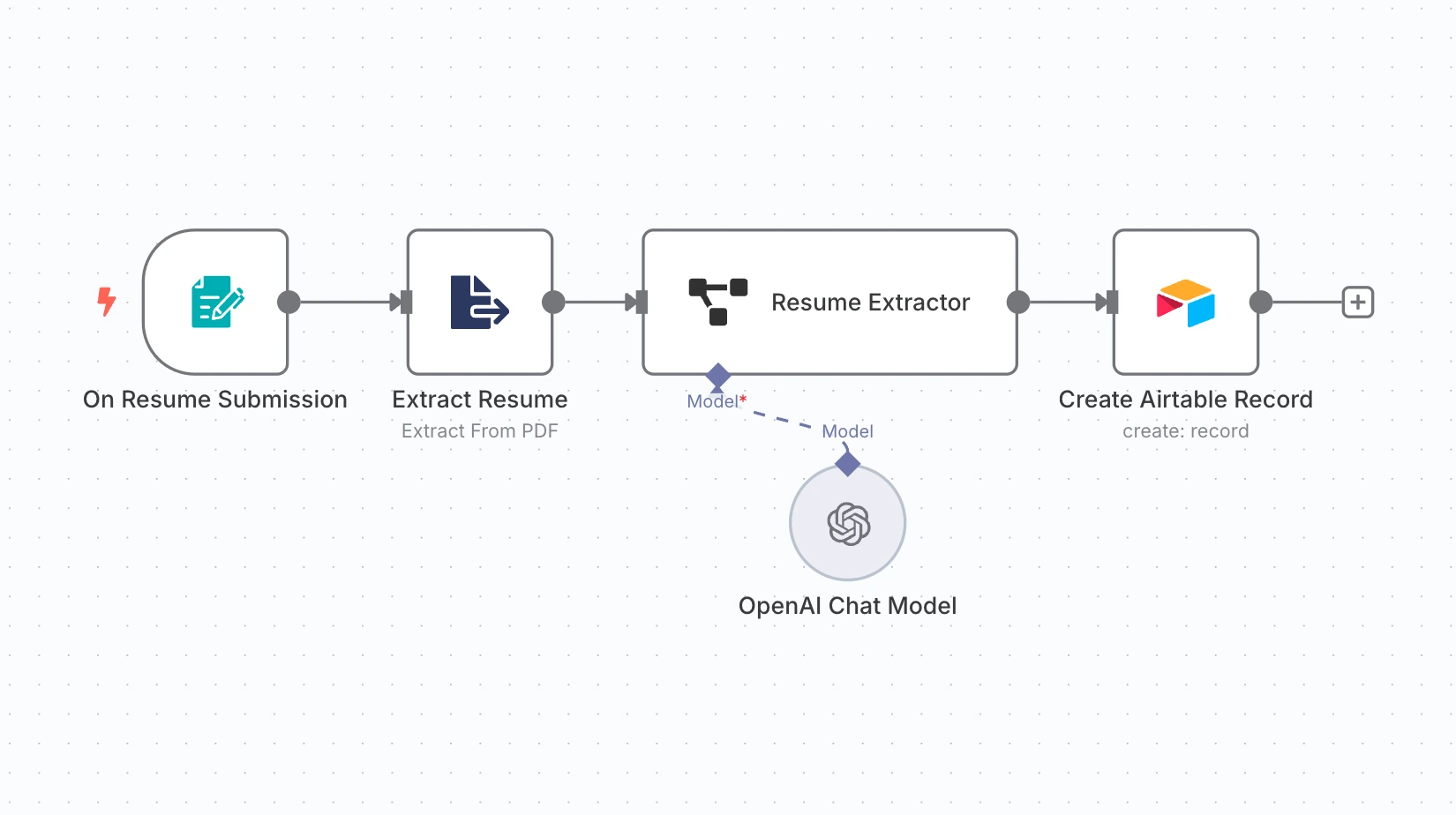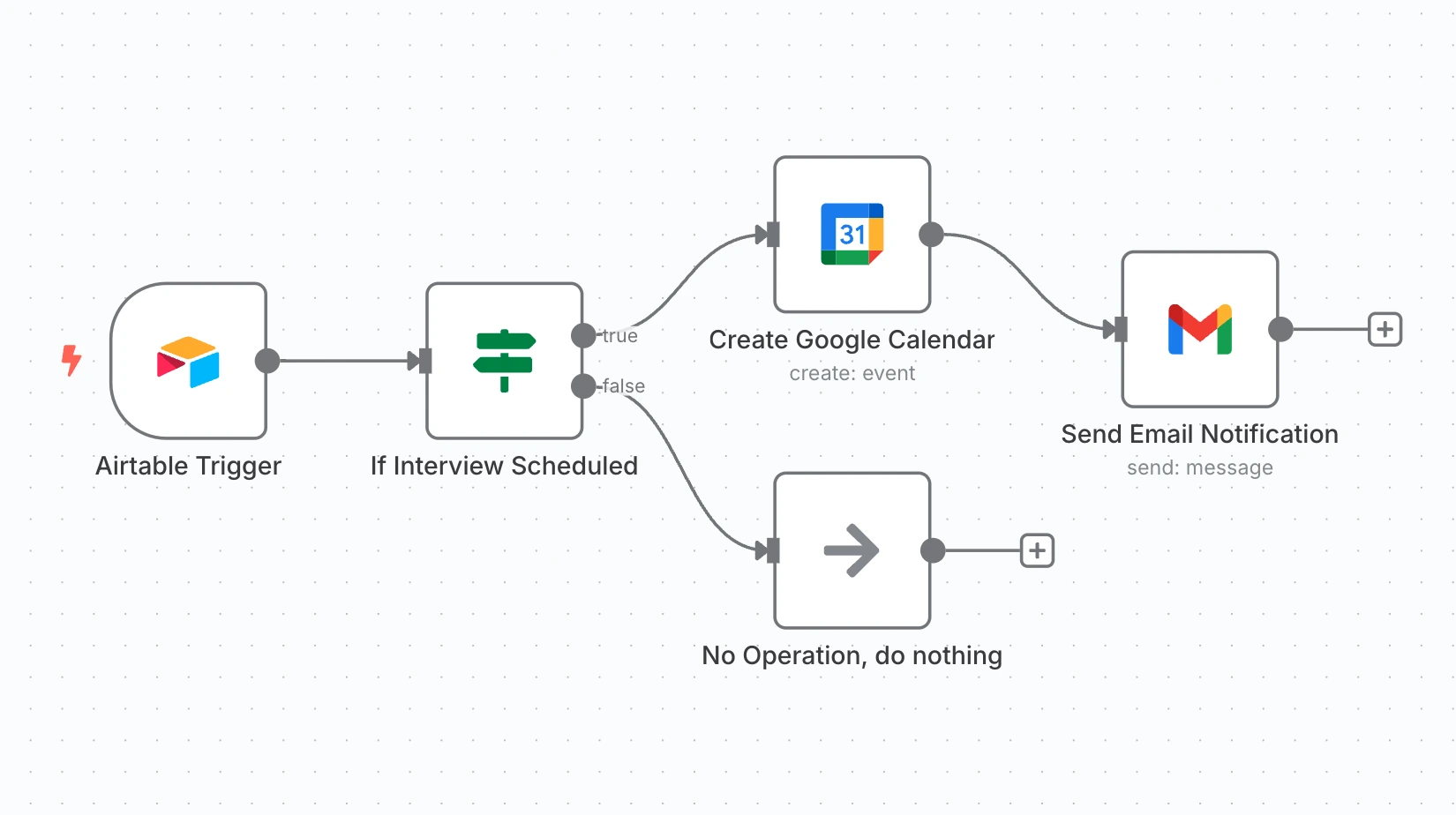AI Resume Avatar Video Generator
Generate a personalized talking photo video using a resume and profile image. Automatically extract details, generate a voice script, and render an AI avatar video with Heygen.
Main use cases:
- Automatically convert resumes and images into AI-powered introduction videos.
- Extract structured information from uploaded resumes (name, job title, skills, etc.).
- Generate a personalized script and voice video using Heygen.
- Store video links and script in Google Sheets for later use.
How it Works:
This workflow transforms a static resume and image into a talking video with a personalized script using AI. Here's how it works:
1. Upload Resume and Image
- A form is provided where users upload their resume (PDF/Doc) and a profile photo.
2. Extract Resume Content
- The uploaded resume is processed and extract its text content.
- Then, the resume text is pull key fields:
- Name
- Job Title
- Skills
- Education
- Summary
3. AI-Generated Script & Gender Detection
- The extracted data is passed to OpenAI to:
- Predict the gender based on the candidate’s name.
- Write a 30-second professional self-introduction script.
4. Upload Talking Photo to Heygen
- The uploaded image is sent to Heygen’s API to create a talking photo ID.
- The response includes the photo ID and image preview URL.
5. Merge Script with Talking Photo
- A
Mergenode combines the generated script and the talking photo.
6. Generate Gender-Based Voice Video
- A
Switchnode checks if the gender is Male or Female. - Based on the result, the appropriate voice will be selected.
- A request is sent to Heygen’s video generation endpoint.
7. Poll Video Generation Status
- After initiating video generation, the workflow waits for video completion.
- It repeatedly checks the video status every 3 minutes.
- If the video is completed, it proceeds to the next step.
8. Save Results to Google Sheets
- The final video URL, script, talking photo ID, and image preview are stored in a Google Sheet for record keeping.
Automate Resume-to-Video with n8n AI Workflows:
Transform boring resumes into engaging, AI-generated introduction videos. Perfect for:
- Job seekers creating video CVs
- HR departments automating candidate intros
- AI-powered personalization in recruiting pipelines
Want to go further? Our AI Workflow Automation Services can help you build fully custom pipelines tailored to your use case.