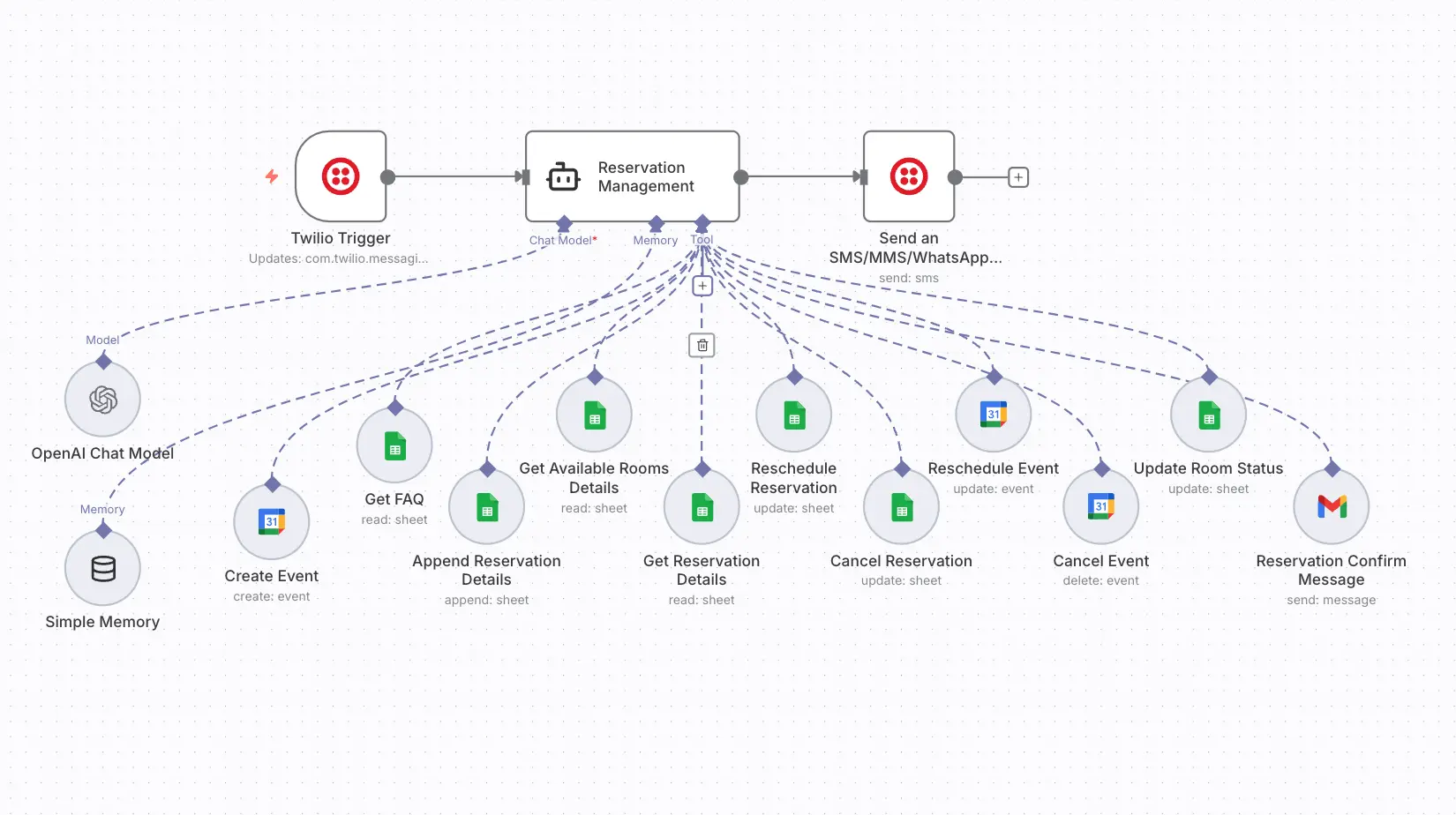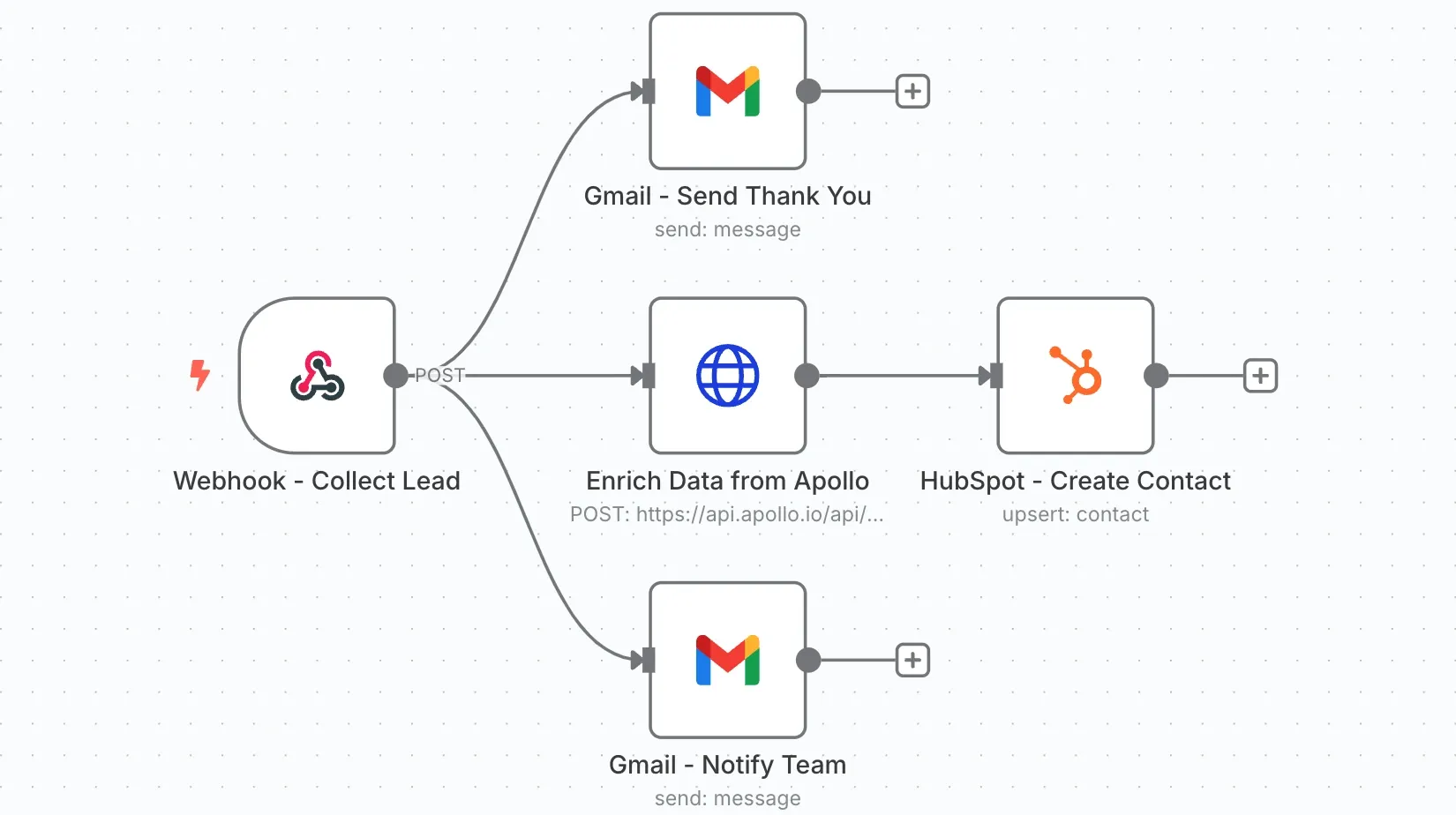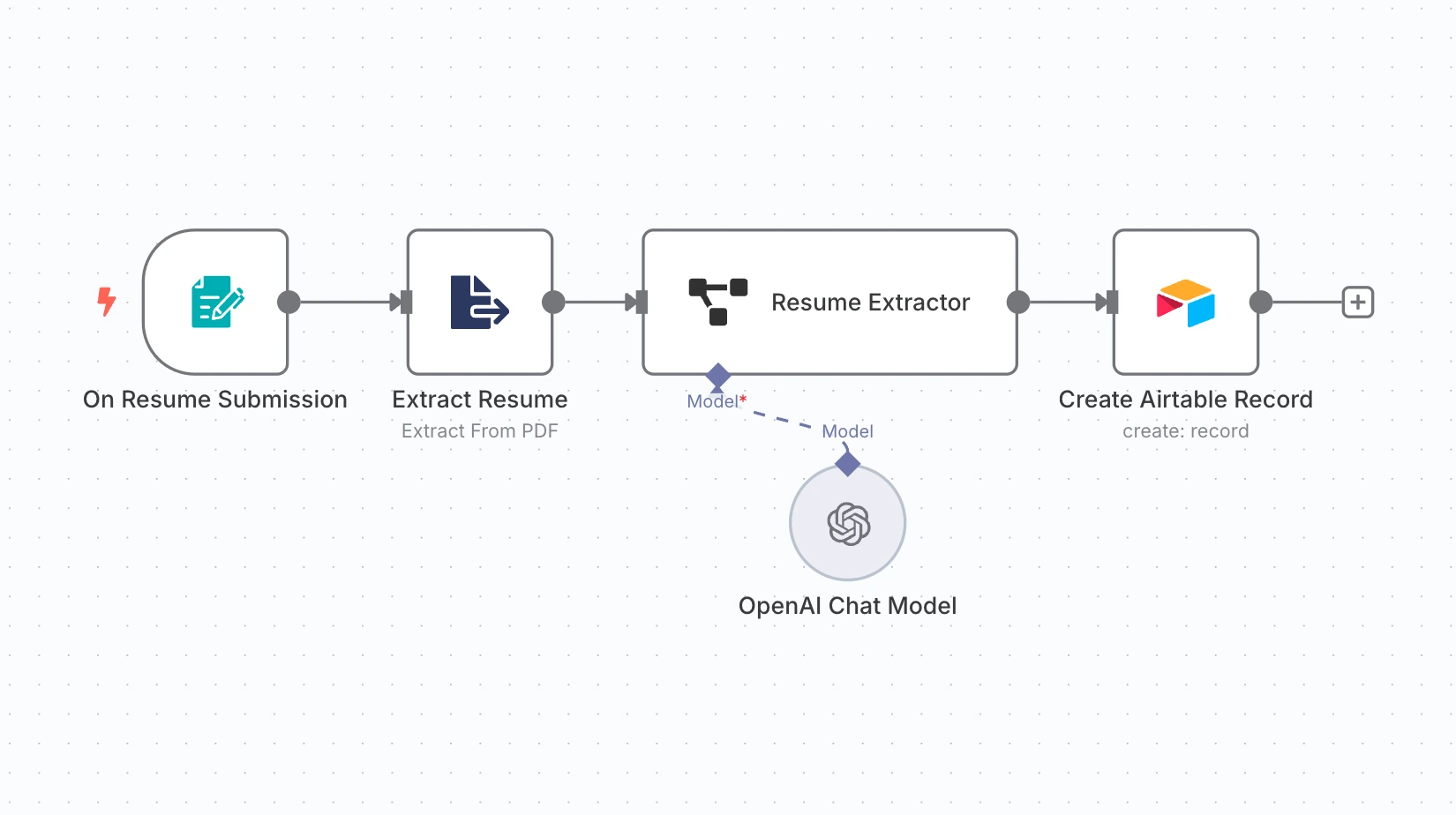Hospitality Feedback Collection & Sentiment Analysis
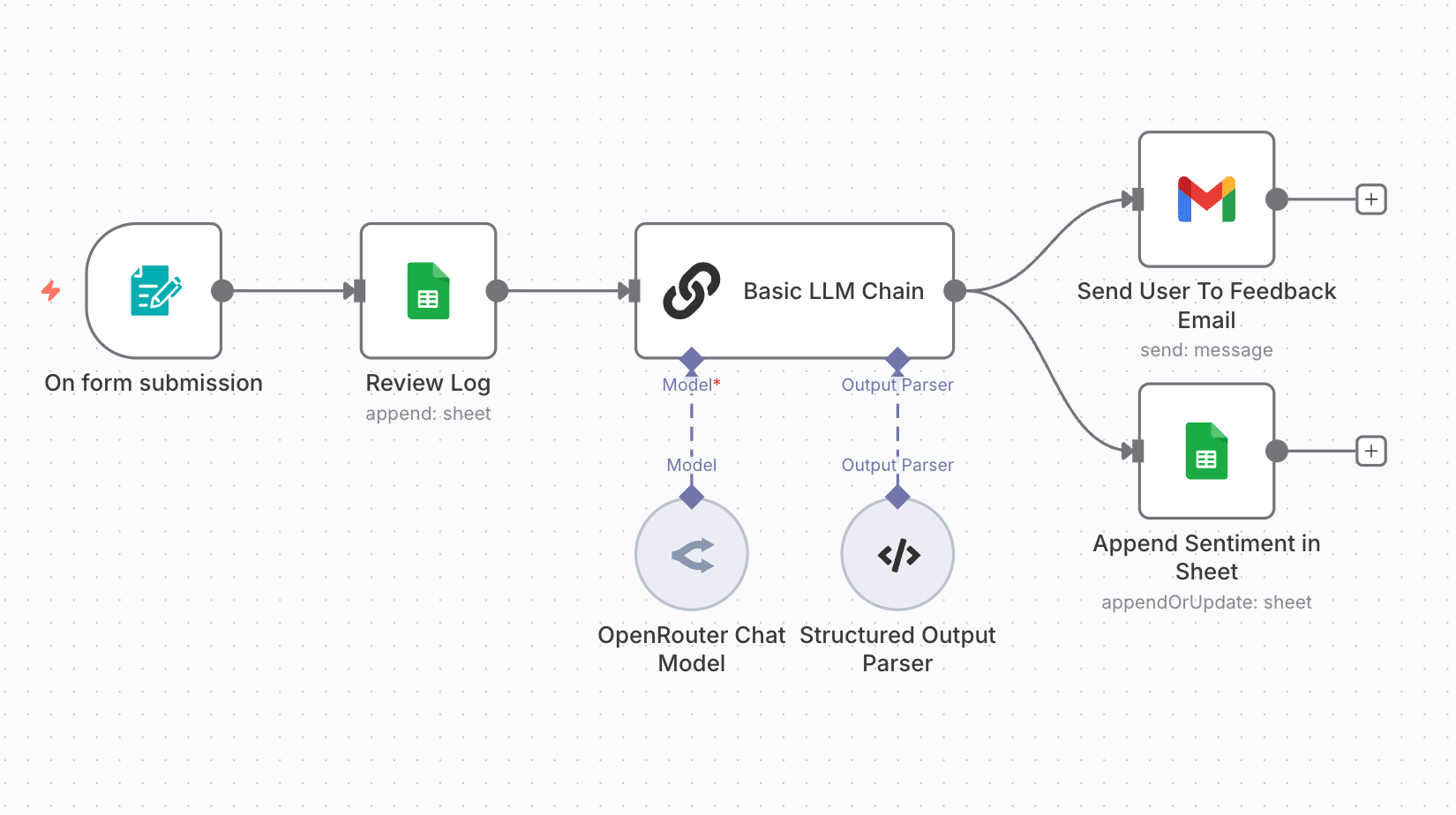
Automate guest feedback collection with forms, analyze sentiment using AI, and take action based on positive, neutral, or negative reviews. Store data in Google Sheets, notify teams, and send personalized emails.
Main Use Cases:
- Collect guest feedback through an online form.
- Store all reviews and ratings in Google Sheets for record-keeping.
- Use AI to analyze sentiment (Positive, Neutral, Negative).
- Send a personalized thank-you or acknowledgment email to guests.
- Update sentiment classification in the same Google Sheet for future analysis.
How It Works:
This workflow improves guest experience by automatically analyzing feedback and sending the right response.
1. Form Trigger
- The workflow starts when a guest submits the Feedback Form with fields like:
- Guest Name
- Feedback Text
2. Review Log (Google Sheets)
- Feedback data is stored in a Google Sheet for tracking and analytics.
3. Sentiment Analysis (AI Node)
- AI analyzes the guest feedback and classifies it into:
- Positive
- Neutral
- Negative
4. Automated Responses & Logging
- Sends a thank-you / acknowledgment email to the guest via Gmail (personalized to sentiment).
- Updates the Google Sheet with the sentiment classification for reporting and follow-ups.
Improve Hospitality with Automated Feedback Analysis:
Automating guest feedback ensures every review is acknowledged. Positive and neutral feedback builds trust, while negative reviews can be monitored through the sentiment log for further manual follow-up. Combine this workflow with our AI-Powered Automation Solutions for Hospitality to improve guest satisfaction, reduce delays, and enhance service quality.