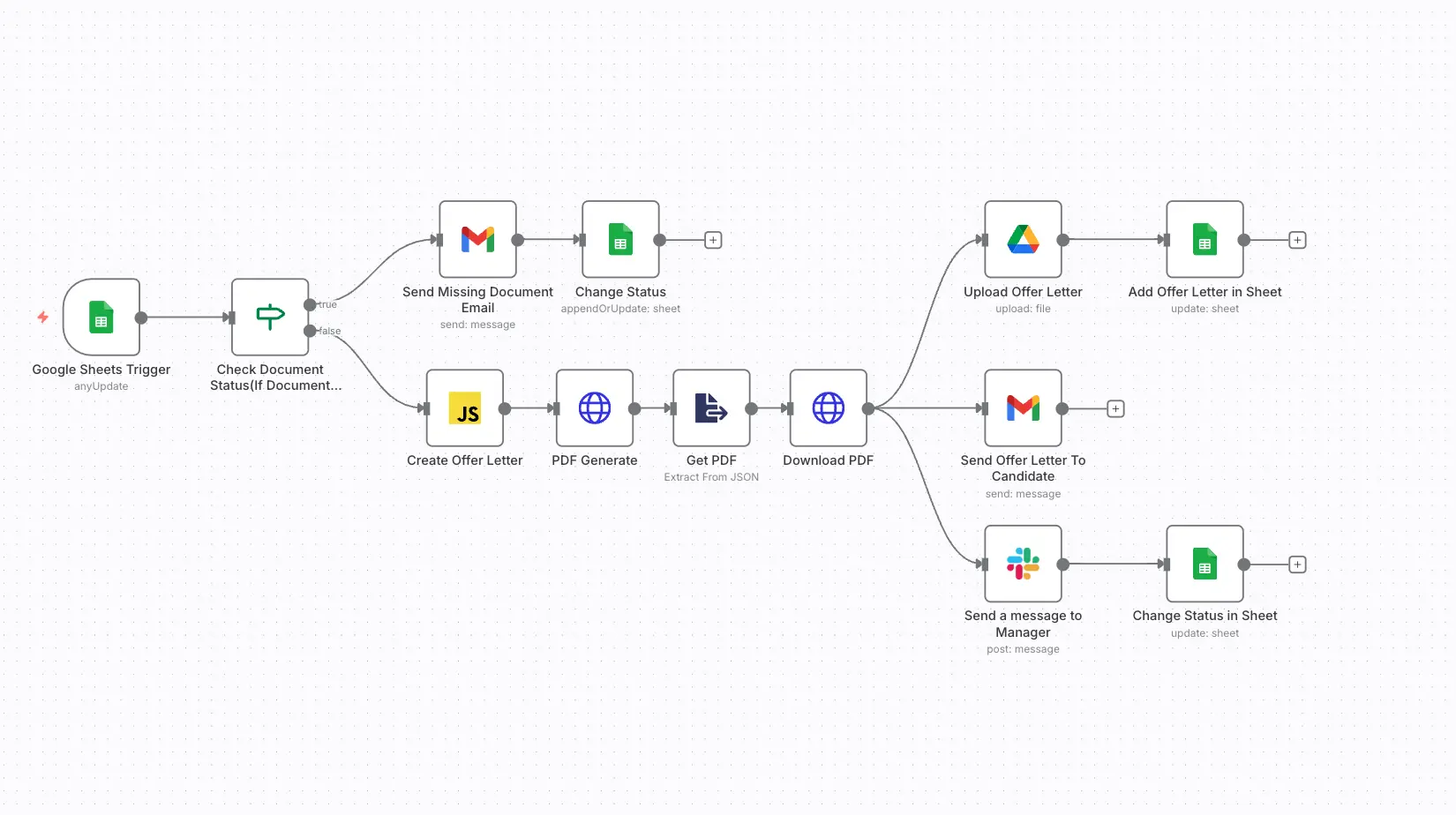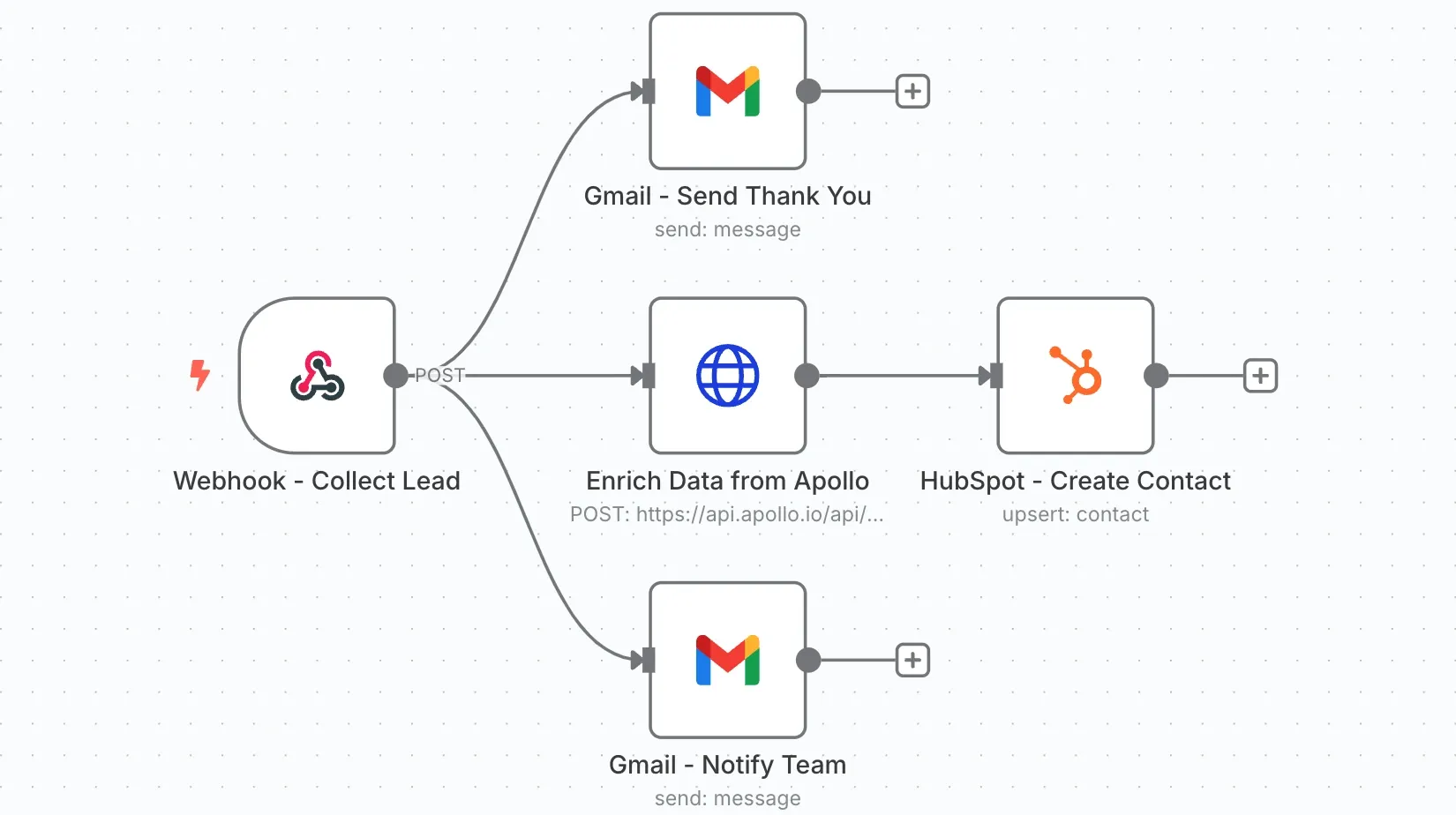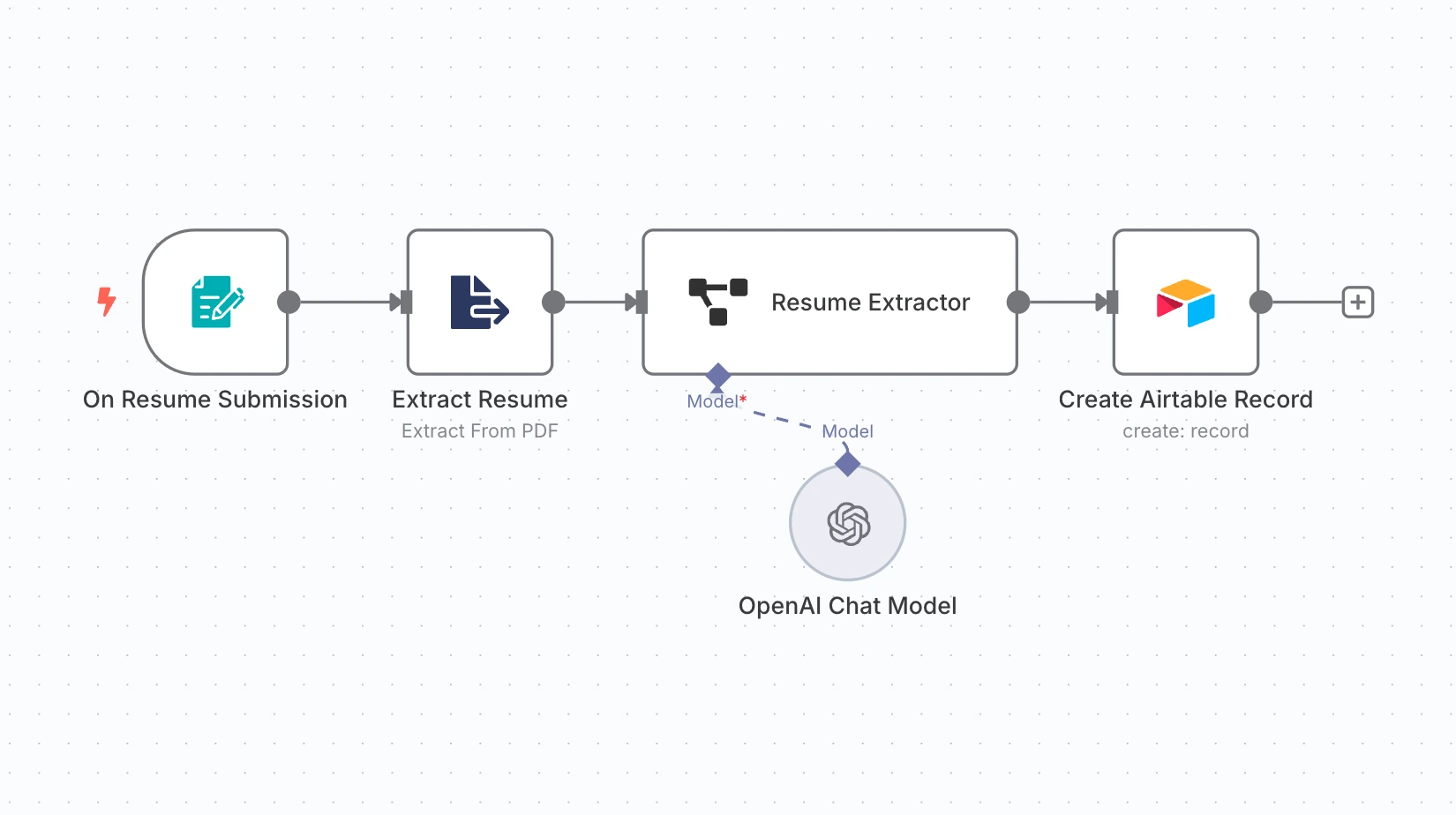Candidate Background Verification
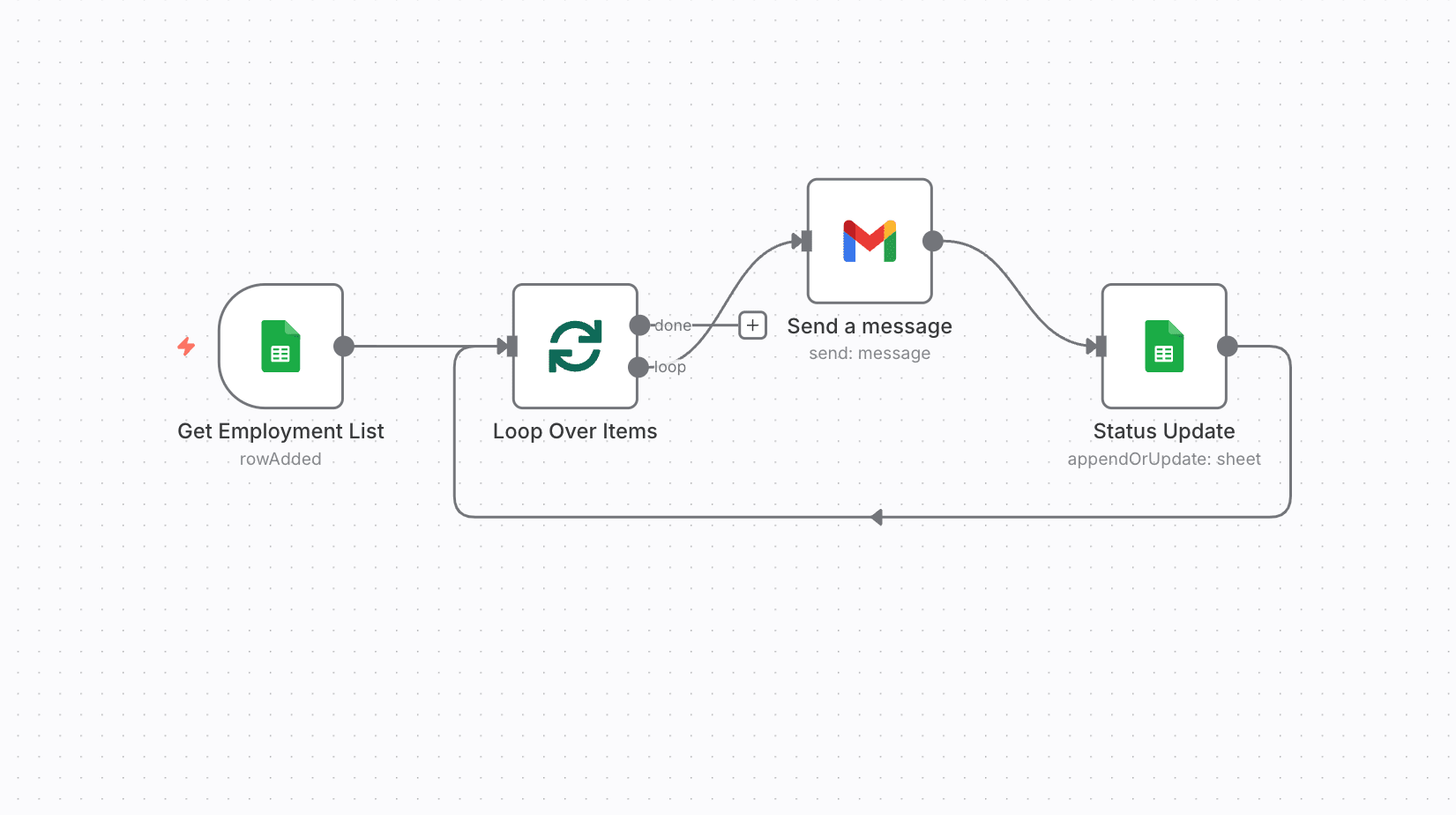
Automatically send employment verification requests to previous employers for new candidates, track responses, and update status in Google Sheets.
Main Use Cases:
- Automatically send employment verification emails to previous employers.
- Track candidate verification status in Google Sheets.
- Loop through multiple candidates efficiently.
- Send a standardized set of questions regarding employment, performance, and conduct.
- Update Google Sheets automatically after sending emails.
How It Works:
This workflow simplifies background verification by sending email requests to a candidate's previous employer and tracking the response automatically.
1. Google Sheets Trigger
- The workflow starts when a new candidate is added to the Google Sheet with fields like:
- Candidate Name
- Company Name
- Company Email
- Role
2. Loop Over Candidates
- Processes multiple candidates in batches to handle verification efficiently.
3. Send Employment Verification Email (Gmail Node)
- Sends a predefined HTML email to the candidate's previous employer with questions about:
- Employment period
- Designation/Role
- Key responsibilities
- Reason for leaving
- Overall performance & conduct
- Eligibility for rehire
- Teamwork & collaboration
- Reliability & punctuality
4. Update Verification Status in Google Sheets
- Marks the candidate as Verification Sent in the sheet.
- Keeps the process organized and trackable for HR teams.
Streamline HR Operations with Automated Background Checks:
Automating candidate background verification ensures consistent communication, faster response times, and reduces manual effort. Combine this workflow with other Recruitment Automation Solutions to simplify recruitment and maintain accurate candidate records.