Logo Design Posts
Exploring AI-Based Tools in Adobe PhotoshopDesign

Exploring AI-Based Tools in Adobe PhotoshopDesign
Adobe Photoshop has long been the go-to software for graphic designers, offering powerful tools and endless creative possibilities. Photoshop has taken a huge step ahead with the use of artificial intelligence (AI) technology, allowing designers to improve their productivity, automate repetitive operations, and generate amazing outcomes more effectively than ever before. In this blog post, we will explore the AI-based tools in Adobe Photoshop that are revolutionizing the field of graphic design.
Generative Fill:
Generative Fill is an AI-powered tool in Adobe Photoshop that uses machine learning techniques to automatically create complicated and visually appealing patterns and textures. Generative Fill creates new designs using rich details, organic shapes, and appealing styles by analysing existing visual elements or utilising a set of established characteristics. This technology allows designers to quickly explore and experiment with an array of artistic possibilities without the need for manual design or complex work flows.
Open the image you want to manipulate in Photoshop beta. Use any selection tool to choose the specific area you want to apply the Generative Fill to. Click on the "Generative Fill" button located in the small toolbar that appears. In the prompt box, type your desired instructions for the tool or leave it blank. Once satisfied, click "Generate" to initiate the Generative Fill process. Wait for a few seconds to a few minutes, depending on the complexity of the prompt, as Generative Fill completes your request. The AI will provide you with three variations to choose from. Select the option you like best to apply it. The changes will be applied to a separate layer, preserving your original image on the base layer.
Content-Aware Fill:
One of the standout AI-powered features in Photoshop is Content-Aware Fill. This tool analyzes the content surrounding a selected area and automatically fills it in a way that seamlessly blends with the surrounding elements. Whether removing unwanted objects or extending backgrounds, Content-Aware Fill saves designers valuable time and effort by intelligently generating realistic replacements.
Select an object in your photo, go to Edit, and choose Content-Aware Fill. You’ll be able to refine your selection further and see a preview of how the fill is going to work. You can specify areas of the image Photoshop should use to fill in the background once it removes the object.
Neural Filters:
Neural Filters is a set of AI-powered filters in Photoshop that leverages machine learning algorithms to apply complex transformations to images. These filters enable designers to achieve artistic effects, retouch portraits, adjust facial expressions, and enhance details with just a few clicks. From the Style Transfer filter to the Smart Portrait filter, Neural Filters offer a wide range of creative options to elevate your designs.
To use them, go to Filter in the main navigation bar and then click on Neural Filters. You’ll be able to choose from a wide range of actions, such as adding depth to your images and smoothing the skin on people’s faces. Each filter comes with its own set of options, so you can tweak them to make them more or less aggressive, depending on what you want your final photo to look like.
Sky Replacement:
The Sky Replacement feature in Photoshop utilizes AI algorithms to automatically detect and replace the sky in an image while preserving other elements like foreground objects and lighting conditions. Designers can choose from a library of preloaded skies or add their own, transforming the mood and atmosphere of a scene in an instant. This tool simplifies the process of creating captivating visuals with dramatic sky effects.
Open an image, go to Edit, and then Sky Replacement to make alterations. You can drop in one of the program’s pre-sets or load your own, as well as tweak the sky’s temperature and brightness, and make adjustments to the foreground to help it match the lighting.
Select Subject and Object Selection:
Selecting intricate subjects or objects within an image can be a time-consuming task. Adobe Photoshop's AI-based Select Subject and Object Selection tools come to the rescue. These tools utilize advanced machine learning algorithms to intelligently identify and isolate subjects or objects, allowing designers to make precise selections quickly. This feature greatly enhances the efficiency of various design workflows, such as compositing and retouching.
Just go to Select and choose Subject to let Photoshop get to work. Even if it doesn’t pick out the subject exactly, it should give you a good starting point.
The Role of Graphic Design in Social Media MarketingDesign
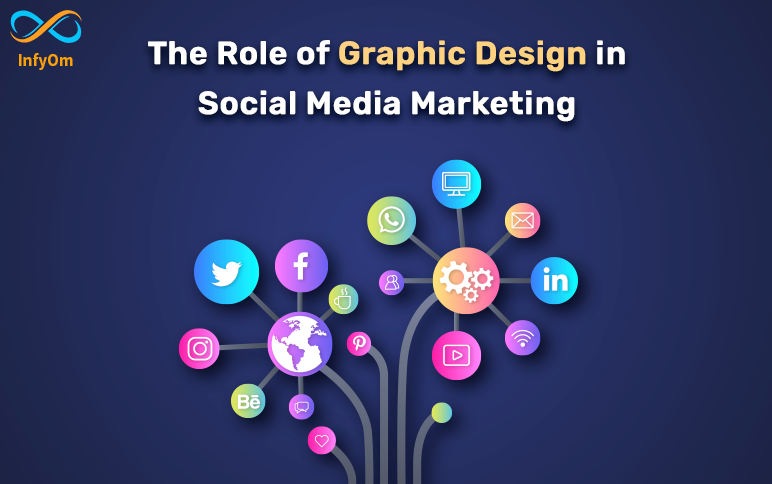
The Role of Graphic Design in Social Media MarketingDesign
Graphic design is an essential part of social media marketing. As the number of users continues to grow, businesses are realizing the potential of social media as a marketing tool. Social media platforms like Facebook, Twitter, Instagram, and LinkedIn provide businesses with an opportunity to reach their target audience, build brand awareness, and drive sales. One of the key components of social media marketing is graphic design. In this blog post, we'll discuss the role of graphic design in social media marketing.
Creates Visual Appeal
Social media is a visual medium, and effective graphic design can help you create visually appealing content that captures your audience's attention. Making your content stand out is crucial because there are millions of posts shared every day. Well-designed graphics can help you achieve this by using colours, typography, and images that create a cohesive visual language. Users are more likely to interact with aesthetically appealing content, therefore visual appeal is important.
Boosts Engagement
Compared to text-only material, visual content has a greater engagement rate. According to studies, posts with photos get 650% more interaction than posts that are just text. Additionally, social media algorithms give greater engagement content a higher priority, so postings with good design have a higher chance of being seen by more people. Your audience will stop scrolling and get engaged with your material if you use effective graphic design to produce visually appealing pieces that grab their attention.
Enhances User Experience
Social media users have short attention spans, and you have just a few seconds to capture their attention. Effective graphic design can help you communicate your message quickly and clearly, making your audience's experience more enjoyable. A well-designed product image can quickly convey to your audience the features and advantages of a new product you're marketing. Infographics use visuals to communicate complex information in a way that is easy to understand. Moreover, effective design can help you create a seamless experience across different social media platforms, making it easier for your audience to interact with your content.
Provides a Competitive Edge
To compete in the crowded field of social media, you must set yourself apart from the competition. If your competitors are using generic stock images, you can use custom illustrations or photographs to communicate your brand's personality and values. Moreover, effective design can help you create a consistent brand experience, making it easier for your audience to recognize and engage with your brand.
Builds Trust
Effective graphic design can help you build trust with your audience. A professional-looking graphic can make your brand appear more trustworthy and credible. On the other hand, poorly designed graphics can make your brand appear unprofessional and untrustworthy. If your audience trusts your brand, they're more likely to engage with your content, make purchases, and recommend your brand to others.
Design Ethics and Responsibility: The Importance of Making Right Choices in DesignDesign

Design Ethics and Responsibility: The Importance of Making Right Choices in DesignDesign
As graphic designers, we have a unique opportunity to shape the way people perceive information and the world around them. With this power comes the responsibility to create designs that are not only visually appealing, but also ethical, responsible, and respectful. In this blog, we'll explore the various aspects of design ethics and responsibility, and how designers can make informed decisions that positively impact both the client and the end-users.
Fairness
Designers have a responsibility to create designs that are fair and impartial, avoiding discrimination and stereotypes. This means avoiding designs that perpetuate negative or harmful stereotypes or beliefs about gender, race, religion, culture, or any other group.
Accuracy
It is the responsibility of designers to ensure that the information they present in their designs is accurate and up-to-date. This includes checking the sources of information and avoiding the spread of false or misleading information.
Respect
Designers must show respect for all individuals, communities, and cultures. This includes avoiding designs that use offensive language, images, or symbols. Designers must also respect the privacy of individuals and the confidentiality of sensitive information.
Transparency
Designers have a responsibility to be transparent about the methods they use to create designs. This includes using ethical methods of research, data collection, and information sharing, and avoiding the use of manipulative techniques that deceive or mislead the end-users.
Cultural Sensitivity
When creating designs that cross cultural boundaries, it's important for designers to be culturally sensitive and aware of the cultural context in which their designs will be viewed. This means avoiding designs that may be misinterpreted or offensive in different cultures.
Social Responsibility
Designers have a responsibility to consider the impact their designs may have on society. This includes avoiding designs that promote violence, drugs, or other harmful activities, and creating designs that positively impact the community and the environment.
In conclusion, design ethics and responsibility are essential components of graphic design. Designers have a unique opportunity to shape the way people perceive information and the world around them, and it is their responsibility to make informed decisions that positively impact both the client and the end-users. By following the principles of fairness, accuracy, respect, transparency, cultural sensitivity, and social responsibility, designers can ensure that their designs are not only visually appealing but also ethically responsible.
The Elements of the Ideal LogoDesign

The Elements of the Ideal LogoDesign
While logos are essential to the success of your company, creating one may be challenging. The perfect logo should describe who you are and what you do. It is the best investment a company could make to grow its customer base since it gives customers their first, and maybe best, impression of the firm. It is the first thing that clients will notice about the business and its brand. Here are some pointers to assist you in creating the ideal logo.
1. Maintain a Simple Design
The finest logos are simple, despite the fact that simplicity is sometimes linked with being dull. You should avoid overcomplicating your logo with fancy fonts or complex imagery since you want it to be instantly recognisable. So that it may be shown in all sizes and forms, keep your logo basic. You should be allowed to use your logo on stationary such as letterheads and envelopes, business cards and banners, and social media postings. Do not forget that some of the most recognisable brand logos are straightforward and simple enough to be recognised among rivals.
2. Suitable Color Palette
Colors have an attraction on people, but it's crucial to choose the proper palette. It takes a great deal of understanding of color theory and the color combinations that would go well with each other. Your choice of colour should express not just your thoughts but also a clear message. Potential clients may be drawn to or turned off by the hue of your logo design. Learn about various colours, their use, and how they affect your brand by conducting research.
Here are some colors you can include in your logo and what they represent:
- Black: Represents authority, mystery and sophistication.
- Red: Represents excitement, love and anger.
- Yellow: Represents happiness, warmth, innovation and caution.
- Blue: Represents professionalism, trust and loyalty.
- Green: Represents harmony, natural and healthy.
- Orange: Represents playful, artistic and energetic.
- White: Represents pure, peaceful and clean.
3. Out-of-the-box
Almost all great logos have an eye-catching symbol that separates them from competitors. Use your imagination and take as much inspiration as you want before creating the right logo and make sure the symbol you select is appropriate for your brand. A wonderful work of art is ruined by restrictions and limitations, while creating a logo designers need to be creative and conceive in ways that no one else could. Most well-known logos have really difficult and original looks that no one could have imagined.
4. High Quality Typography
Think on each element of the logo design, such as the typeface or font. Customers may learn a lot about your brand from the typeface you use. Depending on your choice of logo design, this section changes. For instance, if you are creating an icon symbol or brand mark logo, pick a typeface or logo during the preliminary design phases. Doing so helps you avoid having a weird combination or losing the complex work you will have invested in your logo.
5. Timelessness
By timeless, we mean that an excellent logo may last a very long time. Avoid using fashionable pictures, typefaces, and colour schemes in your logo if you want it to survive the test of time. By doing this, you can be sure that your logo keeps serving a function and working well even when trends change. Designers must be foresighted and innovative when establishing a logo since something that is striking today may lose its essence afterwards, and if this happens with the logo, the reputation of your organisation will suffer. If you look at long-standing businesses, you'll see that many of them have utilised the same logo for many years or even decades.
