How to generate pre-signed URL from s3 bucket ?Laravel

How to generate pre-signed URL from s3 bucket ?Laravel
People nowadays are becoming more intelligent, so better to protect our application's content/data from those who are calling themself hackers.
One of the best examples is the data URLs from AWS buckets. it's not a good idea to store sensitive data into a public AWS Bucket, as the URL is accessible by the people.
Of Course, you can store profile avatars and others data to the public bucket's that not contains any confidential information. so that's fine.
But when it's about confidential information like PAN CARD Details, AADHAR Card Details, Bank Informations we Must Recommend using AWS Protected Bucket.
In this tutorial, we are going to show that how we can prevent that kind of case, Or how we can integrate AWS Protected Bucket in our Laravel Application.
The following code will help you to generate a pre-signed AWS URL that will prevent our data, that URL is non-guessable and it will expire within some minutes/hours specified by us.
So let's start with some code :
$s3 = \Storage::disk(config('filesystems.s3_protected_disk'));
$client = $s3->getDriver()->getAdapter()->getClient();
$expiry = "+1 minutes";
$command = $client->getCommand('GetObject', [
'Bucket' => \Config::get('filesystems.disks. s3_protected_disk.bucket'),
'Key' => 'Path to your file',
]);
$request = $client->createPresignedRequest($command, $expiry);
return (string) $request->getUrl();So here we have created an s3 instance and it's stored on the $s3 variable, we have specified the expiry time as 1 minute so the given URL for data will be expired within a minute.
Also, we have to specify the bucket name and path to our protected file to generate AWS pre-signed URL.
It will return the pre-signed URL and its looks like as the following URL.
https://pre-signed.s3.au-west-2.amazonaws.com/image.png?X-Amz-Algorithm=AWS4-HMAC-SHA256&X-Amz-Credential=xxxxxxxx%2F20180210%2Feu-west-2%2Fs3%2Faws4_request&X-Amz-Date=20210210T171315Z&X-Amz-Expires=60&X-Amz-Signature=xxxxxxxx&X-Amz-SignedHeaders=hostHope this helps.
How to develop package into Laravel ?Laravel

How to develop package into Laravel ?Laravel
In our daily life, we are going through lots of packages, and some of us don't know how to build our own package into Laravel.
We are going to perform the core steps to create your own package in laravel. In this tutorial we are going to build a zoom package, so we will perform steps related to it.
Setup Fresh Laravel Repo
Setup fresh laravel repo, and then create directories within it.
for e.g Create infyomlabs/zoom-api directory into the root.

Now create src directory into zoom-api
Run Composer init Into src Directory
After hitting composer init it will ask for some information from you, as you can see below image I have entered some of the information. you can just hit enter if you do not want to add other information.

Add your config file (Optional)
Create a directory config into the src directory and add your config.php file there from where you can manage your env variables.

Add Service Provider
Create your service provider from where you can do lots of actions. like you can publish config/routes/ migrations files from there. Here we are publishing the zoom config file.

Add your class (Which contains all functions)
Here we have added a Zoom class which will contain all zoom functions.

Update Composer.json

Finally, Test it in your existing project
Put the following code to your main composer.json (in your project's root). and hit composer update
"repositories": [
{
"type": "path",
"url": "infyomlabs/zoom-api",
"options": {
"symlink": true
}
}
],
"license": "MIT",
"require": {
"infyomlabs/zoom-api": "dev-develop"
},How to create custom validation rules in Laravel ?Laravel

How to create custom validation rules in Laravel ?Laravel
While developing complex applications, sometimes we have to validate fields and data in a totally customized way, at that time you can use laravel's custom validations rules functionality.
In this tutorial, we are going to create our own custom validation rule to compare UUID. In our case, I have to check the UUID which is actually a binary string, whether it exists on DB or not.
Laravel doesn't provide any rule to compare that binary UUID string, so we will create our own validation rule.
So let's create our custom validation rule::
Generate Custom Validation Class
So here we have created a new class named UuidExists into App\Rules
namespace App\Rules;
use Illuminate\Contracts\Validation\Rule;
use Ramsey\Uuid\Uuid;
class UuidExists implements Rule
{
protected $table;
protected $column;
public function __construct($table, $column)
{
$this->table = $table;
$this->column = $column;
}
public function passes($attribute, $value)
{
$value = Uuid::fromString(strtolower($value))->getBytes();
return \DB::table($this->table)->where($this->column, $value)->exists();
}
public function message()
{
return 'The validation error message.';
}
}Add Rule to AppServiceProvider
Add your rule to AppServiceProvider.php into boot() method. here I have to give the name uuid_exists to my custom rule. you can give your own name whatever you want.
\Validator::extend('uuid_exists', function ($attribute, $value, $parameters, $validator) {
list($table, $column) = $parameters;
return (new UuidExists($table, $column))->passes($attribute, $value);
});How to use custom rules?
You can use your custom rule as follows. Here we have using the required and uuid_exists rule, where we are passing attributes and values to our custom rule, which will be used to passes($attribute, $value) function.
'tenant_id' => ['required', 'uuid_exists:tenant_id,uuid']Keep connected to us for more interesting posts about Laravel.
How to do payments with stripe checkoutLaravel
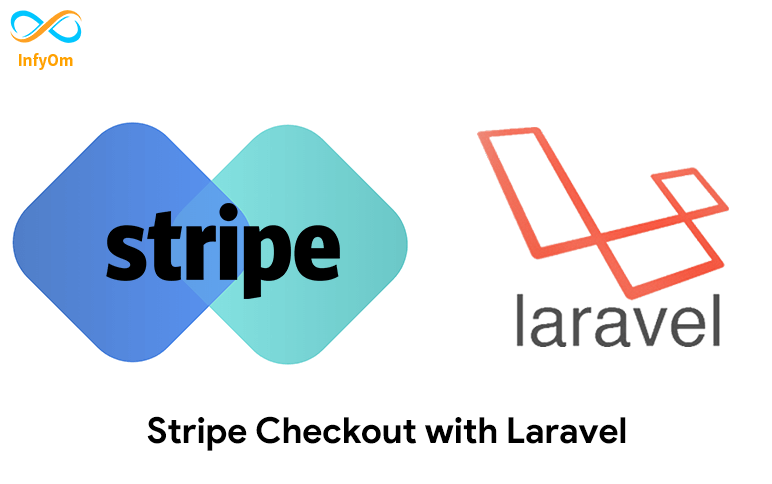
How to do payments with stripe checkoutLaravel
Payments gateways are very useful components of any e-commerce store. One of the popular payment gateways is Stripe. it's becoming more popular nowadays.
Stripe's simple definition is :
We bring together everything that’s required to build websites and apps that accept payments and send payouts globally. Stripe’s products power payments for online and in-person retailers, subscription businesses, software platforms and marketplaces, and everything in between. ~ Stripe
To begin this laravel tutorial, I hope you already have fresh laravel repo.
Stripe Configuration with Laravel
Run the following command to install stripe :
composer require stripe/stripe-phpif you don't have a Stripe account, you'll want to set that up and add your API keys. Add the following to your .env file.
STRIPE_KEY=your-stripe-key
STRIPE_SECRET=your-stripe-secretPublish Migrations Files From Stripe
php artisan vendor:publish --tag="cashier-migrations" And Run migrations by hitting the following command
php artisan migrate Setup Stripe Controller
Now create a stripe controller by hitting the following command:
php artisan make:controller StripeController
namespace App\Http\Controllers;
use Illuminate\Contracts\View\Factory;
use Illuminate\Http\JsonResponse;
use Illuminate\Http\RedirectResponse;
use Illuminate\Http\Request;
use Stripe\Checkout\Session;
use Stripe\Exception\ApiErrorException;
/**
* Class FeaturedCompanySubscriptionController
*/
class StripeControlle extends AppBaseController
{
public function createSession(Request $request)
{
setStripeApiKey();
$session = Session::create([
'payment_method_types' => ['card'],
'customer_email' => $userEmail,
'line_items' => [
[
'price_data' => [
'product_data' => [
'name' => 'Make '.$company->user->first_name.' as featured Company',
],
'unit_amount' => 100 * 100,
'currency' => 'USD',
],
'quantity' => 1,
'description' => '',
],
],
'client_reference_id' => '1234',
'mode' => 'payment',
'success_url' => url('payment-success').'?session_id={CHECKOUT_SESSION_ID}',
'cancel_url' => url('failed-payment?error=payment_cancelled'),
]);
$result = [
'sessionId' => $session['id'],
];
return $this->sendResponse($result, 'Session created successfully.');
}
public function paymentSuccess(Request $request)
{
$sessionId = $request->get('session_id');
//
}
public function handleFailedPayment()
{
//
}
}Define Routes
Route::post('stripe-charge', 'StripeController@createSession');
Route::get('payment-success', 'StripeController@paymentSuccess');
Route::get('failed-payment', 'StripeController@handleFailedPayment');Setup From View file
Here we are going to create stripe session from the backend and redirect to the stripe checkout page once we will receive the sessionId from the backend.
Assume that makePaymentURL is something like "APP_URL/stripe-charge".
Now let's say when you hit the submit form of stripe it will call MakePaymentURL and that URL returns your session ID which we will use to redirect to the stripe checkout page.
$(document).on('click', '#makePayment', function () {
$(this).addClass('disabled');
$.post(makePaymentURL, payloadData).done((result) => {
let sessionId = result.data.sessionId;
stripe.redirectToCheckout({
sessionId: sessionId,
}).then(function (result) {
$(this).html('Make Featured').removeClass('disabled');
manageAjaxErrors(result);
});
}).catch(error => {
$(this).html('Make Featured').removeClass('disabled');
manageAjaxErrors(error);
});
});That's it, after entering proper details into stripe you will get a success callback to a related route, where you can perform related actions.
How to generate thumbnails by using Spatie Media LibraryLaravel

How to generate thumbnails by using Spatie Media LibraryLaravel
Hope you guys are familiar with Spatie Media Library. It's a very useful and time-saving package to manage file uploading.
It's also providing support to convert your images to thumbnails while storing images. you can generate a thumbnail of the image with the size (height, width) you want.
They are calling thumbnails to Conversions. You can generate multiple thumbnails with different sizes as you want.
So let's see some short examples which help us to create thumbnails of an uploaded image.
Implement the HasMediaTrait into your Model
Here we have a User model and we want to generate a thumbnail of the user uploading his profile image. you have to add HasMediaTrait to the User model and need to extend HasMedia.
use IlluminateDatabaseEloquentModel;
use SpatieMediaLibraryModelsMedia;
use SpatieMediaLibraryHasMediaHasMedia;
use SpatieMediaLibraryHasMediaHasMediaTrait;
class User extends Model implements HasMedia
{
use HasMediaTrait;
public function registerMediaConversions(Media $media = null)
{
$this->addMediaConversion('profile-thumb')
->width(150)
->height(150);
}
}Here we have defined a function registerMediaConversions in which we can manage the size of a thumbnail, which means how much height or width we want for the thumbnail.
So when we upload an image using the media library,
$media = User::first()->addMedia($pathToImage)->toMediaCollection();it will auto-generate the thumbnails with the given height and width.
How to fetch the generated thumbnail?
$media->getPath(); // the path to the where the original image is stored
$media->getPath('profile-thumb') // the path to the converted image with dimensions 150*150
$media->getUrl(); // the url to the where the original image is stored
$media->getUrl('profile-thumb') // the url to the converted image with dimensions 150*150How to generate multiple thumbnails for a single image?
..... in User Model .....
use SpatieImageManipulations;
public function registerMediaConversions(Media $media = null)
{
$this->addMediaConversion('profile-thumb')
->width(150)
->height(150);
}
$this->addMediaConversion('old-profile-thumb')
->sepia()
->border(8, 'black', Manipulations::BORDER_OVERLAY);
}so, it will generate 2 thumbnails with different image properties. you can use different image properties directly while generating thumbnails.
That's it, you can read more about the spatie media library conversions (thumbnails) here.
Keep connected to us for more interesting posts about laravel.
How to integrate Zoom Meeting APIs with LaravelLaravel

How to integrate Zoom Meeting APIs with LaravelLaravel
Zoom Marketplace is providing APIs to create zoom meetings directly using the web interface and calling its API. So first of all you need to create your zoom ap into zoom marketplace and need to generate the API Keys and credentials.
Create a Zoom Application
- Go to Zoom marketplace and do sign in
- Click the Develop button on the header and select Build App menu.
- Choose the JWT and create an application with the app name that you want.
- Input required information and click Continue until your app will be activated.
I hope you already have installed fresh laravel.Now you have to add the following packages to your composer.json to integrate the zoom API.
composer require firebase/php-jwt
composer require guzzlehttp/guzzleAnd Now run composer update
And don't forget that we also need to modify .env files to set the zoom API credentials.
ZOOM_API_URL="https://api.zoom.us/v2/"
ZOOM_API_KEY="INPUT_YOUR_ZOOM_API_KEY"
ZOOM_API_SECRET="INPUT_YOUR_ZOOM_API_SECRET"can find the zoom credentials from your zoom app.
Now just copy the given ZoomMeetingTrait to your controller and call-related methods.
namespace App\Traits;
use GuzzleHttp\Client;
use Log;
/**
* trait ZoomMeetingTrait
*/
trait ZoomMeetingTrait
{
public $client;
public $jwt;
public $headers;
public function __construct()
{
$this->client = new Client();
$this->jwt = $this->generateZoomToken();
$this->headers = [
'Authorization' => 'Bearer '.$this->jwt,
'Content-Type' => 'application/json',
'Accept' => 'application/json',
];
}
public function generateZoomToken()
{
$key = env('ZOOM_API_KEY', '');
$secret = env('ZOOM_API_SECRET', '');
$payload = [
'iss' => $key,
'exp' => strtotime('+1 minute'),
];
return \Firebase\JWT\JWT::encode($payload, $secret, 'HS256');
}
private function retrieveZoomUrl()
{
return env('ZOOM_API_URL', '');
}
public function toZoomTimeFormat(string $dateTime)
{
try {
$date = new \DateTime($dateTime);
return $date->format('Y-m-d\TH:i:s');
} catch (\Exception $e) {
Log::error('ZoomJWT->toZoomTimeFormat : '.$e->getMessage());
return '';
}
}
public function create($data)
{
$path = 'users/me/meetings';
$url = $this->retrieveZoomUrl();
$body = [
'headers' => $this->headers,
'body' => json_encode([
'topic' => $data['topic'],
'type' => self::MEETING_TYPE_SCHEDULE,
'start_time' => $this->toZoomTimeFormat($data['start_time']),
'duration' => $data['duration'],
'agenda' => (! empty($data['agenda'])) ? $data['agenda'] : null,
'timezone' => 'Asia/Kolkata',
'settings' => [
'host_video' => ($data['host_video'] == "1") ? true : false,
'participant_video' => ($data['participant_video'] == "1") ? true : false,
'waiting_room' => true,
],
]),
];
$response = $this->client->post($url.$path, $body);
return [
'success' => $response->getStatusCode() === 201,
'data' => json_decode($response->getBody(), true),
];
}
public function update($id, $data)
{
$path = 'meetings/'.$id;
$url = $this->retrieveZoomUrl();
$body = [
'headers' => $this->headers,
'body' => json_encode([
'topic' => $data['topic'],
'type' => self::MEETING_TYPE_SCHEDULE,
'start_time' => $this->toZoomTimeFormat($data['start_time']),
'duration' => $data['duration'],
'agenda' => (! empty($data['agenda'])) ? $data['agenda'] : null,
'timezone' => 'Asia/Kolkata',
'settings' => [
'host_video' => ($data['host_video'] == "1") ? true : false,
'participant_video' => ($data['participant_video'] == "1") ? true : false,
'waiting_room' => true,
],
]),
];
$response = $this->client->patch($url.$path, $body);
return [
'success' => $response->getStatusCode() === 204,
'data' => json_decode($response->getBody(), true),
];
}
public function get($id)
{
$path = 'meetings/'.$id;
$url = $this->retrieveZoomUrl();
$this->jwt = $this->generateZoomToken();
$body = [
'headers' => $this->headers,
'body' => json_encode([]),
];
$response = $this->client->get($url.$path, $body);
return [
'success' => $response->getStatusCode() === 204,
'data' => json_decode($response->getBody(), true),
];
}
/**
* @param string $id
*
* @return bool[]
*/
public function delete($id)
{
$path = 'meetings/'.$id;
$url = $this->retrieveZoomUrl();
$body = [
'headers' => $this->headers,
'body' => json_encode([]),
];
$response = $this->client->delete($url.$path, $body);
return [
'success' => $response->getStatusCode() === 204,
];
}
}And add the following constants to your controller.
const MEETING_TYPE_INSTANT = 1;
const MEETING_TYPE_SCHEDULE = 2;
const MEETING_TYPE_RECURRING = 3;
const MEETING_TYPE_FIXED_RECURRING_FIXED = 8;So the final controller will look like,
namespace App\Http\Controllers;
use App\Models\ZoomMeeting;
use App\Traits\ZoomMeetingTrait;
use Illuminate\Http\Request;
class MeetingController extends AppBaseController
{
use ZoomMeetingTrait;
const MEETING_TYPE_INSTANT = 1;
const MEETING_TYPE_SCHEDULE = 2;
const MEETING_TYPE_RECURRING = 3;
const MEETING_TYPE_FIXED_RECURRING_FIXED = 8;
public function show($id)
{
$meeting = $this->get($id);
return view('meetings.index', compact('meeting'));
}
public function store(Request $request)
{
$this->create($request->all());
return redirect()->route('meetings.index');
}
public function update($meeting, Request $request)
{
$this->update($meeting->zoom_meeting_id, $request->all());
return redirect()->route('meetings.index');
}
public function destroy(ZoomMeeting $meeting)
{
$this->delete($meeting->id);
return $this->sendSuccess('Meeting deleted successfully.');
}
}So this is all you need to integrate the zoom API, so easy 😊 Right. Enjoy the code.
Make fully configurable livewire searching componentLaravel
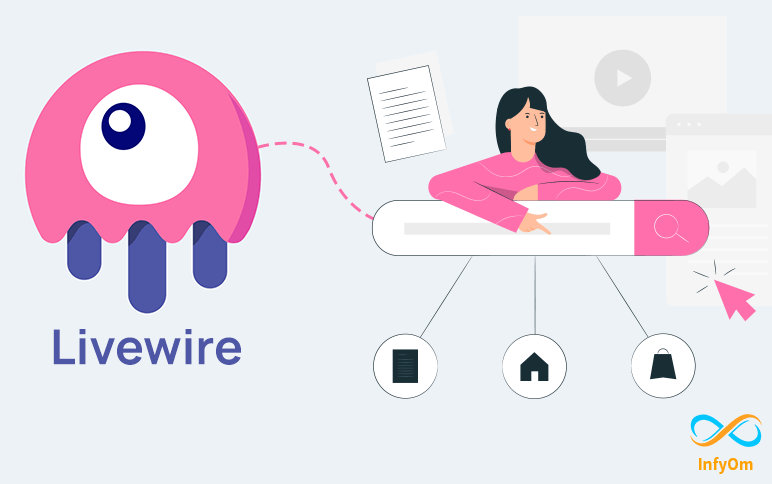
Make fully configurable livewire searching componentLaravel
Nowadays, laravel livewire is becoming more trendy for geeks. as most developers are using it, more and more issues are facing while developing the products. one of them is searching the records.
Recently we have developed the livewire common searchable component which makes your searching easier, as you can specify which fields you want to search by just giving the field name into the component.
What you have to do is just create a SearchableComponent class into your App\Http\Livewire directory. just copy the following class on the given namespace.
<?php
namespace App\Http\Livewire;
use Illuminate\Database\Eloquent\Builder;
use Illuminate\Database\Eloquent\Model;
use Livewire\Component;
use Livewire\WithPagination;
use Str;
abstract class SearchableComponent extends Component
{
use WithPagination;
/**
@var string
/
public $search = '';
/**
@var int
/
protected $paginate = 12;
/* @var Builder /
private $query;
/**
SearchableComponent constructor.
@param $id
/
public function construct($id)
{
parent::construct($id);
$this->prepareModelQuery();
}
/
Prepare query
/
private function prepareModelQuery()
{
/ @var Model $model */
$model = app($this->model());
$this->query = $model->newQuery();
}
/**
@return mixed
/
abstract function model();
/**
Reset model query
/
protected function resetQuery()
{
$this->prepareModelQuery();
}
/**
@return Builder
/
protected function getQuery()
{
return $this->query;
}
/**
@param Builder $query
/
protected function setQuery(Builder $query)
{
$this->query = $query;
}
/**
@param bool $search
@return \Illuminate\Contracts\Pagination\LengthAwarePaginator
*/
protected function paginate($search = true)
{
if ($search) {
$this->filterResults();
}
$all = $this->query->paginate($this->paginate);
$currentPage = $all->currentPage();
$lastPage = $all->lastPage();
if ($currentPage > $lastPage) {
$this->page = $lastPage;
}
return $this->query->paginate($this->paginate);
}
/**
@return Builder
/
protected function filterResults()
{
$searchableFields = $this->searchableFields();
$search = $this->search;
$this->query->when(! empty($search), function (Builder $q) use ($search, $searchableFields) {
$searchString = '%'.$search.'%';
foreach ($searchableFields as $field) {
if (Str::contains($field, '.')) {
$field = explode('.', $field);
$q->orWhereHas($field[0], function (Builder $query) use ($field, $searchString) {
$query->whereRaw("lower($field[1]) like ?", $searchString);
});
} else {
$q->orWhereRaw("lower($field) like ?", $searchString);
}
}
});
return $this->query;
}
/**
@return mixed
/
abstract function searchableFields();
}Now you have to extend your existing Laravel component by SearchableComponent. Let's say we already have the Tags livewire component. and it looks like the following.
App\Http\Livewire;
use App\Models\Tag;
use Illuminate\Contracts\Pagination\LengthAwarePaginator;
class Tags extends SearchableComponent
{
public function render()
{
$tags = $this->searchTags();
return view('livewire.tags', [undefined])->with("search");
}
/**
@return LengthAwarePaginator
/
public function searchTags()
{
$this->setQuery($this->getQuery());
return $this->paginate();
}
function model()
{
return Tag::class;
}
function searchableFields()
{
return [
];
}
}So here we have extended our existing Tags component by SearchingComponent.
In searchable fields, you can specify the field name that you want to search. and replace the Model with your records Modal.
That's it. Now you don't need to write search queries again and again. just extend your livewire component by a searchable component.
Here are some Interesting livewire tutorials that you need to check :
How to use select2 with livewireLaravel

How to use select2 with livewireLaravel
Most of the developers are facing a select2 style removing issue when livewire renders the component.
We can resolve this issue by using a livewire javascript hook.
Here is my screen with select2 before livewire component rendering.

And when the livewire component is refreshed means re-render the select2 style is gone ☹️

How to Fix it ?? 🤔
Well, you just need to add some JQuery code to your livewire component. Here we are going to use afterDomUpdate webhook of livewire. add the following code to your livewire component :
document.addEventListener('livewire:load', function (event) {
window.livewire.hook('afterDomUpdate', () => {
$('#select2ID').select2();
});
});livewire:load is listening events when the livewire component is loaded and we can add our code within it.
And now when your livewire component is refreshed your select2 style will be still there as we are again applying it.
Other Livewire Posts:
Stay tuned to us for more interesting stuff about livewire.
