Tips Posts
How to Develop Effective Communication Skills to Get and Keep ClientsSales

How to Develop Effective Communication Skills to Get and Keep ClientsSales
Introduction
Effective communication is a tool for achieving your business goals and the essence of your business. Are you ever unsure about what a customer really wants? Have you ever forgotten what you or a client promised because you did not keep a good record of your interactions? If so, your communication with customers can be improved. Here are some tips to improve communication, both in writing and orally, especially with potential and current customers.
Respond quickly
To provide us with great customer service, we need to try to return email and phone calls within an hour, if possible. Doing so confirms your professionalism and tells the client that it is easier to work with you. It shows that you care about the collar business.
Remember to ask the client for feedback
You can ask them this time if you can help with future projects. Or, just say you're looking forward to working with them again.
Be very specific about the documentation of the project terms
Ask if you don't know, and document everything in writing. For example, set up an appointment to communicate with customers so you can be more prepared when they call. I sometimes screen incoming calls, let them go to voicemail, and then call back as soon as I'm ready to say what I want to say. If you are following up with a client, ask if you can call back at a specific time, or offer an alternate time to talk.
Verify by recording everything in writing
Even if you agree to something over the phone, always send an email with details that the client can verify. Ask, don't assume. If your invoice is not paid, or if you are unsure, just ask.
Listen
Both face-to-face and written communication are important. While you can personalize your emails to coworkers and/or employees, a quick "I hope you all had a good weekend" email at the beginning of the message can make the individual and the recipient more appreciative.
Respect
You will be more open to communicating with people who show respect for you and their ideas. Using the person's name, making eye contact, and actively listening when a person speaks will compliment the person. On the phone, focused on avoiding interruptions and investing in conversations.
How to Setup Swagger in Laravel ApplicationLaravel

How to Setup Swagger in Laravel ApplicationLaravel
Generally, we are using a Swagger in Laravel. it will take time if we set up swagger manually. so, In this article, I going to show you very easy steps for setup in Laravel.
You can watch the following video tutorial as well.
Steps 1:
You should download these assets from here. unzip the folder and go to the public directory. you can found the swagger directory in the side public folder. let open the swagger directory and you can see the following files.
- jquery-2.1.4.min.js
- style.css
- swagger-bundle.js
- swagger.yaml
If are you still confuse then visit this link for files.
now, Copy the swagger directory and put it in your laravel application on the same path.
Steps 2:
We need to load swagger with proper swagger UI. so, let navigate to resources/views on the downloaded source code project.
You can see the swagger directory inside the views directory.
copy the swagger directory to your laravel application on the same path. I don't think you need to do anything in this view file. let's go to the next step.
Steps 3:
You need to update this swagger.yaml file. you should update the following details first. and then add APIs documentation in this file. Api document example given here. you can refer it.
info:
description: LPT APis
version: 1.0.0
title: LPT Frontend API's
basePath: /api/Steps 4:
In this step, you need to create a route for loading swagger docs. so, let's open the web.php file add the following few lines of code.
Route::get('/docs', function () {
return view('swagger.index');
});Now, run a command php artisan serve and open http://127.0.0.1:8000/docs or open a virtualHostDomain/docs if you have one.
You should watch this tutorial as well if you using InfyOm Generator
How to Increase Product Sales on the WebsiteSales

How to Increase Product Sales on the WebsiteSales
An easy way I'm going to show you how to increase product sales on the website. Also, you can apply this method and increase your products sales without any problems.
5 Ways to Increase your products sales on the website. Read whole blog content so, you can idea how to increase product sales in a short time.
Let's get started with this reliable technique to increase product sales on the website.
1. First, Know your Buyer's Persona
To reach your ideal customer first know who they are and should they are related to your product or not
Who are your buyers?
first, know who is your customer is and should they are matched with your custom criteria so, you can easily convince them to buy your products.
How to Convince them?
If your customer is relevant to your product niche so, you can easily convince them to buy your products and you can increase product sales.
2. Create Attractive Landing Page
The second step is to create an attractive landing page to attract customers to your website.
Create a simple landing page and describe more about your products so customers know what are the features of your product and how to use them.
Attract more customers to your landing page by adding video and Increase your sales on the website.
3. Add Testimonials & Case Studies of Product
The best way to convince your customer about your product is to add testimonials & case studies. Customers easily attract to this technique and trust your products.
Testimonial is a showing off your products rating and customer review. Good ratings and reviews easily built trust. Using this technique you can increase product sales.
4. Create Urgency
Everyone knows about Amazon. Amazon also creates an urgency to attract customers and sell more products. Urgency like, Hurry Up, Buy now, Sell end in 2 days, 24 hours left it's all are types of urgency.
So people can think about a product that sales are ends in 2days and they can buy before the end of the sale.
5. Give Offer - Money Back Guarantee
One of the most powerful reasons is customers not buying products is the risk factor of money back.
You can give an offer like this If you are not satisfied with our products then we will return your money 100%. If customers see this type of offer so they can think about buying your products. This is an easy way to increase product sales using this technique
Conclusion:
Using this technique you can easily increase your product sales on the website. All techniques are important and reliable.
How to Implement Browser Push Notification in LaravelLaravel
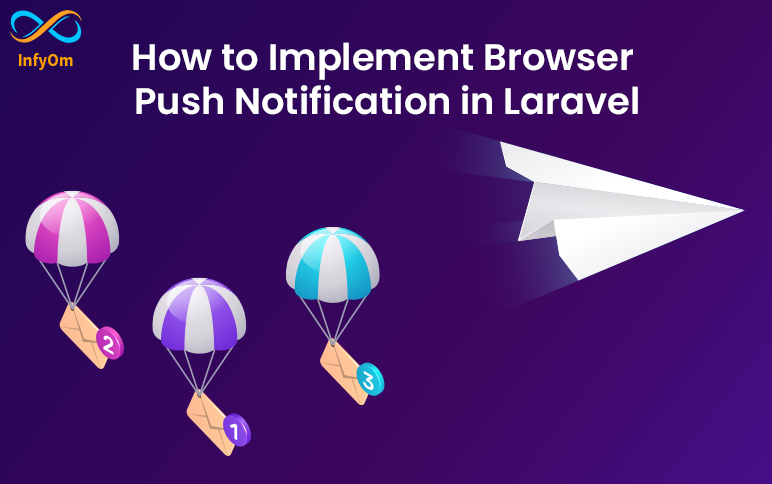
How to Implement Browser Push Notification in LaravelLaravel
You can watch the following tutorial and you can continue reading this article.
Follow the Steps given here for setup push notification.
Step 1: You can quickly install Push via npm
npm install push.js --save
Step 2: Update webpack.mix.js
Add following code into webpack.mix.js for copy and publish assets like js in the public directory. you can see the example here
mix.copy('node_modules/push.js/bin/push.min.js',
'public/assets/js/push.min.js');I hope you know how to use laravel mix. you can watch this video tutorial if you want to know more about the laravel mix.
fire, npm run dev command and publish js.
Step 3: Add assets in blade file
Add script before closing body tag.
<script src="{{ asset('assets/js/push.min.js') }}"></script>Step 4: Add this code where you want to show a push
// add logo in public dir and use it here
const iconPath = '{{ asset('logo.PNG') }}
Push.create("Hello Shailesh!",{
body: "Welcome to the Dashboard.",
timeout: 5000,
icon: iconPath
});How to increase sales using Email Marketing?Sales

How to increase sales using Email Marketing?Sales
Email marketing is an effective way to increase your sales. Email marketing is an easy way to sell your product without any charge with a high ROI.
People said the email marketing technique is not useful to sales. but it’s not real today in 2021 almost all people use email. So we can easily reach out to them and increase sales using email marketing.
First, know the term What is email marketing?
- Email marketing is an effective digital marketing strategy to send emails to customers related to product sales and increase sales using email marketing.
The importance of email marketing for increase sales
Email marketing is the two-way communication channel
- Email marketing is the two-way communication channel where people send a reply back to your mail easily so communication is faster and you can easily sell your product and increase sales using email marketing.
Your own email list
- In some social media, sometimes your account is banned with large community fans but email marketing is the only way to create your own email list so no one can ban you or nobody can take your leads away from you.
Email use for better conversion
-
Email marketing has a huge ROI(Return of Investment) of 4400%. No one social media has a huge ROI like email marketing. Do you think you can increase your sales using email marketing?
- Every person wants to increase sales using email marketing with high profit.
4 Ways to do email marketing and increase your sales
Built an email list
-
Build an email list of subscribers who are interested in what you are offering. The best way to create an email marketing list is to create a personal audience and send mail to them.
-
First, think of an email list. All the people are your customers and some of them are from different niches. They don’t like to receive from unrelated or different topics for a niche.
- So, build an email list of those who are interested in your product.
Maximize your email list
-
You know more people coming out to your website, offer the customer free templates, checklists, eBooks, etc.
- The most ideal approach to create drives that are really inspired by your item is by offering a lead magnet that tackles an issue for customers. For the most part, lead magnets are digital books, agendas, or exhaustive aides that your crowd can use to determine a problem area identified with your business.
Segment your lead list
-
Do not directly sell your product because nobody can purchase a product for you.
-
First, know the customer interest and send 4 to 5 emails or offer some on your product.
- After customers are convinced about your product then sell your product.
Ensure email is delivered or not
-
After sending an email, whether the email is delivered or not.
- Is the best way to increase sales using email marketing
How to make a Progressive Web AppGatsby

How to make a Progressive Web AppGatsby
What is a PWA?
A Progressive Web App (PWA) is a hybrid of a regular web page and a mobile application. A PWA combines features offered by most modern browsers with the benefits of the mobile experience. They are built using standard web technologies, including HTML, CSS, and JavaScript. The functionalities include working offline, push notifications, and device hardware access and enabling creating user experiences similar to native applications.
How to make a PWA
Following Below steps
- Create an app manifest.json file
- Add it to your base HTML template
- Create the
service worker - Serve the service worker on the root of the scope you used in the manifest
- Add a block to your base HTML template file
- Site deploy in your server
Create an App Manifest
- Add the following information in 'manifest.json'
{
name: `Name`,
short_name: `Sort name`,
start_url: `/`,
display: `standalone`,
icon: `Favicon icon`,
icons: [
{
"src": "icon by size",
"sizes": "144x144",
"type": "image/png",
"purpose": "any"
},
{
"src": "icon by size",
"sizes": "192x192",
"type": "image/png",
"purpose": "maskable"
},
{
"src": "icon by size",
"sizes": "512x512",
"type": "image/png",
"purpose": "maskable"
}
],
theme_color: `Theme color`,
background_color: `Background color`,
]
}- Manifest.json file in add this type of code including name, short_name, start_url, display, icon, icons, theme_color, background_color.
Add the Manifest to Your Base HTML Template
- Add the following line in yore 'index' file
Create offline.html as an Alias to index.html
By default, the service worker code below will render /offline.html instead of any resource it can't fetch while offline. Create a file at
Create a Service Worker
- Create one file in yore root (sw.js)
- Link the sw.js file in the body tag
We have created some pages like
- Home page (/)
- Blog page (/blog)
- Contact information (/contact)
- Resume (/resume)
- offline.html
- Add the code in your sw.js file
self.addEventListener("install", function(event) {
event.waitUntil(preLoad());
});
var preLoad = function(){
return caches.open("offline").then(function(cache) {
return cache.addAll(["/blog/", "/blog", "/", "/contact",
"/resume", "/offline.html"]);
});
};
self.addEventListener("fetch", function(event) { event.respondWith(checkResponse(event.request).catch(function()
{
return returnFromCache(event.request);
}));
event.waitUntil(addToCache(event.request));
});
var checkResponse = function(request){
return new Promise(function(fulfill, reject) {
fetch(request).then(function(response){
if(response.status !== 404) {
fulfill(response);
} else {
reject();
}
}, reject);
});
};
var addToCache = function(request){
return caches.open("offline").then(function (cache) {
return fetch(request).then(function (response) {
console.log(response.url + " was cached");
return cache.put(request, response);
});
});
};
var returnFromCache = function(request){
return caches.open("offline").then(function (cache) {
return cache.match(request).then(function (matching) {
if(!matching || matching.status == 404) {
return cache.match("offline.html");
} else {
return matching;
}
});
});
};- Servicer worker file add your body tag
load the service worker file in
<script>
if (!navigator.serviceWorker.controller) {
navigator.serviceWorker.register("/sw.js").then(function(reg) {
console.log("Service worker has been registered for scope: " + reg.scope);
});
}
</script>Last step
- Deploy code in yore live site
- Create lighthouse report and check PWA
How to setup React in LaravelLaravel

How to setup React in LaravelLaravel
In this article, I show you how to set up react application in Laravel Framework. as you know react is a very flexible frontend library and works with together any backend framework, so let start and follow the following steps. I hope you have created the laravel application.
You can watch the following video tutorial or follow this article as well,
Step 1:
Let's go to the resource directory in laravel. now let's create react application. you should watch the following tutorial if you don't know how to create react application.
Step 2:
Merge the package.json and package-lock.json files in the root. fire npm install && npm run dev command in terminal for compile react application to js.
Step 3:
In this step, you need to set up a webpack.mix.js file. put the following code in the webpack.mix.js file.
mix.options({
postCss: [
require('autoprefixer'),
],
});
mix.setPublicPath('public');
mix.webpackConfig({
resolve: {
extensions: ['.js', '.vue'],
alias: {
'@': __dirname + 'resources'
}
},
output: {
chunkFilename: 'js/chunks/[name].js',
},
}).react();
// used to run app using reactjs
mix.js('resources/react-app/src/index.js', 'public/js/app.js').version();
mix.copy('resources/react-app/public', 'public');NOTE: Don't forget to change the index.js path based on your application name
Step 4:
Let's add <div id="root"></div> to your application's root blade file
Step 5:
Let's inlude <script type="text/javascript" src="{{ mix('js/app.js') }}"></script> to your application's root blade file before end the body tag.
So, the Basic setup is done. enjoy react with laravel.
Fix 404 while reloading Gatsby Website for dynamic client-only routeGatsby

Fix 404 while reloading Gatsby Website for dynamic client-only routeGatsby
Last week, we run into a problem for one of the large Gatsby + ReactJS + Laravel projects in hosting which is hosted with Apache Webserver on Amazon AWS EC2. The problem we were facing was, for some reason, when we reload the Gatsby website, it was giving a 404 error page.
If you open a home page and then a normal visit then the website will fully function, but if you reload the page then it gives an error. And we found it happens when we are using Dynamic routing of React Route in Gatsby as per show in Gatsby documentation here.
Also, what we found, if we test the website build with gatsby serve then it works fine. But while using Apache, it behaves differently and we found that this problem has been faced by lots of people over the internet.
So what we came up with is, we used gatsby serve with an apache proxy. Here is how we did it,
Step 1 - Setup Project
As a first step, clone the project on the server and run a command, gatsby build to create a gatsby build.
Step 2 - Setup PM2 for Gatsby Serve
The next step that we need to do is run gatsby serve. But as you know, we can not run this command directly via console, because as you exit from the console, the command will be terminated.
So we will be using pm2 package, a NodeJS utility that is used to run nodejs apps.
For that, we will need to install pm2 globally. Run the following command to install it,
npm install pm2 -g
You can find other installation ways here if you need.
Once the installation has been done, let's run the gatsby serve command via pm2. For that run the following command from the gatsby project folder,
pm2 start gatsby --name my-web-app -- serve
where my-web-app you can replace with the name of your app.
Once, it's running, try to test it, if it's working correctly by opening the URL http://your-ip-address:9000/. Make sure, port 9000 is opened on your server for traffic.
Step 3 - Configure Apache
Once, gatsby serve is working and tested. The next step is to configure apache to proxy all port 80 traffic to port 9000.
For that, edit your apache conf file (or virtual host conf file), and add the following lines (or configure it to something like the following),
<VirtualHost *:80>
ServerName my-web-app.infyom.com
ServerAdmin webmaster@infyom.com
ProxyRequests On
ProxyPass / http://localhost:9000/
ProxyPassReverse / http://localhost:9000/
ErrorLog ${APACHE_LOG_DIR}/my-web-app.infyom.com.error.log
CustomLog ${APACHE_LOG_DIR}/my-web-app.log combined
......
# any other options below as per your need
......
</VirtualHost>The next step you need to do is restart your apache server by,
sudo service apache2 restart
And then you can just open the URL https://my-web-app.infyom.com and it should work fine.
Bonus
New Deployment
Whenever you deploy a new code, you again need to run gatsby build and then pm2 restart my-web-app. Then only it will take new changes.
Troubleshooting
Sometimes, we found that we need to restart apache as well after the new deployment. so if you run into any trouble, then make sure to restart apache as well and it should solve the problem.
I hope it may help you to resolve your 404 problem.



